Notice
Recent Posts
Recent Comments
Link
| 일 | 월 | 화 | 수 | 목 | 금 | 토 |
|---|---|---|---|---|---|---|
| 1 | 2 | 3 | 4 | 5 | 6 | |
| 7 | 8 | 9 | 10 | 11 | 12 | 13 |
| 14 | 15 | 16 | 17 | 18 | 19 | 20 |
| 21 | 22 | 23 | 24 | 25 | 26 | 27 |
| 28 | 29 | 30 |
Tags
- Human interface guide
- rxswift
- collectionview
- 리펙터링
- map
- ribs
- Protocol
- tableView
- Clean Code
- RxCocoa
- UICollectionView
- 리펙토링
- SWIFT
- ios
- clean architecture
- 클린 코드
- Refactoring
- 스위프트
- MVVM
- uiscrollview
- uitableview
- 리팩토링
- 애니메이션
- swiftUI
- Xcode
- combine
- UITextView
- swift documentation
- Observable
- HIG
Archives
- Today
- Total
김종권의 iOS 앱 개발 알아가기
[RxCocoa] 4. Delegate Proxy - Delegate를 rx로 바꾸어 사용하기 본문
Delegate Proxy란?
delegate를 사용하는 부분을 RxSwift로 표현할 수 있도록 하는 것
* 원리 : DelegateProxy.swift 파일과 DelegateProxyType.swift 이용
* Delegate개념 : 함수 실행위치를 미리 선언해 놓고, 구현은 직접 하라고 delegate시키는 것 -> (protocol로 선언)
import UIKit
import RxSwift
import RxCocoa
protocol MyDelegate {
func willStart()
func end()
}
class UISomething: NSObject {
var delegate: MyDelegate? = nil
func start() {
delegate?.willStart() // 이 함수를 델리게이트 시킴
print("여기에 어떤 작업 실행 (이미지 pick!)")
delegate?.end() // 이 함수를 델리데이트 시킴
}
}
class ViewController: UIViewController {
override func viewDidLoad() {
super.viewDidLoad()
let some = UISomething()
some.delegate = self
some.start()
}
}
extension ViewController: MyDelegate {
func willStart() {
print("시작 전")
}
func end() {
print("시작 후")
}
}
* Rx에서 버튼을 탭한 경우의 delegate가 구현된 모습 예시
extension Reactive where Base: UIButton {
/// Reactive wrapper for `TouchUpInside` control event.
public var tap: ControlEvent<Void> {
return controlEvent(.touchUpInside)
}
}Depegate Proxy구현하기
(구현하려는 파일의 네이밍 예시: UITextField+Rx)
1) 클래스 생성, 아래 클래스, 프로토콜들을 상속
- DelegateProxy<사용될 클래스
- 사용될 클래스의 델리게이트 프로토콜>
- DelegateProxyType, 델리게이트이름
//
// MyButton+Rx.swift
// DelegateTest
//
// Created by 김종권 on 2020/09/27.
// Copyright © 2020 jongkwon kim. All rights reserved.
//
import Foundation
import RxSwift
import RxCocoa
import UIKit
class RxUITextFieldDelegateProxy: DelegateProxy<UITextField, UITextFieldDelegate>, DelegateProxyType, UITextFieldDelegate{
static func registerKnownImplementations() {
<#code#>
}
static func currentDelegate(for object: UITextField) -> UITextFieldDelegate? {
<#code#>
}
static func setCurrentDelegate(_ delegate: UITextFieldDelegate?, to object: UITextField) {
<#code#>
}
}
2) 세 가지 메소드 구현
//
// MyButton+Rx.swift
// DelegateTest
//
// Created by 김종권 on 2020/09/27.
// Copyright © 2020 jongkwon kim. All rights reserved.
//
import Foundation
import RxSwift
import RxCocoa
import UIKit
class RxUITextFieldDelegateProxy: DelegateProxy<UITextField, UITextFieldDelegate>, DelegateProxyType, UITextFieldDelegate{
static func registerKnownImplementations() {
self.register { (textField) -> RxUITextFieldDelegateProxy in
RxUITextFieldDelegateProxy(parentObject: textField, delegateProxy: self)
}
}
static func currentDelegate(for object: UITextField) -> UITextFieldDelegate? {
return object.delegate
}
static func setCurrentDelegate(_ delegate: UITextFieldDelegate?, to object: UITextField) {
object.delegate = delegate
}
}3) extension Reactive로 이벤트 등록
extension Reactive where Base: UITextField {
var delegate : DelegateProxy<UITextField, UITextFieldDelegate> {
return RxUITextFieldDelegateProxy.proxy(for: self.base)
}
var myTextFieldDelegate: Observable<Bool> {
return
delegate.methodInvoked(#selector(UITextFieldDelegate.textFieldShouldBeginEditing(_:)))
.debug("델리게이트 성공")
.map { _ in return true }
}
}사용
//
// ViewController.swift
// DelegateTest
//
// Created by 김종권 on 2020/09/27.
// Copyright © 2020 jongkwon kim. All rights reserved.
//
import UIKit
import RxSwift
import RxCocoa
class ViewController: UIViewController {
override func viewDidLoad() {
super.viewDidLoad()
let textField = UITextField()
textField.rx.myTextFieldDelegate.asObservable()
.bind(onNext: { _ in })
.dispose()
}
}(결과)
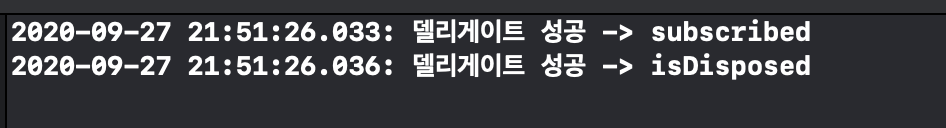
'RxSwift > RxCocoa' 카테고리의 다른 글
| [RxCocoa] 5. Traits (ControlProperty, ControlEvent, Driver) (0) | 2020.09.30 |
|---|---|
| [RxCocoa] 3. custom extensions (0) | 2020.08.05 |
| [RxCocoa] 2. 기본 개념 (0) | 2020.07.06 |
| [RxCocoa] 1. 맛보기 (0) | 2020.06.28 |
Comments





