Notice
Recent Posts
Recent Comments
Link
| 일 | 월 | 화 | 수 | 목 | 금 | 토 |
|---|---|---|---|---|---|---|
| 1 | 2 | 3 | 4 | 5 | 6 | 7 |
| 8 | 9 | 10 | 11 | 12 | 13 | 14 |
| 15 | 16 | 17 | 18 | 19 | 20 | 21 |
| 22 | 23 | 24 | 25 | 26 | 27 | 28 |
Tags
- UICollectionView
- tableView
- Xcode
- Human interface guide
- 애니메이션
- collectionview
- HIG
- Clean Code
- 리팩토링
- ribs
- Observable
- RxCocoa
- 리펙토링
- map
- scrollview
- clean architecture
- swiftUI
- SWIFT
- uitableview
- Refactoring
- 클린 코드
- swift documentation
- 스위프트
- MVVM
- rxswift
- uiscrollview
- combine
- ios
- Protocol
- UITextView
Archives
- Today
- Total
김종권의 iOS 앱 개발 알아가기
[iOS - swiftUI] TextField, onSubmit, textFieldStyle, @FocusState TextField ViewModifier 개념 본문
iOS 기본 (SwiftUI)
[iOS - swiftUI] TextField, onSubmit, textFieldStyle, @FocusState TextField ViewModifier 개념
jake-kim 2022. 7. 25. 18:17다른 글) SwiftUI의 기본 - 목차 링크
TextField
- placeholder와 값을 입력할 수 있는 컴포넌트
- 사용할땐 @State 프로퍼티를 하나 두고 이 프로퍼티에 바인딩하여 현재 입력값을 상태에 저장
struct ContentView: View {
@State private var username = ""
var body: some View {
TextField(
"User name",
text: $username
)
}
}
TextField 활용
- 키보드 타입 .keyboardType(_:)
TextField(
"User name",
text: $username
)
.keyboardType(.numberPad) // <-- onSubmit
- return 키를 눌렀을때 처리
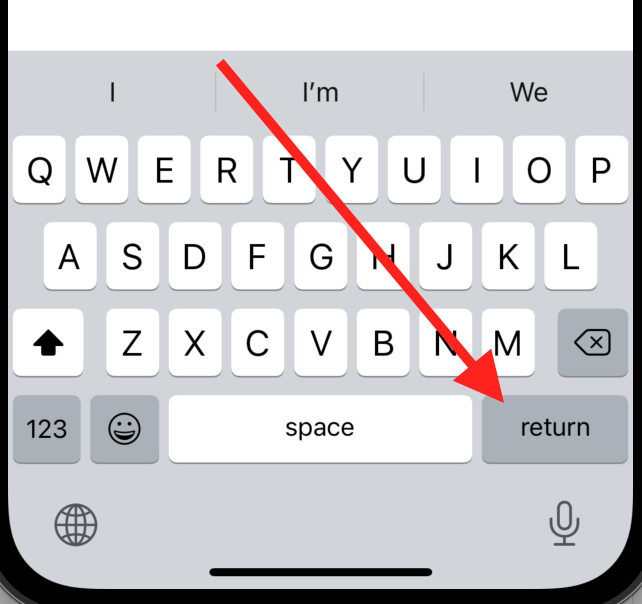
TextField(
"User name",
text: $username
)
.keyboardType(.numberPad)
.onSubmit { // <-
print("user did tap return , \(username)")
}- 첫글자를 대문자로 표출 방지
TextField(
"User name",
text: $username
)
.keyboardType(.numberPad)
.onSubmit {
print("user did tap return , \(username)")
}
.textInputAutocapitalization(.never) // <-- 자동 수정 기능 비활성화
.disableAutocorrection(true) // <-- Rounded 윤곽선
- .textFieldStyle에.roundedBorder사용 주입

.textFieldStyle(.roundedBorder) // <-@FocusState
- iOS 15 부터 가능
- TextField의 포커스를 코드에서 제어할 수 있는 방법
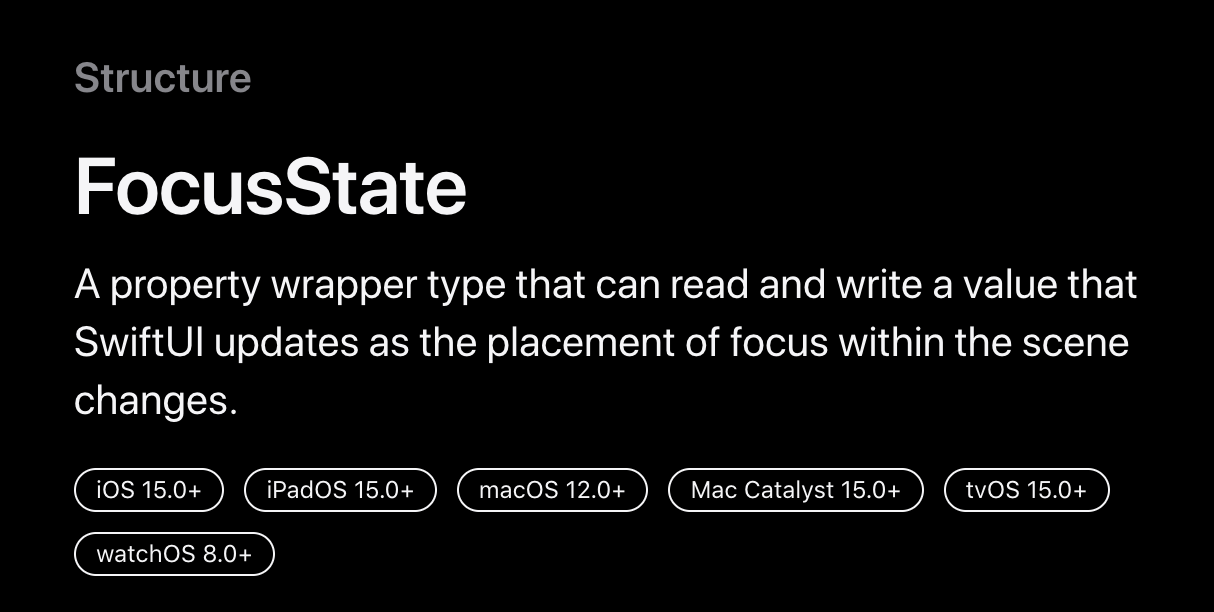
ex) 유저이름, 이메일 입력 화면이 있을 때, 특정 TextField에 입력을 안한 경우, 해당 TextField로 포커스되도록 설정할때 사용

- Hashable을 따르는 enum타입 정의
// 아래 타입은 hashable을 따르므로, 따로 Hashable 프로토콜을 선언할 필요 x
enum Field {
case username
case email
}- 텍스트 필드 2개와, @State 두 개 준비
struct ContentView: View {
@State private var username = ""
@State private var email = ""
var body: some View {
VStack {
TextField(
"User name",
text: $username
)
TextField(
"Email",
text: $email
)
Button("Sign in") {
if username.isEmpty {
print("focus to username field")
} else if email.isEmpty {
print("focus to email field")
} else {
print("Complete Input and sign in...")
}
}
}
}
}- focus 상태를 기록하고 있는 @FocusState를 붙여서 프로퍼티 선언
@FocusState private var focusField: Field?- 각 TextField에 바인딩
- 바인딩의 의미는 양방향을 의미 (한쪽 값이 바뀌면 다른 쪽에 값 전달)
- .focused(_:equals:)를 사용하여 구현
var body: some View {
VStack {
TextField(
"User name",
text: $username
)
.focused($focusField, equals: .username) // <-
TextField(
"Email",
text: $email
)
.focused($focusField, equals: .email) // <-
Button("Sign in") {
...- 버튼이 눌릴때, focusField값을 바꾸면 자동으로 포커스도 이동
Button("Sign in") {
if username.isEmpty {
focusField = .username // <-
} else if email.isEmpty {
focusField = .email // <-
} else {
print("Complete Input and sign in...")
}
}키보드 숨기기
- View에서 self로 손쉽게 쓸 수 있도록 extension 정의
extension View {
func hideKeyboard() {
UIApplication.shared.sendAction(#selector(UIResponder.resignFirstResponder), to: nil, from: nil, for: nil)
}
}- Button이 눌리고 텍스트 필드가 다 채워져 있는 경우, hideKeybaord() 호출하여 키보드 숨기기 실행
Button("Sign in") {
if username.isEmpty {
focusField = .username
} else if email.isEmpty {
focusField = .email
} else {
hideKeyboard() // <-
print("Complete Input and sign in...")
}
}- 버튼 뿐만이 아닌 빈 곳을 탭해도 키보드가 내려가게 하고싶은 경우
- VStack의 크기는 내부 contents의 크기만큼 늘어나 있으므로, VStack을 먼저 화면에 꽉차게 정의
VStack {
...
}
.frame(maxWidth: .infinity, maxHeight: .infinity) // <-- .onTapGesture 를 통해 탭 이벤트 처리
VStack {
...
}
.frame(maxWidth: .infinity, maxHeight: .infinity) // <-
* 참고
https://stackoverflow.com/questions/56491386/how-to-hide-keyboard-when-using-swiftui
https://developer.apple.com/documentation/swiftui/focusstate
'iOS 기본 (SwiftUI)' 카테고리의 다른 글
| [iOS - swiftUI] Text, kerning, tracking, Localization, ViewModifier, Text ViewModifiers 개념 (0) | 2022.07.30 |
|---|---|
| [iOS - swiftUI] View Protocol (뷰 프로토콜) (0) | 2022.07.29 |
| [iOS - swiftUI] SwiftUI의 기본 - 목차 (0) | 2022.07.28 |
| [iOS - SwiftUI] 앱의 구조 (App, Scene, WindowGroup, ContentView) (0) | 2022.07.27 |
| [iOS - SwiftUI] some 키워드 (Opaque Types, body 프로퍼티) (0) | 2022.07.19 |
Comments



