Notice
Recent Posts
Recent Comments
Link
| 일 | 월 | 화 | 수 | 목 | 금 | 토 |
|---|---|---|---|---|---|---|
| 1 | 2 | 3 | 4 | 5 | 6 | 7 |
| 8 | 9 | 10 | 11 | 12 | 13 | 14 |
| 15 | 16 | 17 | 18 | 19 | 20 | 21 |
| 22 | 23 | 24 | 25 | 26 | 27 | 28 |
Tags
- swift documentation
- UICollectionView
- Observable
- 스위프트
- rxswift
- ribs
- uiscrollview
- tableView
- Clean Code
- 리펙토링
- uitableview
- Protocol
- Human interface guide
- clean architecture
- Xcode
- Refactoring
- map
- ios
- UITextView
- 클린 코드
- 리팩토링
- SWIFT
- scrollview
- RxCocoa
- collectionview
- swiftUI
- HIG
- MVVM
- 애니메이션
- combine
Archives
- Today
- Total
김종권의 iOS 앱 개발 알아가기
[iOS - Swift] 1. Tuist로 모듈화하기 - 이미 존재하는 프로젝트에 적용 방법 본문
* 최신 Tuist 내용은 이 포스팅 글 참고
1. Tuist로 모듈화하기 - 이미 존재하는 프로젝트에 적용 방법 <
2. Tuist로 모듈화하기 - 기본 개념 (Dynamic Framework, Static Framework, Mach-O)
3. Tuist로 모듈화하기 - Tuist로 프로젝트 구성 방법 (의존성 관리, 프로젝트 구조 설정)
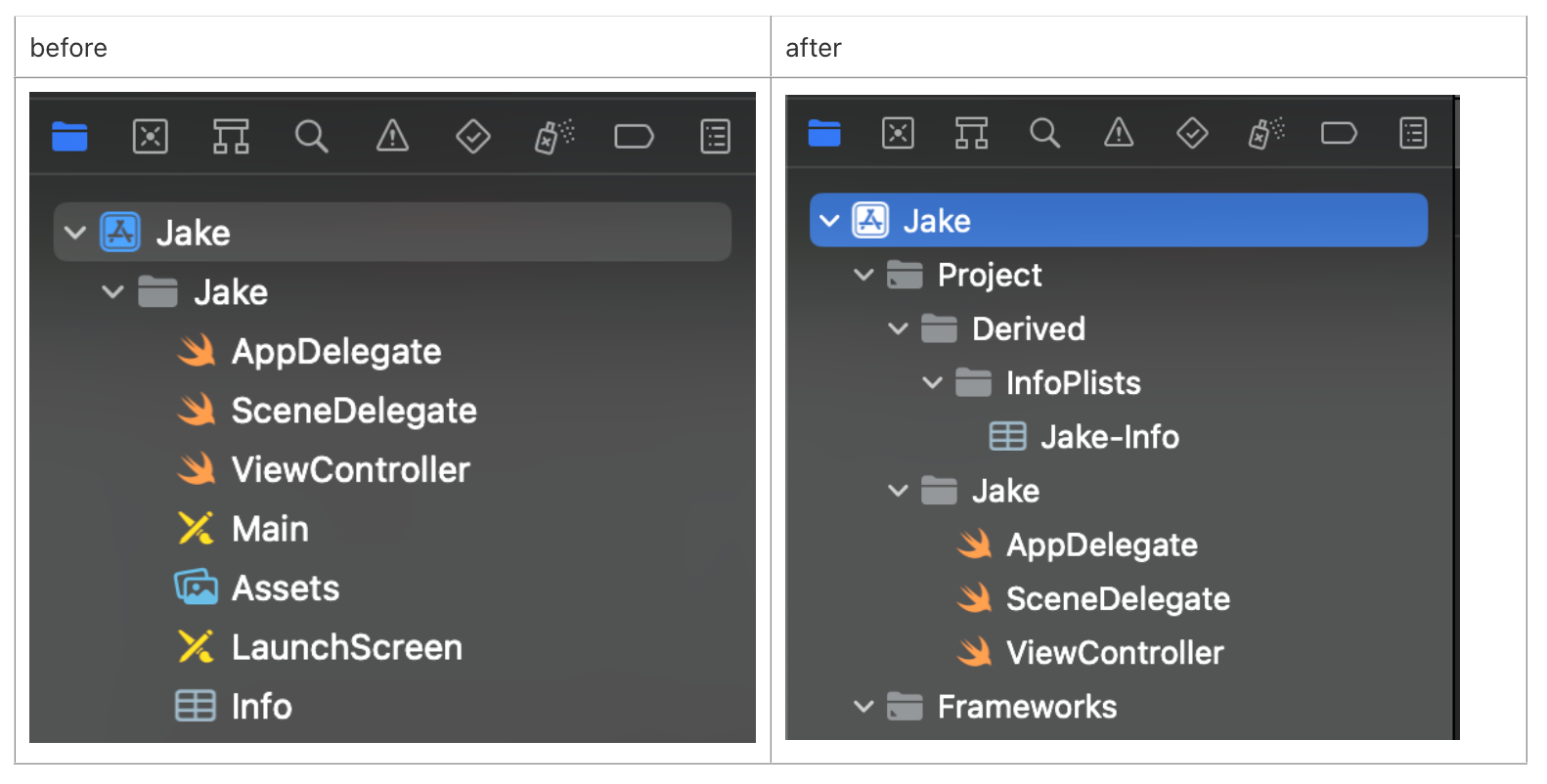
모듈
- 프로젝트 구조 파악 - 프로젝트 루트 경로로 이동 후 아래 명령어 실행
- tree 설치가 안되어 있다면 설치: brew install tree
% tree .- Xcode로 프로젝트 처음 만들었을때 구조
% tree .
.
├── Jake
│ ├── AppDelegate.swift
│ ├── Assets.xcassets
│ │ ├── AccentColor.colorset
│ │ │ └── Contents.json
│ │ ├── AppIcon.appiconset
│ │ │ └── Contents.json
│ │ └── Contents.json
│ ├── Base.lproj
│ │ ├── LaunchScreen.storyboard
│ │ └── Main.storyboard
│ ├── Info.plist
│ ├── SceneDelegate.swift
│ └── ViewController.swift
└── Jake.xcodeproj
├── project.pbxproj
├── project.xcworkspace
│ ├── contents.xcworkspacedata
│ ├── xcshareddata
│ │ ├── IDEWorkspaceChecks.plist
│ │ └── swiftpm
│ │ └── configuration
│ └── xcuserdata
│ └── gimjong-gwon.xcuserdatad
│ └── UserInterfaceState.xcuserstate
└── xcuserdata
└── gimjong-gwon.xcuserdatad
└── xcschemes
└── xcschememanagement.plist
15 directories, 14 filestuist로 모듈화 목표
* tuist에 관한 구체적인 내용은 이전 포스팅 글 참고
모듈화의 장점
- 빌드 속도 향상 (모듈화로 나누어져 있으면, 빌드 시 변경된 부분만 빌드)
- 결합도 감소, 응집도 증가
- .pbxproj에 UUID의 conflict를 줄일 수 있는 장점
비포 & 에프터
- before
.
├── Derived
│ └── InfoPlists
│ └── Jake-Info.plist
├── Jake
│ ├── AppDelegate.swift
│ ├── Assets.xcassets
│ │ ├── AccentColor.colorset
│ │ │ └── Contents.json
│ │ ├── AppIcon.appiconset
│ │ │ └── Contents.json
│ │ └── Contents.json
│ ├── Base.lproj
│ │ ├── LaunchScreen.storyboard
│ │ └── Main.storyboard
│ ├── Info.plist
│ ├── SceneDelegate.swift
│ └── ViewController.swift
├── Jake.xcodeproj
│ ├── project.pbxproj
│ ├── project.xcworkspace
│ │ ├── contents.xcworkspacedata
│ │ ├── xcshareddata
│ │ │ ├── IDEWorkspaceChecks.plist
│ │ │ └── swiftpm
│ │ │ └── configuration
│ │ └── xcuserdata
│ │ └── gimjong-gwon.xcuserdatad
│ │ └── UserInterfaceState.xcuserstate
│ ├── xcshareddata
│ │ ├── xcdebugger
│ │ └── xcschemes
│ │ ├── Jake-Debug.xcscheme
│ │ ├── Jake-Release.xcscheme
│ │ └── Jake.xcscheme
│ └── xcuserdata
│ └── gimjong-gwon.xcuserdatad
│ └── xcschemes
│ └── xcschememanagement.plist
├── Jake.xcworkspace
│ ├── contents.xcworkspacedata
│ ├── xcshareddata
│ │ ├── IDEWorkspaceChecks.plist
│ │ ├── WorkspaceSettings.xcsettings
│ │ ├── swiftpm
│ │ │ └── configuration
│ │ └── xcschemes
│ │ └── Jake-Workspace.xcscheme
│ └── xcuserdata
│ └── gimjong-gwon.xcuserdatad
│ ├── UserInterfaceState.xcuserstate
│ └── xcschemes
│ └── xcschememanagement.plist
└── Project.swift- after
.
├── Derived
│ └── InfoPlists
│ └── Jake-Info.plist
├── Jake
│ ├── AppDelegate.swift
│ ├── Assets.xcassets
│ │ ├── AccentColor.colorset
│ │ │ └── Contents.json
│ │ ├── AppIcon.appiconset
│ │ │ └── Contents.json
│ │ └── Contents.json
│ ├── Base.lproj
│ │ ├── LaunchScreen.storyboard
│ │ └── Main.storyboard
│ ├── Info.plist
│ ├── SceneDelegate.swift
│ └── ViewController.swift
├── Jake.xcodeproj
│ ├── project.pbxproj
│ ├── project.xcworkspace
│ │ ├── contents.xcworkspacedata
│ │ ├── xcshareddata
│ │ │ ├── IDEWorkspaceChecks.plist
│ │ │ └── swiftpm
│ │ │ └── configuration
│ │ └── xcuserdata
│ │ └── gimjong-gwon.xcuserdatad
│ │ └── UserInterfaceState.xcuserstate
│ ├── xcshareddata
│ │ ├── xcdebugger
│ │ └── xcschemes
│ │ ├── Jake-Debug.xcscheme
│ │ ├── Jake-Release.xcscheme
│ │ └── Jake.xcscheme
│ └── xcuserdata
│ └── gimjong-gwon.xcuserdatad
│ └── xcschemes
│ └── xcschememanagement.plist
├── Jake.xcworkspace
│ ├── contents.xcworkspacedata
│ ├── xcshareddata
│ │ ├── IDEWorkspaceChecks.plist
│ │ ├── WorkspaceSettings.xcsettings
│ │ ├── swiftpm
│ │ │ └── configuration
│ │ └── xcschemes
│ │ └── Jake-Workspace.xcscheme
│ └── xcuserdata
│ └── gimjong-gwon.xcuserdatad
│ ├── UserInterfaceState.xcuserstate
│ └── xcschemes
│ └── xcschememanagement.plist
└── Project.swiftTuist로 모듈화하기
- tuist 설치
curl -Ls https://install.tuist.io | bash- 프로젝트가 이미 만들어져 있는 경우, Project.swift 파일을 프로젝트 루트 경로에 생성
$ vi Project.swift
$ open Project.swift- 프로젝트에 관한 기본 정보 입력
import ProjectDescription
// MARK: Constants
let projectName = "Jake"
let organizationName = "jake"
let bundleID = "com.jake.Jake"
let targetVersion = "14.0"
// MARK: Struct
let project = Project(
name: projectName,
organizationName: organizationName,
packages: [],
settings: nil,
targets: [
Target(name: projectName,
platform: .iOS,
product: .app, // unitTests, .appExtension, .framework, dynamicLibrary, staticFramework
bundleId: bundleID,
deploymentTarget: .iOS(targetVersion: targetVersion, devices: [.iphone]),
infoPlist: .default,
sources: ["\(projectName)/**"],
resources: [],
dependencies: [] // tuist generate할 경우 pod install이 자동으로 실행
)
],
schemes: [
Scheme(name: "\(projectName)-Debug"),
Scheme(name: "\(projectName)-Release")
],
fileHeaderTemplate: nil,
additionalFiles: [],
resourceSynthesizers: []
)- 위에 정의한 구조대로 프로젝트 generate
$ tuist generate결과)
- before - Jake라는 모듈 안에 모든 파일이 존재
- after - Proejct라는 모듈과 Frameworks라는 모듈로 분리 (다음 포스팅 글에서 의존성 관리도 확인)
| before | after |
 |
 |
cf) 프로젝트가 존재하지 않고 처음 만들 경우, 아래 방법 사용
mkdir MyApp
cd MyApp
tuist init --platform ios* 전체 코드: https://github.com/JK0369/EXTuist-Jake
* 참고
https://www.bam.tech/article/adopting-tuist-on-an-existing-project-tuist
'iOS 응용 (swift)' 카테고리의 다른 글
Comments




