Notice
Recent Posts
Recent Comments
Link
| 일 | 월 | 화 | 수 | 목 | 금 | 토 |
|---|---|---|---|---|---|---|
| 1 | 2 | 3 | 4 | 5 | 6 | 7 |
| 8 | 9 | 10 | 11 | 12 | 13 | 14 |
| 15 | 16 | 17 | 18 | 19 | 20 | 21 |
| 22 | 23 | 24 | 25 | 26 | 27 | 28 |
Tags
- swift documentation
- Clean Code
- 리팩토링
- 클린 코드
- swiftUI
- tableView
- HIG
- collectionview
- ios
- Human interface guide
- map
- 애니메이션
- Observable
- ribs
- uitableview
- scrollview
- clean architecture
- UITextView
- UICollectionView
- RxCocoa
- MVVM
- rxswift
- 스위프트
- 리펙토링
- Xcode
- SWIFT
- Protocol
- Refactoring
- uiscrollview
- combine
Archives
- Today
- Total
김종권의 iOS 앱 개발 알아가기
[iOS - swift] 1. Storyboard로 UI 구현 기본기 - storyboard 장단점, Storyboard reference 개념 본문
iOS 응용 (swift)
[iOS - swift] 1. Storyboard로 UI 구현 기본기 - storyboard 장단점, Storyboard reference 개념
jake-kim 2023. 2. 28. 15:09* Storyboard로 UI 구현 기본기 목차 참고
Storyboard 장단점
- 장점
- 처음오는 개발자도 한눈에 어떤 화면들이 있는지 파악이 용이
- UI 관련 내용이 코드와 분리가 되어 코드의 복잡도가 줄어드는 점
- 단점
- 협업 시 merge conflict 해결이 어려움
- Storybaord를 열기만 해도 수정사항이 생기므로 git add . 할 때 구분 필요
- Storyboard에 여러개의 UIViewController가 많아지면 느려지는 문제
- property들을 살펴볼 때 오른쪽 Attributes inspector를 통해 하나하나씩 확인해야 하므로 섬세하게 property들을 파악하기가 코드 베이스보단 힘든 점
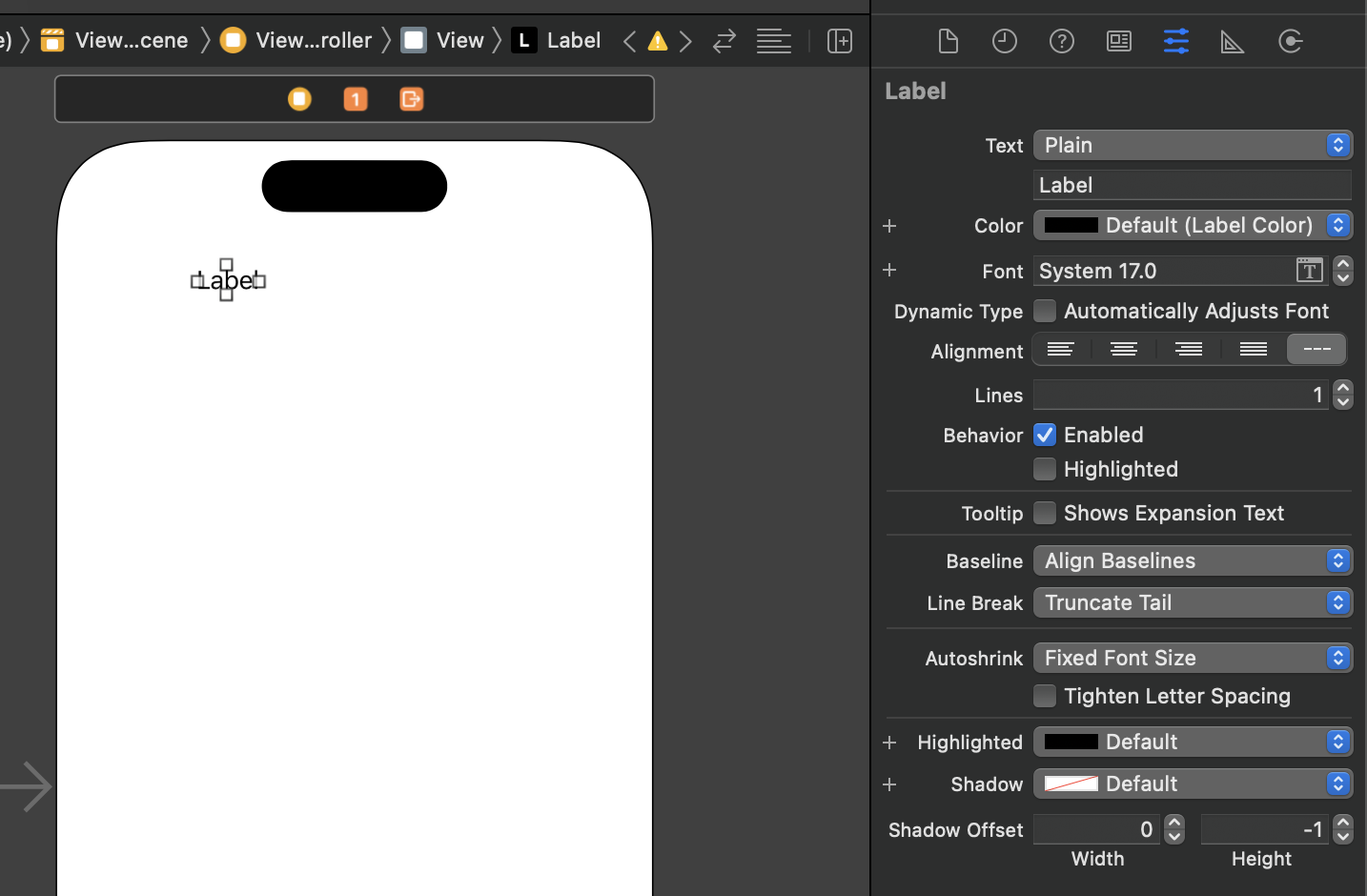
Storyboard Reference 개념
- Storyboard안에서 reference를 두어서 다른 ViewController에 접근 할 수 있도록하는 방법
- 같은 storyboard안에 ViewController를 다 넣지 않고 Storyboard를 분리하여 reference를 통해 접근하도록 사용
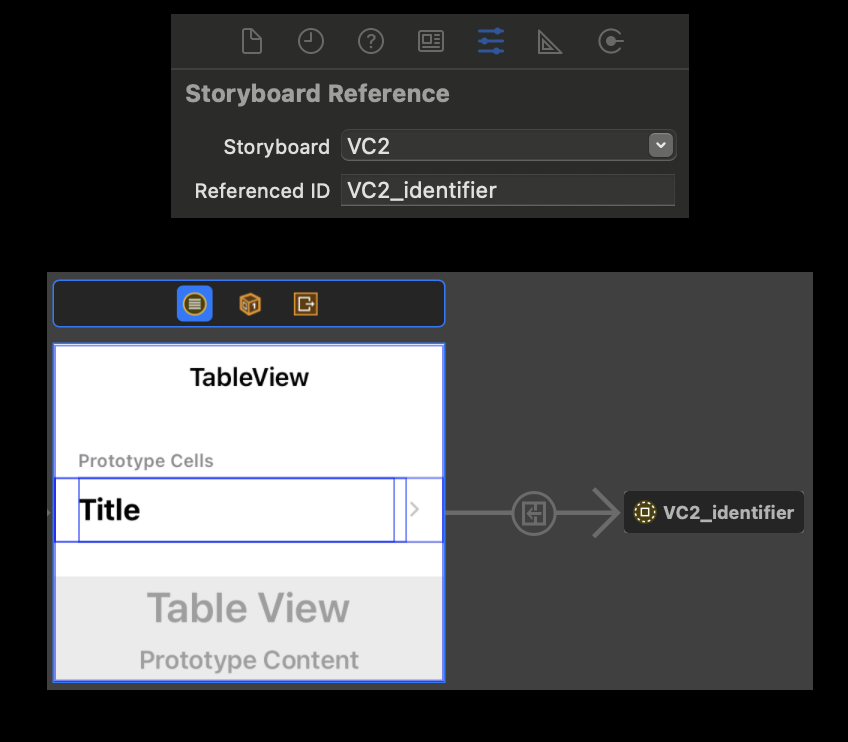
- Storyboard Reference의 장점
- 연결되어 있으므로 화면들의 추적(trace)이 용이
- 파일이 분리되어 있기 때문에 재사용이 용이
- merge conflict 문제 해결
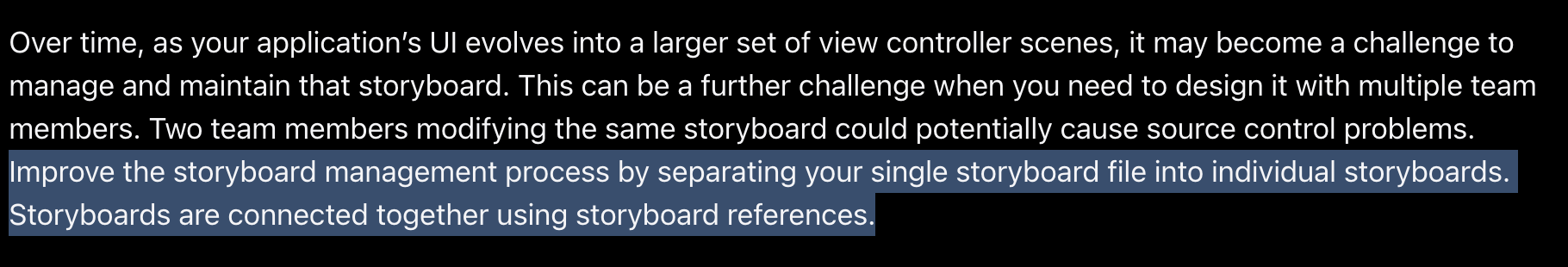
Storybord Reference 사용 방법
- 아래 Tab Bar Controller안에 있는 UIViewController 2개를 별도의 storyboard 파일로 나누고 참조하도록 구현
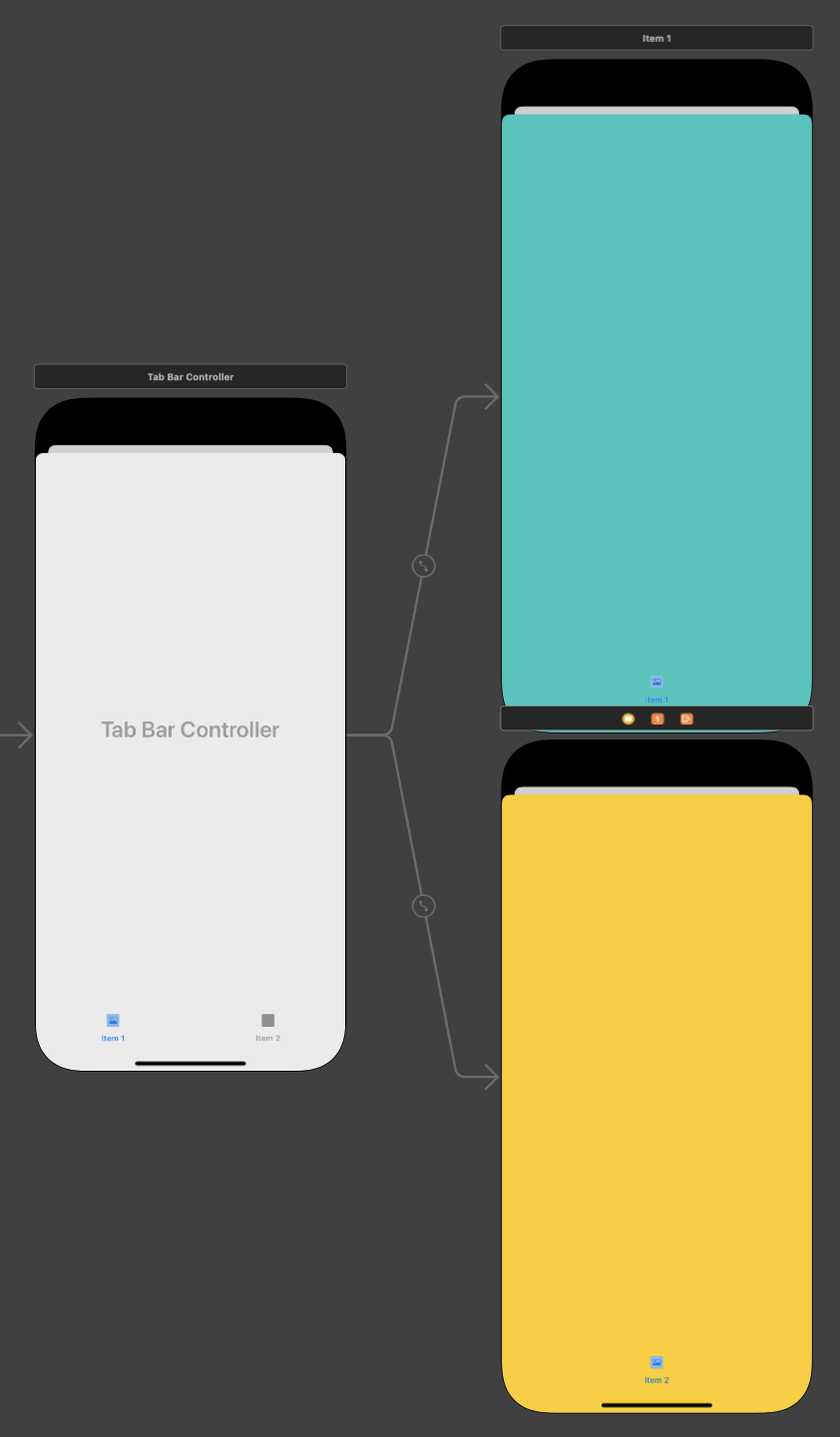
- 위 Storyboard에서 참조될 UIViewController를 위해, Storyboard 파일 2개 생성
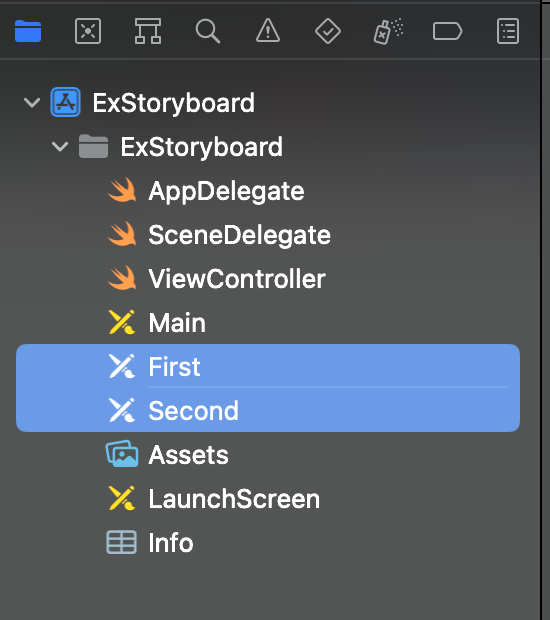
- 두 파일 각각 is initial View Controller 체크
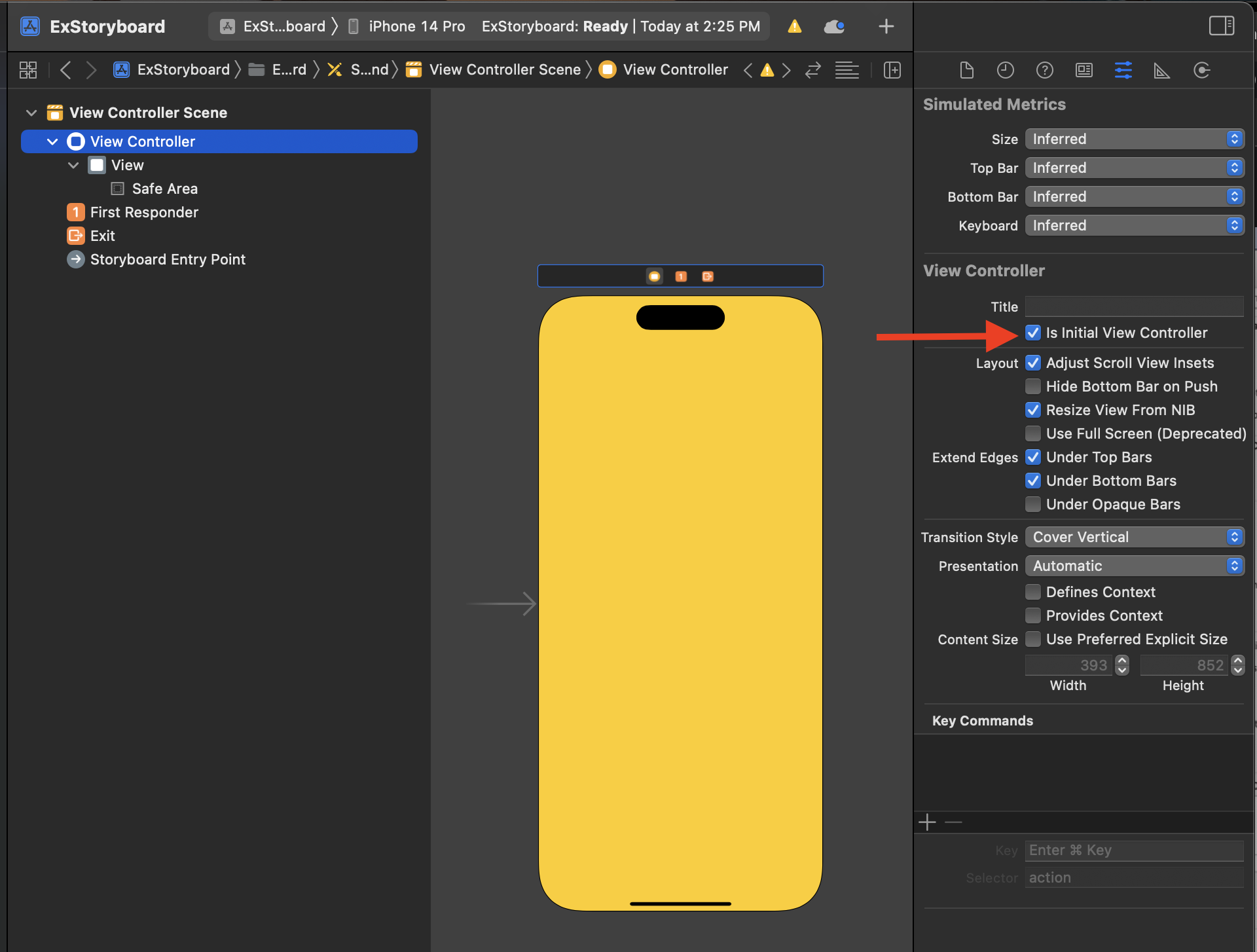
- Storyboard Reference를 사용하는 쪽 Tab Bar Controller에 옆에 있던 두 가지의 ViewController 삭제 및 Storyboard Reference 추가
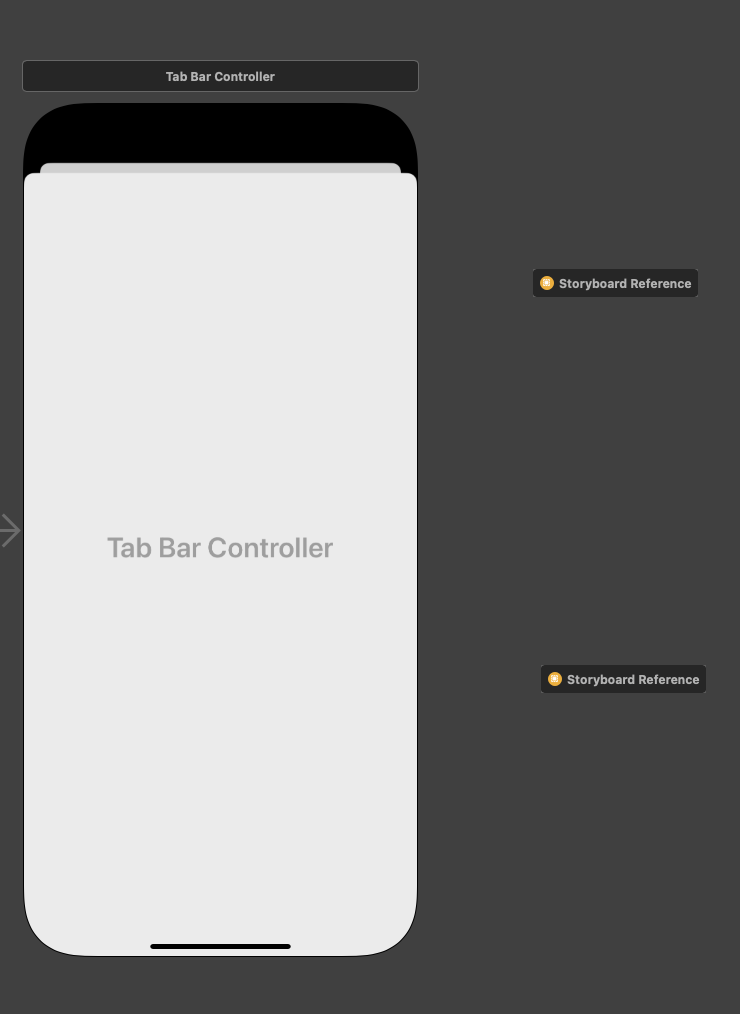
- Storyboard Reference를 선태갛고 Storyboard 항목에서 위에서 만든 First, Second 선택
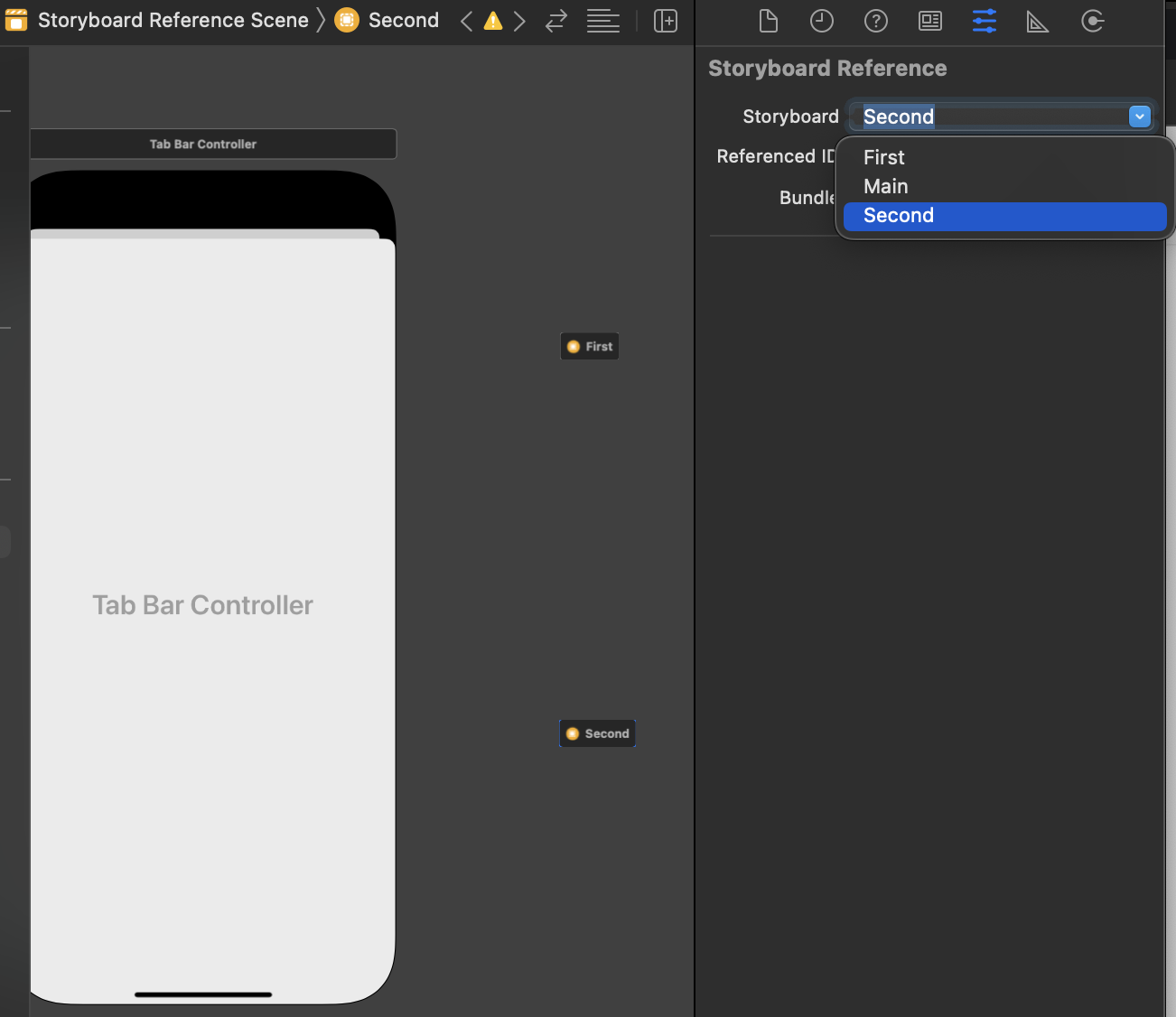
- Tab Bar Controller의 첫 번째 아이콘을 클릭한 후, Ctrl + 드래그를 하여 Storyboard Reference 와 연결
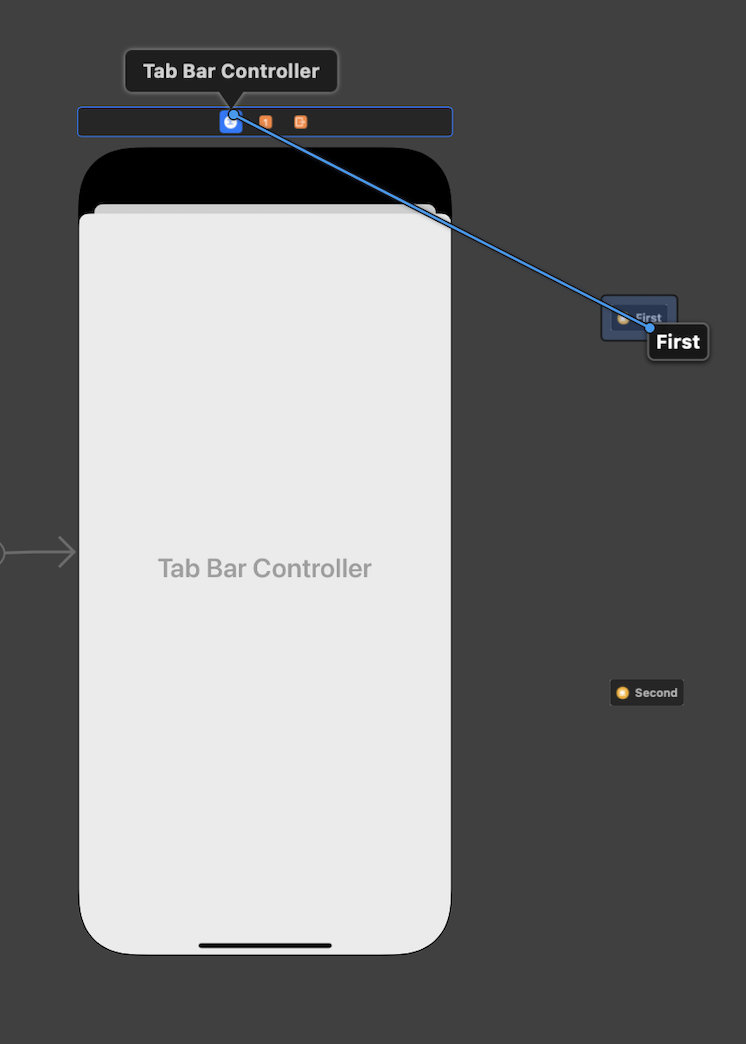
- segue 타입은 view controllers 선택
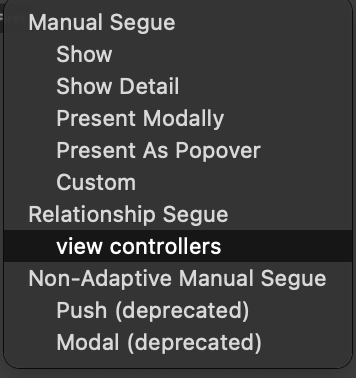
- 완성
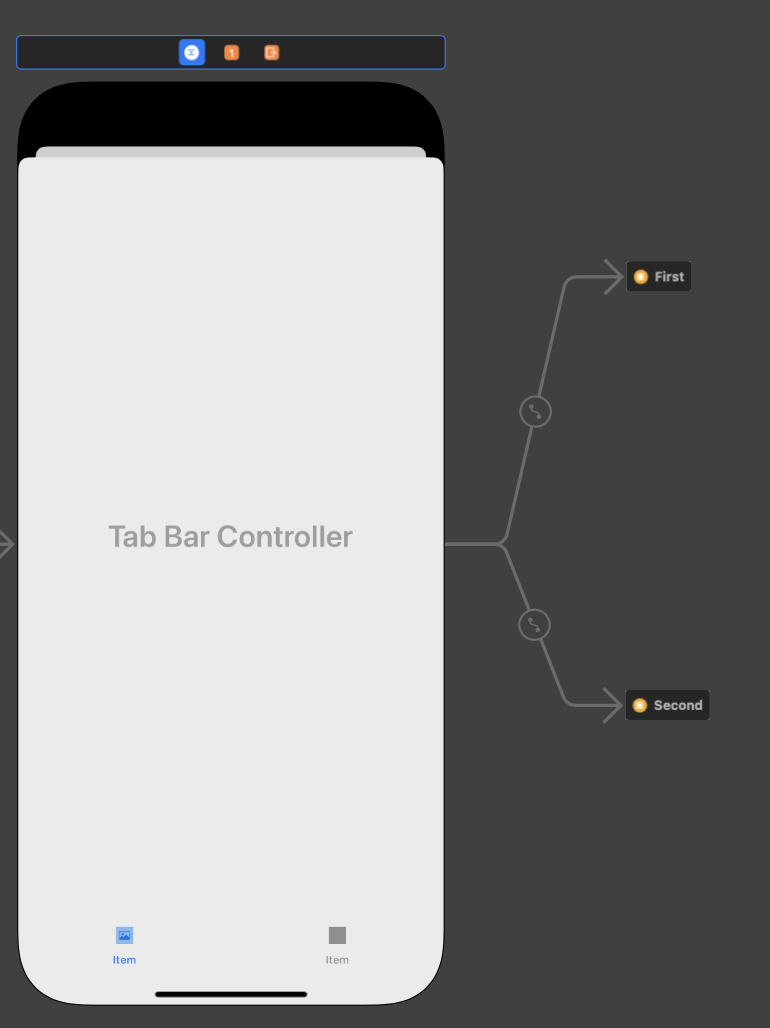
- Storyboard Reference를 왼쪽 마우스 더블 클릭하면 바로 이동하여, 개발자가 코드를 살펴볼때 trace(추적)이 매우 용이
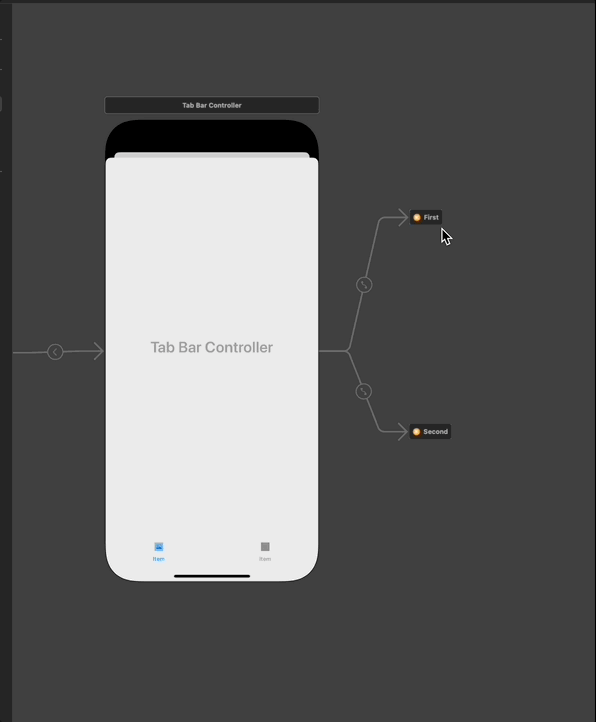
정리
- Storyboard Reference를 이용하면 Storyboard를 가지고 협업할때의 merge conflict 문제를 해결할 수 있음
- Storyboard Reference를 사용하여 UI를 구현할 때, 하나의 UIViewController 당 하나의 Storyboard를 갖게끔하도록 ViewController를 분리할 것
* 참고
https://developer.apple.com/documentation/technotes/tn3123-refactoring-your-storyboard
'iOS 응용 (swift)' 카테고리의 다른 글
Comments



