Notice
Recent Posts
Recent Comments
Link
| 일 | 월 | 화 | 수 | 목 | 금 | 토 |
|---|---|---|---|---|---|---|
| 1 | 2 | 3 | 4 | 5 | 6 | 7 |
| 8 | 9 | 10 | 11 | 12 | 13 | 14 |
| 15 | 16 | 17 | 18 | 19 | 20 | 21 |
| 22 | 23 | 24 | 25 | 26 | 27 | 28 |
Tags
- UICollectionView
- collectionview
- scrollview
- 애니메이션
- combine
- RxCocoa
- 리펙토링
- swiftUI
- ios
- MVVM
- 리팩토링
- map
- HIG
- Refactoring
- rxswift
- Clean Code
- UITextView
- 스위프트
- SWIFT
- ribs
- Protocol
- 클린 코드
- uiscrollview
- tableView
- Observable
- swift documentation
- uitableview
- Human interface guide
- clean architecture
- Xcode
Archives
- Today
- Total
김종권의 iOS 앱 개발 알아가기
[iOS - swift] UITextView의 cursor 다루기 (NSRange, location, length) 본문
iOS 응용 (swift)
[iOS - swift] UITextView의 cursor 다루기 (NSRange, location, length)
jake-kim 2023. 10. 29. 01:44UITextView의 Cursor 개념
- Cursor는 사용자 편의를 위해서 현재 수정되거나 작성될 곳의 위치를 나타내는 역할
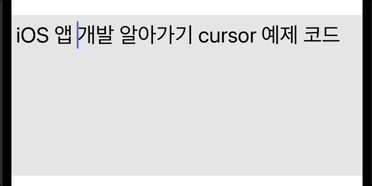
- 애플에서는 이 Cursor도 코드로 이동시키거나 Cursor의 위치를 파악할 수 있도록 NSRange 형태로 제공
- NSRange 개념은 이전 포스팅 글 참고
- NSRange 요약 개념
- NSRange는 _NSRange의 Typealias로 되어 있고 범위의 시작 위치를 location, 길이를 length 프로퍼티로 표현
public struct _NSRange : @unchecked Sendable {
public init()
public init(location: Int, length: Int)
public var location: Int
public var length: Int
}
@available(macOS 10.10, iOS 8.0, watchOS 2.0, tvOS 9.0, *)
extension _NSRange {
@inlinable public var lowerBound: Int { get }
@inlinable public var upperBound: Int { get }
@inlinable public func contains(_ index: Int) -> Bool
@inlinable public mutating func formUnion(_ other: NSRange)
@inlinable public func union(_ other: NSRange) -> NSRange
@inlinable public func intersection(_ other: NSRange) -> NSRange?
}- 여기서 extension으로 구현된 lowerBound, upperBound는 UITextView의 커서 정보를 유용하게 제공
NSRange와 함께 UITextView의 cursor 알아보기
- cursor 현재 드래그하고 있는 커서의 위치가 첫번째인지 두번째인지 판단하는 방법
- lowerBound: 첫번째 커서의 위치 (아래 예제에서의 값 = 14)
- upperBound: 두번째 커서의 위치 (아래 예제에서의 값 = 20)

- cursor 겹쳐있는지 유무 판단
- lowerBound와 upperBound가 같은 경우
- 모두 20으로 값 동일
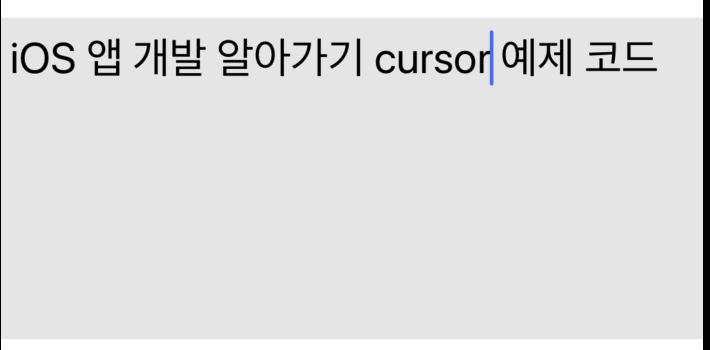
* 전체 코드: https://github.com/JK0369/ExRange
'iOS 응용 (swift)' 카테고리의 다른 글
Comments




