Notice
Recent Posts
Recent Comments
Link
| 일 | 월 | 화 | 수 | 목 | 금 | 토 |
|---|---|---|---|---|---|---|
| 1 | 2 | 3 | 4 | 5 | ||
| 6 | 7 | 8 | 9 | 10 | 11 | 12 |
| 13 | 14 | 15 | 16 | 17 | 18 | 19 |
| 20 | 21 | 22 | 23 | 24 | 25 | 26 |
| 27 | 28 | 29 | 30 |
Tags
- 리팩토링
- ios
- HIG
- UICollectionView
- Xcode
- uitableview
- combine
- UITextView
- SWIFT
- MVVM
- ribs
- 애니메이션
- Refactoring
- scrollview
- collectionview
- Clean Code
- tableView
- rxswift
- RxCocoa
- map
- 리펙토링
- clean architecture
- Protocol
- Observable
- 스위프트
- swift documentation
- uiscrollview
- 클린 코드
- Human interface guide
- swiftUI
Archives
- Today
- Total
김종권의 iOS 앱 개발 알아가기
[iOS - swift] 2. xcodebuild로 테스트 돌리기 - 결과 얻어오기 (xcresult, -resultBuindlePath) 본문
iOS 응용 (swift)
[iOS - swift] 2. xcodebuild로 테스트 돌리기 - 결과 얻어오기 (xcresult, -resultBuindlePath)
jake-kim 2024. 8. 21. 01:591. xcodebuild로 테스트 돌리기 - 개념 (xcodebuild, unit test, ui test)
2. xcodebuild로 테스트 돌리기 - 결과 얻어오기 (xcresult)
3. xcodebuild로 테스트 돌리기 - xcresult 파일 변환하여 분석하기 (xcrun xcresulttool, xcpretty, junit)
xcodebuild로 유닛 테스트 돌리기
- 지난번 글에서 아래처럼 xcodebuild test [options]으로 빌드가 가능
- 이렇게 유닛테스트를 실행하면 결과도 가져올 수 있는데, 이 결과를 통해 유닛 테스트가 잘 되었는지 분석도 가능
xcodebuild test -scheme <your_app_scheme> -destination 'platform=iOS Simulator,name=iPhone 15'결과 가져오기 (xcresult)
- -resultBuindlePath옵션으로 .xcresult라는 확장자 명으로 결과를 가져올 수 있음
- -resultBundlePath 뒤에 .xcresult 파일을 저장할 경로를 지정
xcodebuild test -scheme App -destination 'platform=iOS Simulator,name=iPhone 15' -resultBundlePath ./TestResults.xcresult- 옵션이 많아져서 헷갈리므로 개행으로 작성
xcodebuild test \
-scheme App \
-destination 'platform=iOS Simulator,name=iPhone 15' \
-resultBundlePath ./TestResults.xcresult- 위 명령어 실행하면 아래 파일이 생성

- 더블클릭해서 오픈
- 왼쪽 탭에는 Test App, Insights, Coverage, Tests, Log, Build가 존재
- 오른쪽에는 테스트의 개수, 시뮬레이터 정보가 표출

- 왼쪽 탭에서 Tests항목을 클릭하면 더욱 상세하게 테스트 duration와 어떤 테스트들이 실패하고 성공했는지 확인이 가능
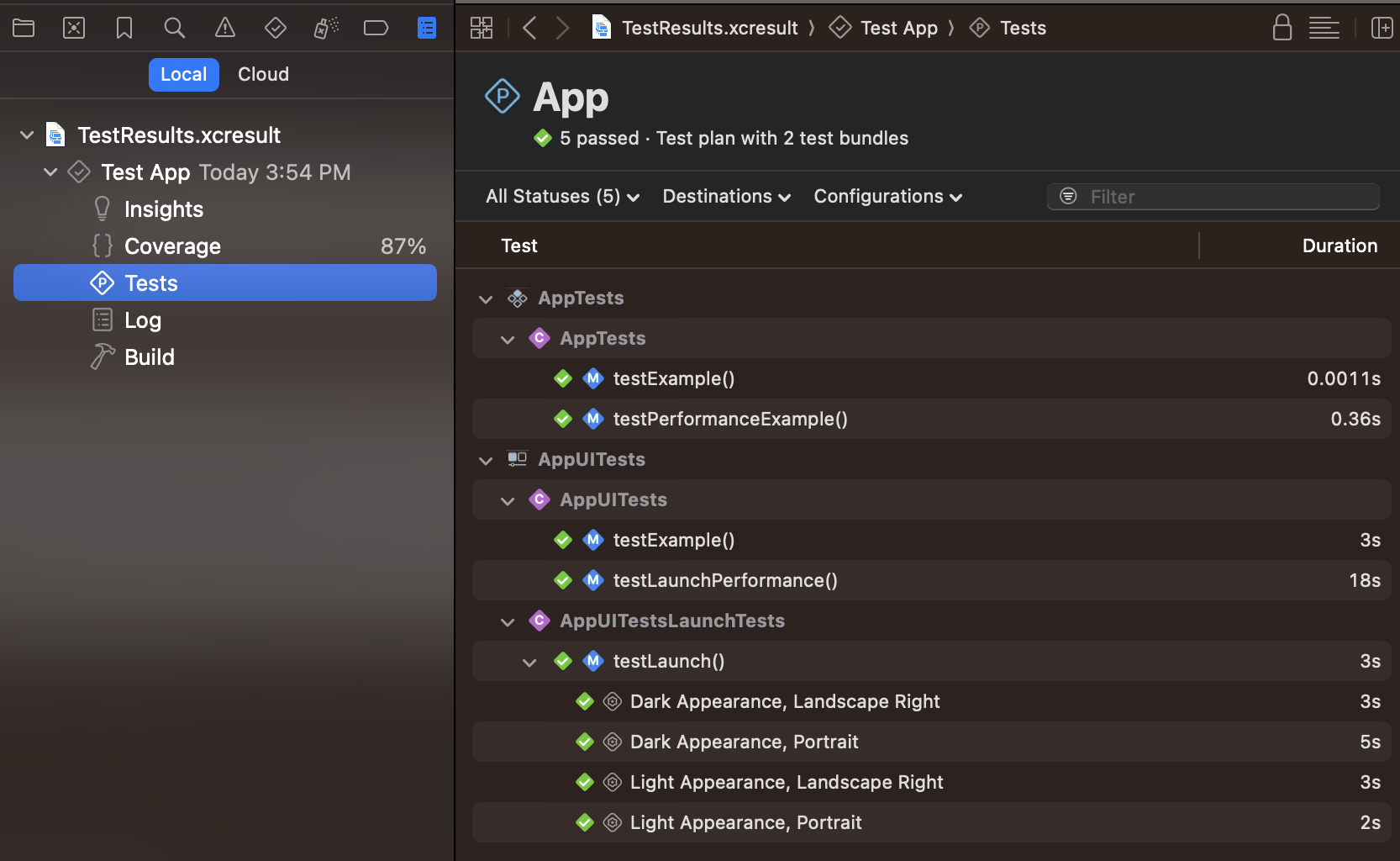
- .xcresult는 Xcode에서 열어서 분석할 수 있는 도구
- 만약 별도의 서버에서 CI에 테스트 결과를 보기 쉽게 보이도록 보여주고 분석하기 용이하게 하기 위해서는 .xcresult 파일을 시각적으로 그대로 보여줄 수 없으므로 아닌 다른 포멧이 필요
- 이 부분은 다음 글에서 계속...
* 참고
- https://developer.apple.com/library/archive/technotes/tn2339/_index.html
'iOS 응용 (swift)' 카테고리의 다른 글
Comments
jake-kim님의
글이 좋았다면 응원을 보내주세요!




