Notice
Recent Posts
Recent Comments
Link
| 일 | 월 | 화 | 수 | 목 | 금 | 토 |
|---|---|---|---|---|---|---|
| 1 | 2 | 3 | 4 | 5 | 6 | 7 |
| 8 | 9 | 10 | 11 | 12 | 13 | 14 |
| 15 | 16 | 17 | 18 | 19 | 20 | 21 |
| 22 | 23 | 24 | 25 | 26 | 27 | 28 |
Tags
- swift documentation
- clean architecture
- ribs
- uiscrollview
- RxCocoa
- Xcode
- Observable
- 클린 코드
- 리펙토링
- combine
- collectionview
- MVVM
- 애니메이션
- scrollview
- rxswift
- ios
- map
- SWIFT
- 리팩토링
- HIG
- Protocol
- UITextView
- 스위프트
- Clean Code
- tableView
- UICollectionView
- swiftUI
- Refactoring
- Human interface guide
- uitableview
Archives
- Today
- Total
김종권의 iOS 앱 개발 알아가기
[iOS - swift] LaunchScreen, splash 화면 설정 (+ black screen 에러, testlight에서 UIImageView가 안보이는 문제 해결방법) 본문
iOS 기본 (swift)
[iOS - swift] LaunchScreen, splash 화면 설정 (+ black screen 에러, testlight에서 UIImageView가 안보이는 문제 해결방법)
jake-kim 2021. 3. 21. 00:09iOS는 첫 등장화면의 dafult는 LaunchScreen.storyboard
- 실행하면 약 2초정도 흰 바탕화면이 보여지는데, 이것은 os에 필요한 정보들을 disk에서 메모리로 올리는 과정에서 지연이 발생
- LaunchScreen으로 지정한 ViewController에는 custom class 및 Button과 같은 attributes 배치 불가 (UIImage만 가능)
- 흰 바탕화면은 xcode에서 디폴트로 LaunchScreen.storyboard를 생성해주고, 이 storyboard의 Storyboard entry point가 설정된 상태 (아래 사진)

- 주의: LaunchScreen.storyboard에서 사용하는 UIImageView의 image는 assets.xcassets파일에서 사용하면 testflight에서 image가 비어있는 현상 존재하므로 따로 assets파일 밖에 이미지 파일 생성 후 사용


- 첫 등장화면이 되는 storyboard파일은 info.plist에서 명시
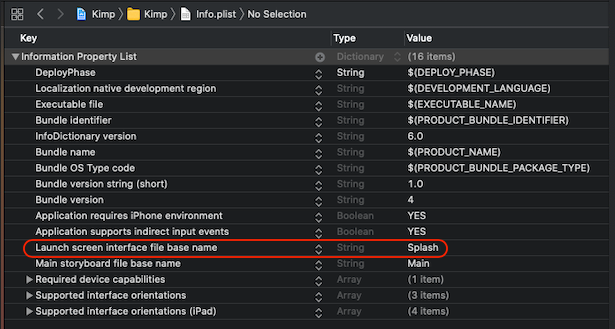
- launch 로 지정한 .storyboard 파일로 이동하여 Use as Launch Screen 옵션 on
- 안할경우 black screen

- LaunchScreen을 지정한 .storyboard파일이 존재하지 않으면 앱을 실행했을 때 검은색 화면 노출
(메모리로 필요한 정보를 못 올렸으므로 앱입장에서는 resource가 없는 상태여서 검은색 화면 노출) - testflight에서 UIImageView가 빈 화면으로 나오는 문제: Assets.xcassets파일에있는 Image를 사용하면 문제 발생하므로, Assets.xcassets밖에 따로 확장자명이 .png로 된 파일을 사용하면 문제 해결
- LaunchScreen파일의 storyboard에서 auto layout 설정 시, superview로 설정할 경우 black screen 표출되므로 safe area guide로 설정 필요
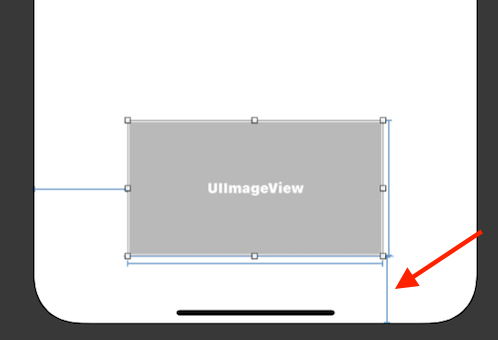
'iOS 기본 (swift)' 카테고리의 다른 글
| [iOS - swift] xib로 ViewController 만들기 (3) | 2021.03.22 |
|---|---|
| [iOS - swift] 디폴트 storyboard 없이 구현 방법 (스토리보드 없이 코딩 방법) (0) | 2021.03.21 |
| [iOS - swift] 전처리기, 전처리문(#if DEBUG), Active Compilation Conditions, OTHER_SWIFT_FLAGS (0) | 2021.03.19 |
| [iOS - swift] switch문 CaseIterable, allCases (0) | 2021.03.14 |
| [iOS - swift] TimeZone 지역 값 (0) | 2021.03.08 |
Comments





