Notice
Recent Posts
Recent Comments
Link
| 일 | 월 | 화 | 수 | 목 | 금 | 토 |
|---|---|---|---|---|---|---|
| 1 | 2 | 3 | 4 | 5 | 6 | 7 |
| 8 | 9 | 10 | 11 | 12 | 13 | 14 |
| 15 | 16 | 17 | 18 | 19 | 20 | 21 |
| 22 | 23 | 24 | 25 | 26 | 27 | 28 |
Tags
- UITextView
- 스위프트
- uiscrollview
- scrollview
- RxCocoa
- Protocol
- combine
- swift documentation
- 클린 코드
- 리펙토링
- SWIFT
- tableView
- ribs
- rxswift
- swiftUI
- collectionview
- clean architecture
- Xcode
- map
- ios
- Human interface guide
- HIG
- MVVM
- uitableview
- Clean Code
- 리팩토링
- UICollectionView
- Refactoring
- Observable
- 애니메이션
Archives
- Today
- Total
김종권의 iOS 앱 개발 알아가기
[iOS - swift] 2. MVC with Coordinator 예제 코드 본문
Architecture (swift)/MVC (with coordinator)
[iOS - swift] 2. MVC with Coordinator 예제 코드
jake-kim 2021. 4. 29. 23:48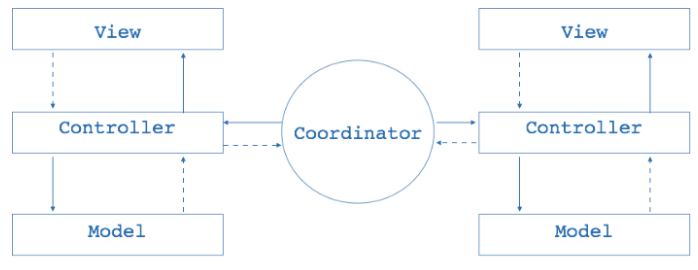
MVC with Coordinator 핵심
- MVC는 Coordinator의 존재를 모르며, 어느 화면으로 이동하는지 모르는 상태
- ViewController에서 routeToLogin과 같이 호출하면 안되도, finishLoad()와 같이 호출
- Coordinator를 자유롭게 갈아 끼울수 있는 모듈화 구조
- DI는 Coordinator에서 실행
MVC 2개 준비
- FirstViewController
- SecondViewController
- 코드
Coordinator 적용
- Coordinator 추가
import UIKit
protocol FirstControllerDelegate: AnyObject {
func run()
func onAction()
}
final class Coordinator: FirstControllerDelegate {
let window: UIWindow
var navigationController: UINavigationController?
lazy var firstViewController: FirstViewController = {
let controller = FirstViewController()
controller.coordinator = self
return controller
}()
lazy var secondViewController: SecondViewController = {
let controller = SecondViewController()
controller.coordinator = self
return controller
}()
init(window: UIWindow) {
self.window = window
}
func run() {
navigationController = UINavigationController(rootViewController: firstViewController)
window.rootViewController = navigationController
window.makeKeyAndVisible()
}
func onAction() {
navigationController?.pushViewController(secondViewController, animated: true)
}
}
- FirstViewController, SecondViewController에 각각 delegate 선언
// FirstViewController.swift
weak var coordinator: FirstControllerDelegate?// SecondViewController.swift
weak var coordinator: FirstControllerDelegate?- AppDelegate에 Coordinator 적용
- 전역변수에 coordinator를 선언한 이유: strong reference를 유지하기 위함
- 만약 전역변수에 coordinator를 선언하지 않을 경우, AppDelegate 클래스가 종료되면 coordinator도 메모리에서 해제되어, FirstViewController에서 Coordinator호출해도 동작 x
// AppDelegate.swift
class AppDelegate: UIResponder, UIApplicationDelegate {
var coordinator: Coordinator?
var window: UIWindow?
func application(_ application: UIApplication, didFinishLaunchingWithOptions launchOptions: [UIApplication.LaunchOptionsKey: Any]?) -> Bool {
let window = UIWindow(frame: UIScreen.main.bounds)
self.window = window
coordinator = Coordinator(window: window)
coordinator?.run()
return true
}
}확장
- 새로운 화면전환은 FirstControllerDelegate와 같이 다양하게 만들고, Coordinator에 extension으로 추가하는 형식으로 구현
'Architecture (swift) > MVC (with coordinator)' 카테고리의 다른 글
| [iOS - swift] 1.modern MVC (with coordinator) 개념 (0) | 2021.04.29 |
|---|
Comments

