Notice
Recent Posts
Recent Comments
Link
| 일 | 월 | 화 | 수 | 목 | 금 | 토 |
|---|---|---|---|---|---|---|
| 1 | 2 | 3 | 4 | 5 | 6 | 7 |
| 8 | 9 | 10 | 11 | 12 | 13 | 14 |
| 15 | 16 | 17 | 18 | 19 | 20 | 21 |
| 22 | 23 | 24 | 25 | 26 | 27 | 28 |
Tags
- RxCocoa
- 리펙토링
- Xcode
- ios
- UITextView
- SWIFT
- tableView
- UICollectionView
- 스위프트
- Protocol
- clean architecture
- 애니메이션
- 클린 코드
- uitableview
- Observable
- ribs
- combine
- 리팩토링
- rxswift
- collectionview
- Clean Code
- uiscrollview
- MVVM
- scrollview
- swiftUI
- swift documentation
- Human interface guide
- map
- Refactoring
- HIG
Archives
- Today
- Total
김종권의 iOS 앱 개발 알아가기
[iOS - swift] tableView (테이블뷰), section 사용 방법 본문
TableView
- Section의 구성 = 한개의 Header + 다수의 Cell + 한개의 Footer
- style은 세가지가 존재: https://ios-development.tistory.com/538
* 3가지 스타일 실행화면
| plain | grouped | inset grouped |
 |
 |
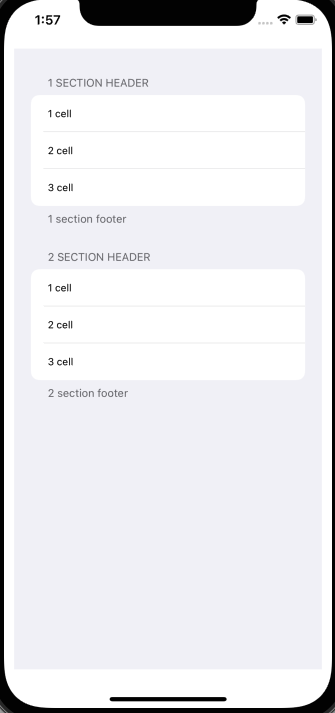 |
Section 사용 방법
- Cell 이용과 동일하게 delegate에서 Section의 개수와 header에 관한 함수, footer에 관한 함수에 각각 데이터 반환하여 사용
extension ViewController: UITableViewDelegate, UITableViewDataSource {
// MARK: - Section
func numberOfSections(in tableView: UITableView) -> Int {
return sectionHeader.count
}
func tableView(_ tableView: UITableView, titleForHeaderInSection section: Int) -> String? {
return sectionHeader[section]
}
func tableView(_ tableView: UITableView, titleForFooterInSection section: Int) -> String? {
return sectionFooter[section]
}
// MARK: - Row Cell
func tableView(_ tableView: UITableView, numberOfRowsInSection section: Int) -> Int {
return cellDataSource.count
}
func tableView(_ tableView: UITableView, cellForRowAt indexPath: IndexPath) -> UITableViewCell {
let cell = tableView.dequeueReusableCell(withIdentifier: "myCell")!
cell.textLabel?.text = cellDataSource[indexPath.row]
return cell
}
}
* source code: https://github.com/JK0369/TableView_Section_Sample
'iOS 기본 (swift)' 카테고리의 다른 글
| [iOS - swift] (프로퍼티 구분) Stored Property vs Computed Property (0) | 2021.06.19 |
|---|---|
| [iOS - swift] 초기화 사용 주의(super.init 호출 타이밍) (0) | 2021.06.18 |
| [iOS - swift] leading과 left, trailing과 right (0) | 2021.06.05 |
| [iOS - swift] Archive(아카이브), 아카이빙, 언아카이빙, NSCoding (0) | 2021.06.05 |
| [iOS - swift] 2. collectionView 구현, custom cell (0) | 2021.06.03 |
Comments




