Notice
Recent Posts
Recent Comments
Link
| 일 | 월 | 화 | 수 | 목 | 금 | 토 |
|---|---|---|---|---|---|---|
| 1 | 2 | 3 | 4 | 5 | 6 | 7 |
| 8 | 9 | 10 | 11 | 12 | 13 | 14 |
| 15 | 16 | 17 | 18 | 19 | 20 | 21 |
| 22 | 23 | 24 | 25 | 26 | 27 | 28 |
Tags
- uitableview
- Clean Code
- ios
- 리펙토링
- swiftUI
- scrollview
- ribs
- Xcode
- clean architecture
- map
- 클린 코드
- SWIFT
- combine
- RxCocoa
- UICollectionView
- Human interface guide
- 애니메이션
- Refactoring
- uiscrollview
- Observable
- HIG
- rxswift
- 리팩토링
- swift documentation
- tableView
- 스위프트
- MVVM
- Protocol
- collectionview
- UITextView
Archives
- Today
- Total
김종권의 iOS 앱 개발 알아가기
[iOS - swift] touch 영역 (터치 영역) 늘리는 방법, point(inside:with:), insetBy(dx:dy:) 본문
iOS 응용 (swift)
[iOS - swift] touch 영역 (터치 영역) 늘리는 방법, point(inside:with:), insetBy(dx:dy:)
jake-kim 2021. 9. 9. 23:07
터치 영역 늘리는 아이디어
- UIView에서 사용하고 있는 point(inside:with:)메소드를 override하여 touch영역 확대
- point는 터치가 일어난 곳의 좌표이고, event는 gesture의 종류이며, true를 반환하면 point가 receiver의 bounds 내부에 속해있다고 판별
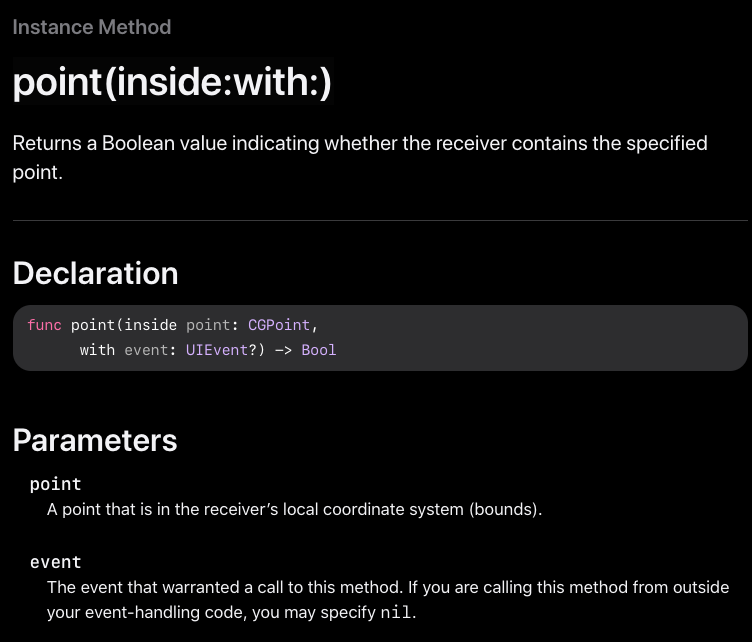
- touch 영역 확대는 bounds값을 계산하는 insetBy(dx:dy:) 이용
- dx, dy가 음수이면 bounds의 크기를 증가, dx, dy가 양수이면 bounds의 크기 감소

- insetBy(dx:dy:) 자세하게 알아보기: viewDidAppear에서 bounds.insetBy(dx:dy:)로 구한 값으로 bounds재설정 테스트
override func viewDidAppear(_ animated: Bool) {
super.viewDidAppear(animated)
UIView.animate(withDuration: 2) {
print("before rect = \(self.flexibleView.bounds)") // (0.0, 0.0, 100.0, 100.0)
self.flexibleView.bounds = self.flexibleView.bounds.insetBy(dx: -20, dy: -20)
print("after rect = \(self.flexibleView.bounds)") // (-20.0, -20.0, 140.0, 140.0)
}
}insetBy(dx: -20, dy: -20) |
insetBy(dx: 20, dy: -20) |
insetBy(dx: -20, dy: 20) |
insetBy(dx: 20, dy: 20) |
터치 영역 늘리기

- 터치 영역을 증가시킬 버튼들에 공통으로 사용되는 BaseButton에 point(inside:with:) 메소드를 override하여 터치영역 증가
class BaseButton: UIButton {
override init(frame: CGRect) {
super.init(frame: frame)
configure()
}
@available(*, unavailable)
required init?(coder: NSCoder) {
fatalError("init(coder:) has not been implemented")
}
override func point(inside point: CGPoint, with event: UIEvent?) -> Bool {
super.point(inside: point, with: event)
/// 모든 방향에 20만큼 터치 영역 증가
/// dx: x축이 dx만큼 증가 (음수여야 증가)
let touchArea = bounds.insetBy(dx: -20, dy: -20)
return touchArea.contains(point)
}
func configure() {}
func bind() {}
}- 터치 영역이 늘어난 버튼: BaseButton으로 버튼 생성하여 사용하면 완료
lazy var extendedTouchAreaButton: BaseButton = {
let button = BaseButton()
button.setImage(#imageLiteral(resourceName: "addButton"), for: .normal)
button.backgroundColor = .green.withAlphaComponent(0.5)
button.addTarget(self, action: #selector(didTapExtendedButton(_:)), for: .touchUpInside)
return button
}()* 전체 소스 코드: https://github.com/JK0369/TouchAreaExample
* 참고
- point(inside:with:): https://developer.apple.com/documentation/uikit/uiview/1622533-point
- bounds.insetBy(dx:dy:): https://developer.apple.com/documentation/coregraphics/cgrect/1454218-insetby
'iOS 응용 (swift)' 카테고리의 다른 글
Comments




