Notice
Recent Posts
Recent Comments
Link
| 일 | 월 | 화 | 수 | 목 | 금 | 토 |
|---|---|---|---|---|---|---|
| 1 | 2 | 3 | 4 | 5 | 6 | 7 |
| 8 | 9 | 10 | 11 | 12 | 13 | 14 |
| 15 | 16 | 17 | 18 | 19 | 20 | 21 |
| 22 | 23 | 24 | 25 | 26 | 27 | 28 |
Tags
- Clean Code
- swift documentation
- UITextView
- Refactoring
- HIG
- combine
- clean architecture
- 리팩토링
- 애니메이션
- tableView
- rxswift
- scrollview
- Protocol
- UICollectionView
- swiftUI
- Human interface guide
- uitableview
- ribs
- uiscrollview
- RxCocoa
- map
- SWIFT
- ios
- 클린 코드
- Xcode
- MVVM
- collectionview
- 리펙토링
- Observable
- 스위프트
Archives
- Today
- Total
김종권의 iOS 앱 개발 알아가기
[iOS - swift] RxSwift - scan 연산자 (카운터 기능, toggle 버튼 구현, TextField 입력값 제한) 본문
RxSwift
[iOS - swift] RxSwift - scan 연산자 (카운터 기능, toggle 버튼 구현, TextField 입력값 제한)
jake-kim 2021. 12. 28. 23:01Scan 연산자
- Scan 연산자: 이전에 방출된 아이템과 새로 방출된 아이템을 결합하여, 새로운 아이템을 생성
- 새로운 아이템은 그 다음 방출된 아이템의 prev값
- Scan 연산자의 핵심은 scan 연산자 내부에 기존 값을 저장하고 새로운 값을 받아서 연산 할 수 있다는 것
scan 연산자 예시1) +, - 카운터 기능 구현

- 사용할 프레임워크
pod 'RxSwift'
pod 'RxCocoa'
pod 'SnapKit'UI 준비 - ViewController
- +, - 버튼을 탭했을 때 카운트를 표출할 UILabel, UIButton 준비
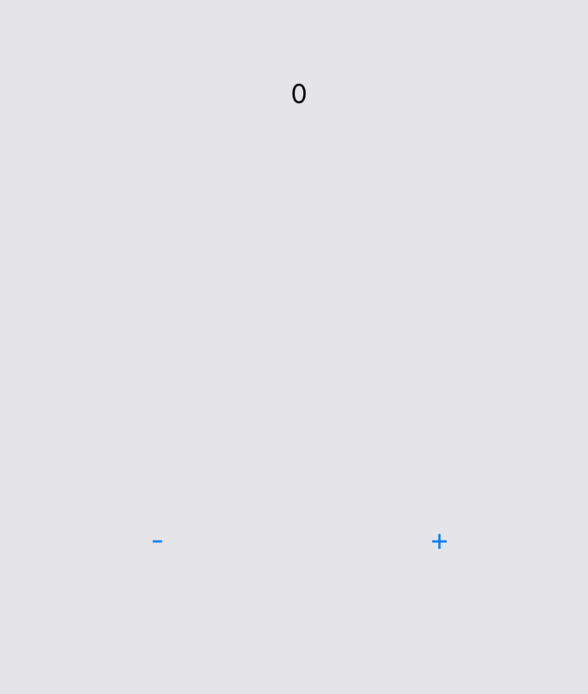
- 값을 방출하고 구독도 할수 있는 BehaviorRelay 변수 선언
let countRelay = BehaviorRelay<Int>(value: 0) - 버튼이 탭할때마다 countRelay 변수에 증감값 바인딩
self.addButton.rx.tap
.map { 1 }
.bind(to: self.countRelay)
.disposed(by: self.disposeBag)
self.subtractButton.rx.tap
.map { -1 }
.bind(to: self.countRelay)
.disposed(by: self.disposeBag)- Scan 연산자를 통해 증감 구현
self.countRelay
.scan(0, accumulator: { $0 + $1 }) // 초기값:0, $0: lastValue, $1: newValue
.withUnretained(self)
.bind { $0.countLabel.text = "\($1)" }
.disposed(by: self.disposeBag)scan 연산자 예시2) toggle 버튼 구현

- button의 tap을 바인딩으로, scan 연산자로 초기값은 false, 새로운 값은 !lastValue를 리턴하도록 구현
self.button.rx.tap .scan(false) { lastState, newState in !lastState } .map { "버튼이 현재 선택되어있는지? -> \($0)" } .bind(to: self.toggleLabel.rx.text) .disposed(by: self.disposeBag)
scan 연산자 예시3) TextField 입력값 제한

> 띄어쓰기는 입력되지 않도록 제한
- scan에서 초기값을 ""로 해놓고, 띄어쓰기가 입력으로 들어올 경우, text에 이전 값을 전달하여 최종적으로 띄어쓰기가 입력되지 않도록 구현
textField.rx.text.orEmpty.asObservable() .scan("") { lastValue, newValue in let removedSpaceString = newValue.replacingOccurrences(of: " ", with: "") return removedSpaceString.count == newValue.count ? newValue : lastValue } .bind(to: self.textField.rx.text) .disposed(by: self.disposeBag)
* 전체 소스 코드: https://github.com/JK0369/ExScanOperator
* 참고
'RxSwift' 카테고리의 다른 글
| [iOS - swift] RxSwift - UITextField (rx.controlEvent, rx.text, rx.observe), UIControl 액션 (0) | 2021.03.05 |
|---|---|
| [iOS - swift] RxSwift 서버 에러처리 (retry, retryWhen) (0) | 2021.02.09 |
| [RxSwift] 핵심 개념 (5) | 2020.06.25 |
Comments


