Notice
Recent Posts
Recent Comments
Link
| 일 | 월 | 화 | 수 | 목 | 금 | 토 |
|---|---|---|---|---|---|---|
| 1 | 2 | 3 | 4 | 5 | 6 | |
| 7 | 8 | 9 | 10 | 11 | 12 | 13 |
| 14 | 15 | 16 | 17 | 18 | 19 | 20 |
| 21 | 22 | 23 | 24 | 25 | 26 | 27 |
| 28 | 29 | 30 | 31 |
Tags
- Xcode
- 리팩토링
- UICollectionView
- uiscrollview
- clean architecture
- tableView
- Observable
- 클린 코드
- 스위프트
- ribs
- collectionview
- RxCocoa
- Protocol
- ios
- swift documentation
- 애니메이션
- Refactoring
- MVVM
- combine
- HIG
- UITextView
- scrollview
- SWIFT
- rxswift
- swiftUI
- map
- Human interface guide
- Clean Code
- uitableview
- 리펙토링
Archives
- Today
- Total
김종권의 iOS 앱 개발 알아가기
[iOS - swift] 2. Hero - UIViewController간의 화면전환 애니메이션 프레임워크 (Modal) 본문
iOS framework
[iOS - swift] 2. Hero - UIViewController간의 화면전환 애니메이션 프레임워크 (Modal)
jake-kim 2022. 2. 24. 23:321. Hero - UIViewController간의 화면전환 애니메이션 프레임워크 (개념, UIPenGestureRecognizer)
2. Hero - UIViewController간의 화면전환 애니메이션 프레임워크 (Modal)
3. Hero - UIViewController간의 화면전환 애니메이션 프레임워크 (Hero Extension, hero.id를 이용한 애니메이션)
4. Hero - UIViewController간의 화면전환 애니메이션 프레임워크 (셀 이동, 뷰 이동 애니메이션 예제)
Hero에서 지원하는 애니메이션

- 내부적으로 extension을 통해 UIViewController, UINavigationController, UITabBarController에 지원
extension UIViewController {
/// default hero animation type for presenting & dismissing modally
public var heroModalAnimationType: HeroDefaultAnimationType
}
extension UINavigationController {
/// default hero animation type for push and pop within the navigation controller
public var heroNavigationAnimationType: HeroDefaultAnimationType
}
extension UITabBarController {
/// default hero animation type for switching tabs within the tab bar controller
public var heroTabBarAnimationType: HeroDefaultAnimationType
}애니메이션 사용
* ViewController 준비
private lazy var vc3: VC3 = {
let vc = VC3()
vc.isHeroEnabled = true
vc.modalPresentationStyle = .fullScreen
return vc
}()- .selectBy(presenting:dismissing:)
- present와 dismiss 방향 설정이 자유롭게 가능 (아래 예제 - left present와 down dismiss 적용
- present와 dismiss 방향 설정이 자유롭게 가능 (아래 예제 - left present와 down dismiss 적용
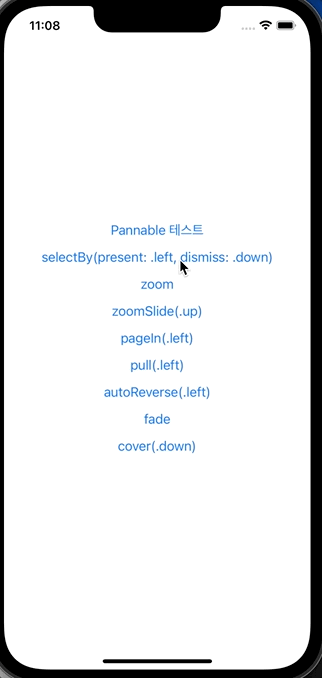
- .zoom
- present, dismiss 모두 확대하되듯이 화면전환

- zoomSlide(.up)
- 이전 화면 축소 + 다음 화면 slide(이전 화면을 밀어내듯)

- pageIn(.left)
- 이전 화면 축소 + 다음화면 등장
- zoomSlide와 유사하지만, pageIn은 이전 화면을 밀어내지 않는 차이가 존재

- pull(.left)
- present이던 dismiss이든 항상 동일 방향으로 당기는 화면전환

- autoReverse(.left)
- present 방향만 설정하면, dismiss는 그 반대 방향으로 수행
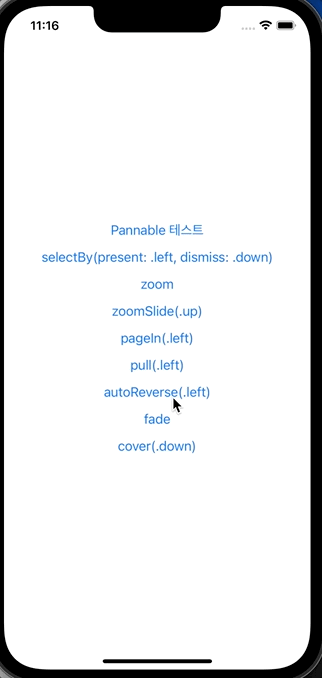
- .fade

- .cover(.down)
- 이전 화면은 그대로 두고, 다음 화면이 덮는 형태

* 전체 코드: https://github.com/JK0369/ExHero
* 참고
https://lkzhao.gitbooks.io/hero/content/docs/InteractiveTransition.html
https://lkzhao.gitbooks.io/hero/content/docs/UsageGuide.html
https://github.com/HeroTransitions/Hero
'iOS framework' 카테고리의 다른 글
Comments





