| 일 | 월 | 화 | 수 | 목 | 금 | 토 |
|---|---|---|---|---|---|---|
| 1 | ||||||
| 2 | 3 | 4 | 5 | 6 | 7 | 8 |
| 9 | 10 | 11 | 12 | 13 | 14 | 15 |
| 16 | 17 | 18 | 19 | 20 | 21 | 22 |
| 23 | 24 | 25 | 26 | 27 | 28 |
- Protocol
- combine
- 애니메이션
- tableView
- ios
- Observable
- uitableview
- HIG
- clean architecture
- 리펙토링
- 클린 코드
- swiftUI
- 스위프트
- 리팩토링
- RxCocoa
- map
- Xcode
- collectionview
- SWIFT
- uiscrollview
- rxswift
- UICollectionView
- swift documentation
- Refactoring
- ribs
- Clean Code
- MVVM
- UITextView
- Human interface guide
- 리펙터링
- Today
- Total
목록xcconfig (2)
김종권의 iOS 앱 개발 알아가기
 [iOS - swift] Xcode 배포환경 설정 xcconfig, configuration, phase, deploy (alpha, beta, real, staging, production, CocoaPods)
[iOS - swift] Xcode 배포환경 설정 xcconfig, configuration, phase, deploy (alpha, beta, real, staging, production, CocoaPods)
Phase 설정 Debug (Development) Debug (Staging) Debug (Production) Release (Development) Release (Staging) Release (Production) Configuration 설정 Duplicate "Debug" Configuration 선택 총 6개가 되도록 생성 Schemes 설정 Xcode는 project를 만들면 project이름으로 하나의 scheme이 디폴트로 생성 scheme은 build될때 어떤 configuration을 사용할지와 build target을 정의 Manage Schemes... 선택 shared가 체크되어 있는지 확인 > Duplicate 선택 이름 먼저 변경: {앱이름} {Phase 이름} Run 탭..
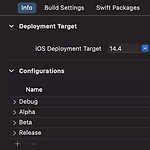 [iOS - swift] iOS 프로젝트 배포 환경별 build 세팅, Build Scheme 세팅 (단일타겟, xcconfig)
[iOS - swift] iOS 프로젝트 배포 환경별 build 세팅, Build Scheme 세팅 (단일타겟, xcconfig)
* xcconfig방법은 .xcconfig파일을 별도로 swift문법과는 다르게 작성하는 번거로움이 있는 단점과 더욱 정밀하게 선언하여 관리할 수 있는 장점이 있지만, info.plist에 configuration을 가져와서 .swift파일에서 동작하도록 하는게 더욱 간편 * info.plist로 설정 방법: ios-development.tistory.com/278 각 환경에 맞는 설정파일 추가 Configuration은 나눈 상태 (debug / alpha / beta / release) - 단 debug모드는 전처리기로 구분하려고 할 때, alpha, beta, release모두에 포함되므로, 새로운 스킴 DEV와 같이 만들 것 - 아래는 편의상 Debug로 정의 Configuration Settin..

