Notice
Recent Posts
Recent Comments
Link
| 일 | 월 | 화 | 수 | 목 | 금 | 토 |
|---|---|---|---|---|---|---|
| 1 | 2 | 3 | 4 | 5 | 6 | 7 |
| 8 | 9 | 10 | 11 | 12 | 13 | 14 |
| 15 | 16 | 17 | 18 | 19 | 20 | 21 |
| 22 | 23 | 24 | 25 | 26 | 27 | 28 |
| 29 | 30 | 31 |
Tags
- UITextView
- tableView
- Clean Code
- uitableview
- UICollectionView
- rxswift
- swiftUI
- combine
- Xcode
- MVVM
- collectionview
- map
- Observable
- 리펙토링
- uiscrollview
- swift documentation
- scrollview
- SWIFT
- RxCocoa
- Human interface guide
- 애니메이션
- Refactoring
- clean architecture
- 리팩토링
- ribs
- HIG
- 클린 코드
- ios
- Protocol
- 스위프트
Archives
- Today
- Total
김종권의 iOS 앱 개발 알아가기
[iOS - swift] Cell에서 highlighted 애니메이션 안먹는 이유 (UIScrollView, delaysContentTouches, canCancelContentTouches) 본문
iOS 응용 (swift)
[iOS - swift] Cell에서 highlighted 애니메이션 안먹는 이유 (UIScrollView, delaysContentTouches, canCancelContentTouches)
jake-kim 2023. 1. 26. 21:48UITableViewCell안에 버튼이 있을때의 highlighted 애니메이션
- 보통 회색 뷰의 버튼처럼 짧게 버튼을 눌러도 hilighted 색상으로 변하지만, UITableView안에 버튼이 있는 경우 (아래 흰색 뷰) hilighted 애니메이션이 안보일 정도로 짧게 동작
- 길게 누르고 있어야 애니메이션이 highlighted 애니메이션이 동작

delaysContentTouches 프로퍼티
- UIScrollView이 가지고 있는 프로퍼티
- UIScrollView 위에 쌓아진 뷰들을 touch-down 했을 때, 쌓아진 뷰를 잠깐 delay하고 UIScrollView가 대신 touch-down 이벤트를 받을지 판단할때 사용
- true인 경우 (=디폴트): 셀 위에 button이 있을때, button이 터치 이벤트를 받고나서 바로, UIScrollView가 이벤트를 받아 셀을 드래그해서 스크롤할 수 있도록 되는 것
- faluse인 경우: 셀 위에 button이 있을때, UIScrollView가 이벤트를 받지 않고 바로 button이 이벤트를 받는 것 (대신, UIScrollView 위에 있는 뷰를 드래그 했을때 스크롤이 안먹는 현상 존재)

- UIScrollView의 subview들을 선택해도, UIScrollView가 이벤트를 수신하여 subview들을 드래그했을때 UIScrollView가 이벤트를 받아 스크롤되는 원리
- delaysContentTouches = false로 하는 경우 예시
- 셀 위에 있는 버튼을 눌렀을때 highlighted 애니메이션을 바로 확인 가능
- 스크롤이 안되는 현상이 존재

Highlighted 애니메이션을 주고 스크롤 되는 방법
- UITableView의 property 중 canCancelContentTouches = true로 설정하여 touchesShouldCancel(in:) 메소드 활성화한 후, 이 메소드에서 스크롤 되게끔 설정
- touchesShouldCancel(in:): subview의 이벤트를 취소하고(=버튼의 이벤트) 드래깅을 계속 시도할지 true or false를 리턴하는 메소드

- delaysContentTouches = false로하여 버튼이 터치를 받도록 하고, touchesShouldCancel(in:)에서 터치된 뷰가 UIControl이면 무조건 true를 리턴하게하여 버튼이 highlighted 애니메이션 동작하고 바로 드래깅 되게끔 구현
- 커스텀 tableView 추가
final class HighlightedTableView: UITableView {
init() {
super.init(frame: .zero, style: .grouped)
delaysContentTouches = false
canCancelContentTouches = true
}
required init?(coder: NSCoder) {
fatalError()
}
override func touchesShouldCancel(in view: UIView) -> Bool {
if view is UIControl {
return true // enable drag
}
return super.touchesShouldCancel(in: view)
}
}(결과)
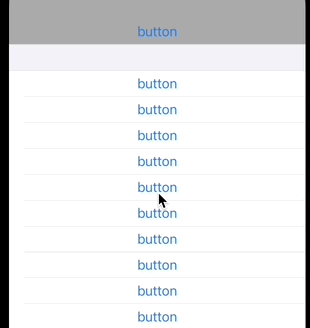
* 전체 코드: https://github.com/JK0369/ExDelay
* 참고
https://developer.apple.com/documentation/uikit/uiscrollview/1619387-touchesshouldcancel
https://developer.apple.com/documentation/uikit/uiscrollview/1619398-delayscontenttouches
'iOS 응용 (swift)' 카테고리의 다른 글
Comments





