Notice
Recent Posts
Recent Comments
Link
| 일 | 월 | 화 | 수 | 목 | 금 | 토 |
|---|---|---|---|---|---|---|
| 1 | 2 | 3 | 4 | 5 | 6 | 7 |
| 8 | 9 | 10 | 11 | 12 | 13 | 14 |
| 15 | 16 | 17 | 18 | 19 | 20 | 21 |
| 22 | 23 | 24 | 25 | 26 | 27 | 28 |
Tags
- SWIFT
- MVVM
- HIG
- swiftUI
- RxCocoa
- map
- combine
- swift documentation
- UICollectionView
- ios
- UITextView
- 애니메이션
- Human interface guide
- 클린 코드
- 리펙토링
- scrollview
- 스위프트
- rxswift
- clean architecture
- Refactoring
- collectionview
- 리팩토링
- Clean Code
- tableView
- Xcode
- Observable
- uitableview
- uiscrollview
- Protocol
- ribs
Archives
- Today
- Total
김종권의 iOS 앱 개발 알아가기
[iOS - swift] gif 재생 방법 (#animationImages) 본문
animationImages로 gif 재생 방법
- animationImages는 UIImageView의 프로퍼티이고 이미지 배열을 넣어서 duration, repeatCount를 설정한 후 startAnimating()으로 실행이 가능
- * animationImages 자세한 개념은 이전 포스팅 글 참고
- animationImages를 알면 연속으로 재생이 가능하기 때문에 gif파일을 불러와서 frameCount와 images 배열을 얻어내는것이 목적
- 파일을 읽어오는 방법은 애플의 ImageIO를 사용
- ImageIO 관련 자세한 내용은 이전 포스팅 글 참고
- ImageIO의 CGImageSource를 사용하면 frameCount와 cgImage 가져오기가 가능
예제 - gif 재생시키기
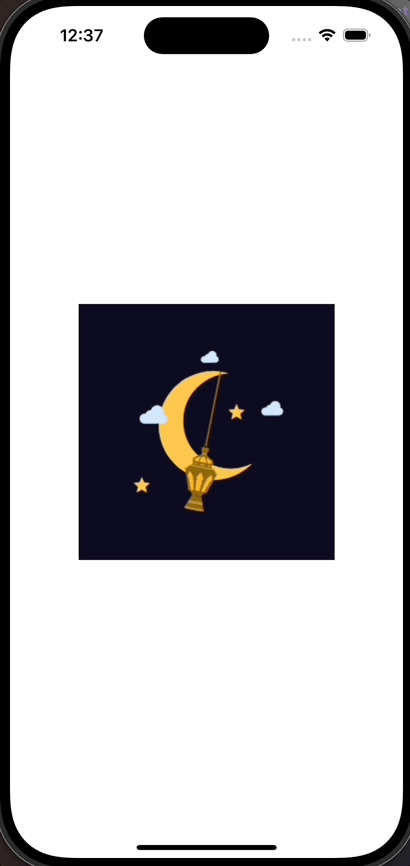
- gif 이미지 준비

- imageView 준비
import UIKit
class ViewController: UIViewController {
private let gifImageView = {
let view = UIImageView()
view.translatesAutoresizingMaskIntoConstraints = false
return view
}()
override func viewDidLoad() {
super.viewDidLoad()
view.addSubview(gifImageView)
NSLayoutConstraint.activate([
gifImageView.centerXAnchor.constraint(equalTo: view.centerXAnchor),
gifImageView.centerYAnchor.constraint(equalTo: view.centerYAnchor),
])
}
}- gif 파일을 가져오는 코드
- gifData를 가지고 ImageIO안에 있는 CGImageSourceCreateWithData를 활용하여 source를 획득
- 참고) 아래처럼 CGImageSource를 사용하면 dirty memory를 줄일 수 있어서 효율적인 방법임 (자세한 내용은 이전 포스팅 글 참고)
guard
let gifURL = Bundle.main.url(forResource: "sample", withExtension: "gif"),
let gifData = try? Data(contentsOf: gifURL),
let source = CGImageSourceCreateWithData(gifData as CFData, nil)
else { return }- CGImageSource를 가지고 cgImage와 frameCount를 가져올 수 있으므로 아래처럼 구현
let frameCount = CGImageSourceGetCount(source)
var images = [UIImage]()
(0..<frameCount)
.compactMap { CGImageSourceCreateImageAtIndex(source, $0, nil) }
.forEach { images.append(UIImage(cgImage: $0)) }
gifImageView.animationImages = images
gifImageView.animationDuration = TimeInterval(frameCount) * 0.05 // 0.05는 임의의 값
gifImageView.animationRepeatCount = 0
gifImageView.startAnimating()(완성)
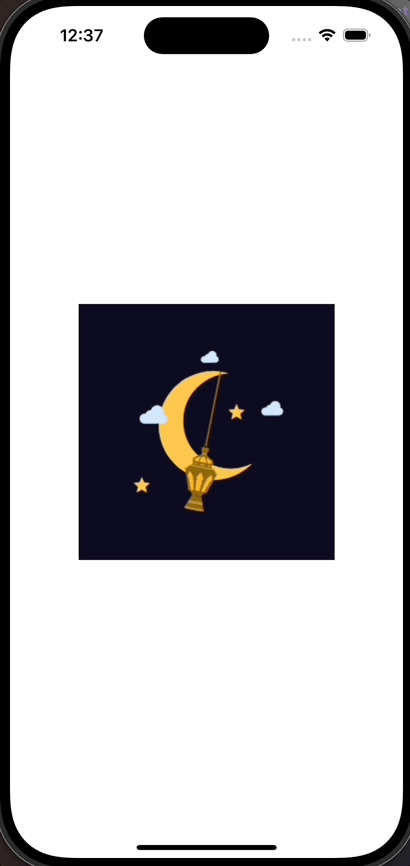
* 전체 코드: https://github.com/JK0369/ExGif
* 참고
'iOS 응용 (swift)' 카테고리의 다른 글
Comments




