Notice
Recent Posts
Recent Comments
Link
| 일 | 월 | 화 | 수 | 목 | 금 | 토 |
|---|---|---|---|---|---|---|
| 1 | 2 | 3 | 4 | 5 | 6 | 7 |
| 8 | 9 | 10 | 11 | 12 | 13 | 14 |
| 15 | 16 | 17 | 18 | 19 | 20 | 21 |
| 22 | 23 | 24 | 25 | 26 | 27 | 28 |
Tags
- 리팩토링
- Human interface guide
- 리펙토링
- 클린 코드
- uitableview
- 애니메이션
- ribs
- tableView
- scrollview
- UITextView
- Clean Code
- MVVM
- clean architecture
- Xcode
- rxswift
- Observable
- ios
- uiscrollview
- Protocol
- HIG
- Refactoring
- map
- swift documentation
- collectionview
- 스위프트
- combine
- UICollectionView
- swiftUI
- SWIFT
- RxCocoa
Archives
- Today
- Total
김종권의 iOS 앱 개발 알아가기
[iOS - SwiftUI] fixedSize 개념 (#내부 컨텐츠 크기만큼 크기 조절 방법) 본문
컨텐츠 크기만큼 크기 조절 방법
ex) 내부 컨텐츠만큼 크기가 조절되지 않는 경우
struct ContentView: View {
var body: some View {
HStack {
Text("Test")
.font(.largeTitle)
RoundedRectangle(cornerRadius: 12)
.fill(Color.blue)
}
}
}(왼쪽 Text 높이만큼 오른쪽 파란색 뷰의 세로 길이를 맞추는 방법?)

- fixedSize(horizontal:vertical:)을 사용하면 콘텐츠 크기만큼 크기 고정이 가능
struct ContentView: View {
var body: some View {
HStack {
Text("Test")
.font(.largeTitle)
RoundedRectangle(cornerRadius: 12)
.fill(Color.blue)
}
.fixedSize(horizontal: false, vertical: true) // <-
}
}
FixedSize 란?
- 애플 문서에는 뷰의 크기를 이상적인 크기로 잡아준다는 의미
- 애플 문서의 설명은 추상적이므로 이해하기 힘들지만, fixedSize를 사용하여 horizontal이나 vertical에 true를 넣으면 true를 넣은 쪽이 콘텐츠 크기만큼 고정된다고 이해하기
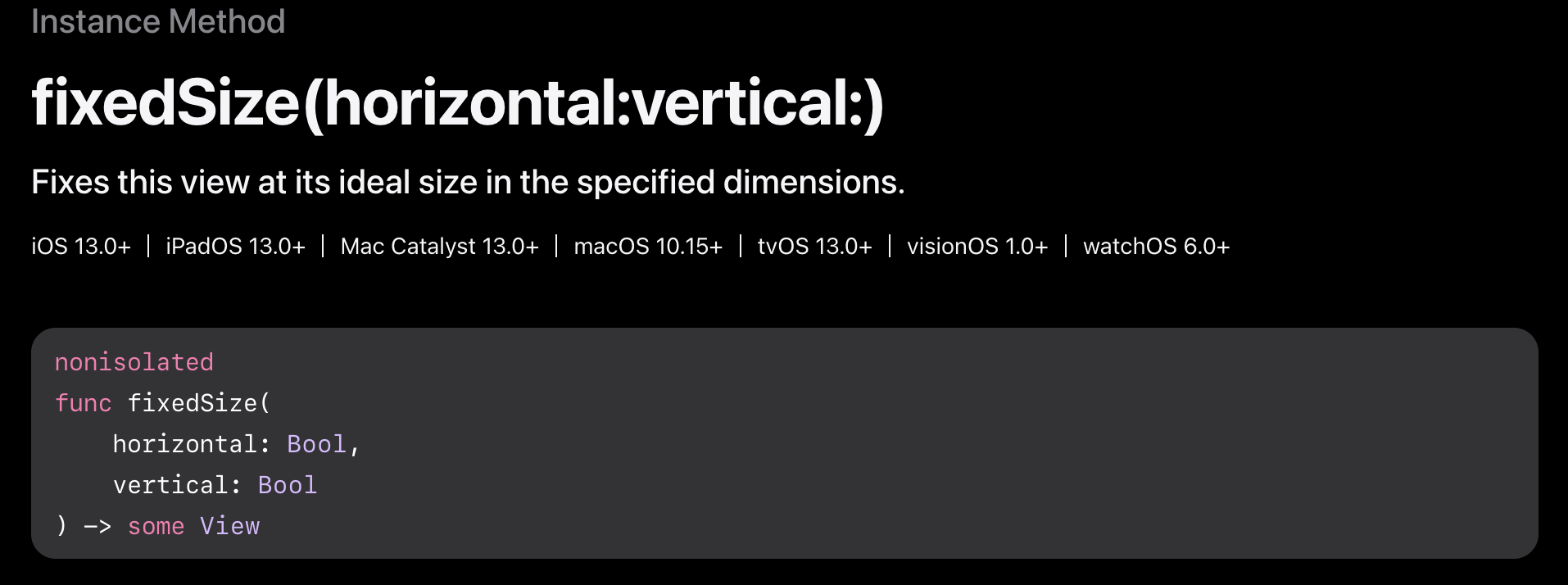
- 아래처럼 사용하면 vertical에 true가 들어갔으므로 vertical 사이즈를 무한정 늘리지 말고 내부 콘텐츠인 Text에 맞추어준 것
struct ContentView: View {
var body: some View {
HStack {
Text("Test")
.font(.largeTitle)
RoundedRectangle(cornerRadius: 12)
.fill(Color.blue)
}
.fixedSize(horizontal: false, vertical: true) // <-
}
}- VStack을 사용할때도 동일
struct ContentView: View {
var body: some View {
VStack {
Text("Test")
.font(.largeTitle)
RoundedRectangle(cornerRadius: 12)
.fill(Color.blue)
}
.fixedSize(horizontal: true, vertical: false)
}
}
- VStack안에 여러가지 뷰가 있을땐, 이 뷰 중에서 가장 컨텐츠의 크기가 큰 사이즈에 맞게 고정
struct ContentView: View {
var body: some View {
VStack {
Text("Test")
.font(.largeTitle)
Text("Long Test") // <-
.font(.largeTitle)
RoundedRectangle(cornerRadius: 12)
.fill(Color.blue)
}
.fixedSize(horizontal: true, vertical: false)
}
}
* 참고
- https://developer.apple.com/documentation/swiftui/view/fixedsize(horizontal:vertical:)
'iOS 응용 (SwiftUI)' 카테고리의 다른 글
| [iOS - SwiftUI] 키보드와 safeArea (#키보드 내려갈때 흔들리는 현상, ignoresSafeArea) (0) | 2025.01.21 |
|---|---|
| [iOS - SwiftUI] gesture, simultaneousGesture 동작 개념 (SwiftUI 제스처의 특성) (2) | 2025.01.16 |
| [iOS - SwiftUI] 1. Canvas 개념 (그림 그리기, Path) (1) | 2024.12.31 |
| [iOS - swift] 플러그인 패턴 (plugin pattern) (1) | 2024.12.27 |
| [iOS - swift] ToggleButton 만드는 방법 (#UIKit, #CheckBox) (0) | 2024.12.24 |
Comments



