| 일 | 월 | 화 | 수 | 목 | 금 | 토 |
|---|---|---|---|---|---|---|
| 1 | 2 | 3 | 4 | 5 | 6 | 7 |
| 8 | 9 | 10 | 11 | 12 | 13 | 14 |
| 15 | 16 | 17 | 18 | 19 | 20 | 21 |
| 22 | 23 | 24 | 25 | 26 | 27 | 28 |
| 29 | 30 | 31 |
- SWIFT
- 클린 코드
- MVVM
- tableView
- UITextView
- Xcode
- swiftUI
- rxswift
- UICollectionView
- 스위프트
- Refactoring
- ribs
- swift documentation
- uitableview
- collectionview
- uiscrollview
- scrollview
- Observable
- RxCocoa
- 애니메이션
- map
- Human interface guide
- 리펙토링
- clean architecture
- Protocol
- 리팩토링
- ios
- Clean Code
- combine
- HIG
- Today
- Total
김종권의 iOS 앱 개발 알아가기
[iOS - swift] 3. 화면전환(present, navigation, segue) 본문
- 네비게이션 컨트롤러를 주로 쓸 것(계층관계)
1. 프레젠테이션 방식
- UIViewController클래스를 상속받은 클래스에서의 화면전환 방법
1) 이동
present(_:animated:completion:)
completion은 트레일링 클로저로 구현하며, 화면 전환이 완전 끝난 후에 호출해 주는 비동기 함수
|
1
2
3
4
5
6
7
8
9
10
11
12
13
14
15
16
17
18
19
20
|
import UIKit
class ViewController: UIViewController {
@IBAction func moveNext(_ sender: Any) {
// 스토리 보드 객체 가져오기 (인자 : 이름, 읽어들일 위치)
// 뷰 객체 얻어오기 (storyboard ID로 ViewController구분)
guard let uvc = storyboard?.instantiateViewController(identifier: "SecondVC") else {
return
}
// 화면 전환 애니메이션 설정
uvc.modalTransitionStyle = UIModalTransitionStyle.coverVertical
self.present(uvc, animated: true)
}
}
|
※ viewController는 @IBOutlet으로 참조할 수 없으며, storyboard ID로만 참조가능
2) back (= unwind)
self.presentingViewController?.dismiss(animated:)
|
1
2
3
4
5
6
7
|
import UIKit
class ScondViewController : UIViewController {
@IBAction func back(_ sender: Any) {
self.presentingViewController?.dismiss(animated: true)
}
}
|
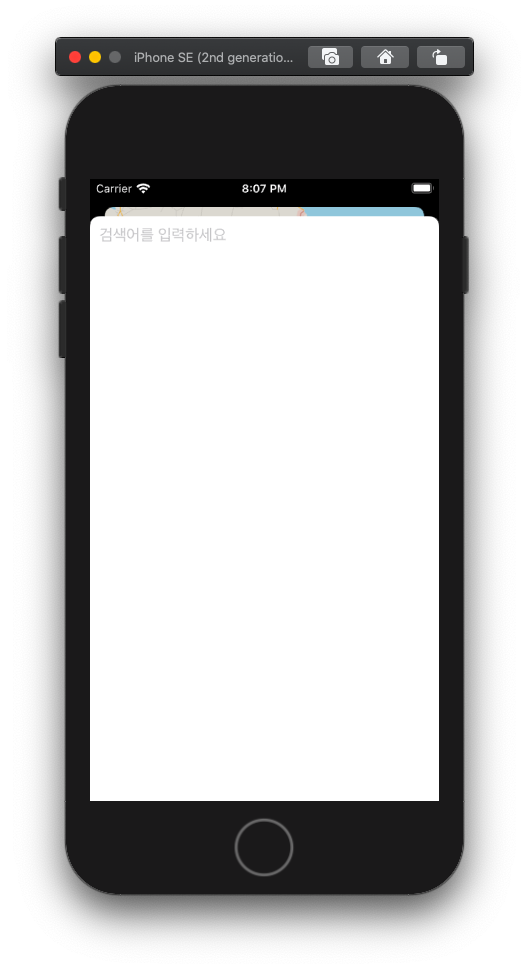
3) full screen으로 화면 띄우기
- 위에 부분을 보면 디폴트 modal방식의 경우 조금 띄어져 있음
아래와 같이 하면 fullscreen으로 적용
vc.modalPresentationStyle = .fullScreen
2. 네비게이션 컨트롤러를 이용한 화면 전환
- UINavigationController 이용
- Navigation Stack원리
1) 이동
- self.navigationController?.pushViewController(_:anmated:)
|
1
2
3
4
5
6
7
8
9
10
11
|
import UIKit
class ViewController: UIViewController {
@IBAction func moveByNavy(_ sender: Any) {
guard let uvc = self.storyboard?.instantiateViewController(identifier: "SecondVC") else{
return
}
self.navigationController?.pushViewController(uvc, animated: true)
}
}
|
2) unwind
- 네비게이션은 뒤로가기 버튼 저절로 생성
- self.navigationController?.popViewController(anmated: true)
|
1
2
3
4
5
6
7
|
import UIKit
class ScondViewController : UIViewController {
@IBAction func naviBack(_ sender: Any) {
self.navigationController?.popViewController(animated: true)
}
}
|
3. Segue(세그웨이 방식)
- 세그웨이 객체 : 뷰 컨트롤러 사이의 연결 관계 및 화면 전환 관리 역할
- 장점 : 뷰 컨트롤러에 대한 정보를 몰라도 가능(원래는 뷰 컨트롤러의 storyboard ID정보를 이용)
1) Action Segue : 출발점이 뷰 컨트롤러가 아닌 것 (버튼,,)
- 따로 코딩이 필요하지 않음
2) Manual Segue : 출발점이 뷰 컨트롤러인 것
- performSegue(withIdentifier:sender:) 구현 해야 함
(1) 이동
- View Controller를 이동시킬 부분에 드래그앤 드롭 -> "show"선택 -> "segue identifier"기입
- 이용하고 싶은 곳에서 performSegue로 부르면 됨
|
1
2
3
4
5
6
7
8
|
import UIKit
class ViewController: UIViewController{
@IBAction func move(_ sender: Any) {
self.performSegue(withIdentifier: "mySegue", sender: self)
}
}
|
(2) unwind
- 출발점 view controller에 임의의 메소드 @IBAction으로 등록 -> unwind할 view controller에서, 되돌아가는 버튼에서 Dock bar의 "Exit"에 드래그앤 드롭
|
1
2
3
|
// view controller1
@IBAction func unwindToVC(_ segue: UIStoryboardSegue){
}
|
※ 위 메소드를 처음에 이동한 view controller에 작성하는 것을 주의
3) 세그웨이 발생 전에 발동 메소드
- prepare(for:sender:){..}구현 // UIVIewController에 존재
- if segue.identifier=="세그웨이이름" 특정 세그웨이 구분해서 사용
|
1
2
3
4
5
6
7
8
9
10
|
class ViewController: UIViewController{
override func prepare(for segue: UIStoryboardSegue, sender: Any?) {
if(segue.identifier == "mySegue1") {
//one
}
else {
// ...
}
}
}
|
4. 커스텀 세그웨이
- 세그웨이에 클래스를 등록해서 세밀한 컨트롤이 가능할 수 있게끔 함(지연시간, 넘기는 스타일, 전환 끝난 후 클로저 실행)
- UIStoryboardSegue를 상속받은 클래스 생성 -> segue드래그 앤 드롭에서 "custom"선택 -> perform()구현
|
1
2
3
4
5
6
7
8
9
10
|
|
//NewSegue.swift
import UIKit
class NewSegue: UIStoryboardSegue {
override func perform (){
let srcUVC = self.source
let destUVC = self.destination
UIView.transition(from: srcUVC.view, to: destUVC.view, duration: 2, options: .transitionCurlDown)
}
}
|
'iOS 기본 (swift)' 카테고리의 다른 글
| [iOS - swift] 6. Delegate 패턴 활용 (ImagePicker) (0) | 2020.04.03 |
|---|---|
| [iOS - swift] 5. 메시지 전달 (alert, actionSheet) (0) | 2020.04.03 |
| [iOS - swift] 4. 뷰 컨트롤러 간 데이터 전달 (0) | 2020.04.02 |
| [iOS - swift] 2. iOS앱의 구조 및 cocoa touch 프레임워크 (2) | 2020.04.02 |
| [iOS - swift] 1. MVC, Delegate, Interface Builder (1) | 2020.04.02 |




