Notice
Recent Posts
Recent Comments
Link
| 일 | 월 | 화 | 수 | 목 | 금 | 토 |
|---|---|---|---|---|---|---|
| 1 | 2 | 3 | 4 | 5 | 6 | 7 |
| 8 | 9 | 10 | 11 | 12 | 13 | 14 |
| 15 | 16 | 17 | 18 | 19 | 20 | 21 |
| 22 | 23 | 24 | 25 | 26 | 27 | 28 |
Tags
- 스위프트
- Observable
- clean architecture
- HIG
- ios
- UITextView
- map
- RxCocoa
- combine
- Xcode
- uiscrollview
- scrollview
- 리펙토링
- Human interface guide
- Protocol
- SWIFT
- Refactoring
- UICollectionView
- collectionview
- 리팩토링
- Clean Code
- swiftUI
- tableView
- 애니메이션
- ribs
- rxswift
- MVVM
- swift documentation
- 클린 코드
- uitableview
Archives
- Today
- Total
김종권의 iOS 앱 개발 알아가기
[iOS - Xcode] Memory Leak, strong Reference, cycle 확인 방법 (with Instruments) 본문
Git, CocoaPods, Xcode, Shell
[iOS - Xcode] Memory Leak, strong Reference, cycle 확인 방법 (with Instruments)
jake-kim 2021. 7. 10. 22:03Memory Leak
- 메모리 누수는 인스턴스가 할당되었지만, 앱에서 더 이상 사용하지 않음에도 불구하고 해제되지 않은 메모리
- 블록이나 세션에 대한 참조가 없으면 해제할 방법이 없는 경우 존재
Instrumnets 도구
- Xcode에 통합된 일련의 애플리케이션 성능 분석 도구
- Allocation 상태를 확인 가능
- Memory leak 상태 확인 가능
Instrument 사용하여 Memory Leak 분석
- Instruments의
- cmd + I로 'Profile' 실행 (I는 Instruments를 의미)
- 또는, Xcode > Run 아이콘 부분을 long 클릭 > Profile 선택 > Instruments 앱 자동 실행 > Leaks 선택
- 주의: "permission denied"오류 메시지 뜨는 경우, provisioning profile이 distribution일때 뜨므로 build sceme에서 apple development로 설정 필요

- '녹화' 버튼을 탭하면 앱이 실행되면서 수치 기록

Memory leak 확인 방법
- reference cycle이 생기도록 설정 후 테스트
- reference cycle 개념: https://ios-development.tistory.com/446
// reference cycle 테스트를 위한 클래스 정의
class A {
var b: B?
}
class B {
var a: A?
}// reference cycle로 인한 memory leak 설정
class VC2: UIViewController {
override func viewDidLoad() {
super.viewDidLoad()
let a = A()
let b = B()
print("a count = \(CFGetRetainCount(a))") // 2
print("b count = \(CFGetRetainCount(b))") // 2
a.b = b
b.a = a
print("a count = \(CFGetRetainCount(a))") // 3
print("b count = \(CFGetRetainCount(b))") // 3
}
}- Instruments > Leaks 선택 후, VC2화면 진입 시 reference count와 leak이 발생하는지 확인

- Memory Leak확인 방법
- 앱 이름 (MyTest) 검색창에 입력
- 빨간색 X 표시 확인
- MyTest.A와 MyTest.B는 두 번째 화면에서 사용된 프로퍼티인데, 두 번째 화면을 dismiss해도 남아있는 것 확인
- persistent #의 갯수가 1이 아닌 2로 누적되는 상황 확인
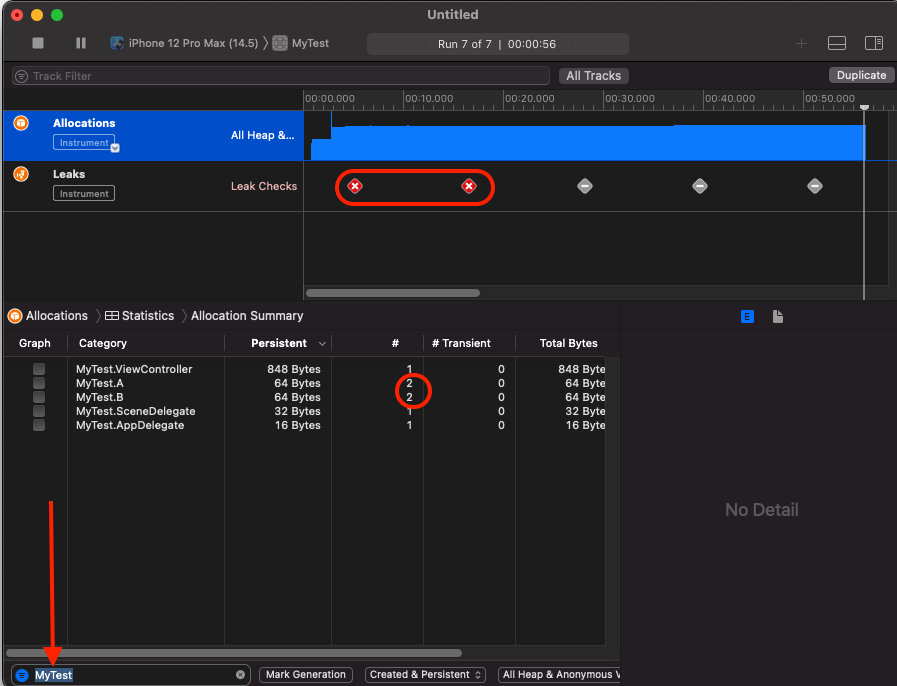
- Network 처리 중 closure에서 memory leak이 발생하는 경우
- VC2화면으로 이동 시 객체들이 아직 사라있고 해제되지 않아서 VC2객체들이 쌓이는 형태
class VC2: UIViewController {
override func viewDidLoad() {
super.viewDidLoad()
delayedAllocAsyncCall()
}
func delayedAllocAsyncCall() {
let url = URL(string: "https://www.google.com:81")!
let sessionConfig = URLSessionConfiguration.default
sessionConfig.timeoutIntervalForRequest = 999.0
sessionConfig.timeoutIntervalForResource = 999.0
let session = URLSession(configuration: sessionConfig)
let task = session.downloadTask(with: url) { localURL, _, error in
guard let localURL = localURL else { return }
let contents = (try? String(contentsOf: localURL)) ?? "No contents"
print(contents)
print(self.view.description) // Strong Capture를 통해 VC2 메모리 Leak 발생
}
task.resume()
}
}MyTest.VC2가 해제되지 않고 쌓이는 현상 확인

'Git, CocoaPods, Xcode, Shell' 카테고리의 다른 글
| [iOS - swift] grep 명령어로 특정 commit message 내용 찾는 방법 (문자열 찾기, 리눅스, grep, terminal) (0) | 2021.08.07 |
|---|---|
| [iOS - swift] Firebase Crashlytics에 dSYM 파일 수동 업로드 방법 (0) | 2021.07.10 |
| [iOS - swift] podfile.lock의 SPEC CHECKSUMS값이 변경되는 경우 싱크 해결방법 (0) | 2021.07.08 |
| [iOS - swift] 특정 문자열 일괄 변경 리눅스 (문자열 찾기, terminal, linux, find, xargs, sed) (0) | 2021.05.05 |
| [Cocoapods] 3. cocoapod 배포 방법 (1) | 2021.04.14 |
Comments





