Notice
Recent Posts
Recent Comments
Link
| 일 | 월 | 화 | 수 | 목 | 금 | 토 |
|---|---|---|---|---|---|---|
| 1 | 2 | 3 | 4 | 5 | 6 | |
| 7 | 8 | 9 | 10 | 11 | 12 | 13 |
| 14 | 15 | 16 | 17 | 18 | 19 | 20 |
| 21 | 22 | 23 | 24 | 25 | 26 | 27 |
| 28 | 29 | 30 | 31 |
Tags
- Protocol
- uitableview
- ribs
- RxCocoa
- clean architecture
- 클린 코드
- collectionview
- HIG
- SWIFT
- 스위프트
- UITextView
- ios
- tableView
- Human interface guide
- uiscrollview
- 애니메이션
- rxswift
- combine
- swiftUI
- map
- Xcode
- scrollview
- UICollectionView
- 리펙토링
- 리팩토링
- MVVM
- swift documentation
- Clean Code
- Observable
- Refactoring
Archives
- Today
- Total
김종권의 iOS 앱 개발 알아가기
[iOS - swift] 주석 처리, 퀵 헬프 주석, //, /// 본문
일반 주석 vs 퀵 헬프 주석
- 일반 주석: //

- 퀵 헬프 주석: ///


퀵 헬프
- Xcode에서 레퍼런스 문서의 요약된 내용을 보여주는 기능
- option + 왼쪽 마우스 클릭

- cmd + option + 3
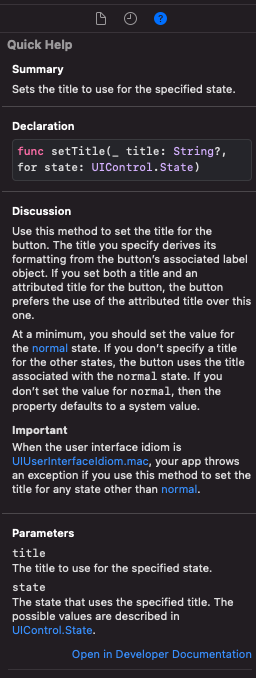
퀵 헬프에 사용되는 주석
- /// 사용
- 단축키: cmd + option + /
/// 해당 클래스는 예제 클래스
class MyClass {
let myProperty: Int
init(myProperty: Int) {
self.myProperty = myProperty
}
}- 사용하는쪽에서 주석 확인

- description삽입: > 사용
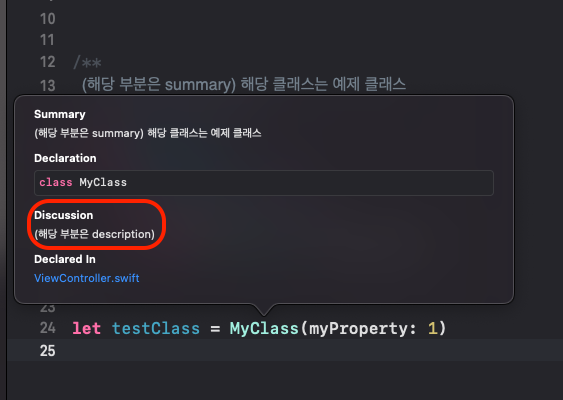
/**
(해당 부분은 summary) 해당 클래스는 예제 클래스
> (해당 부분은 description)
*/
class MyClass {
let myProperty: Int
init(myProperty: Int) {
self.myProperty = myProperty
}
}
let testClass = MyClass(myProperty: 1)- paramters 정보: paramters: 키워드 사용

/**
(서머리 부분)
> (디스크립션 부분)
- Parameters:
- property: 나의 프로퍼티
*/
func printProperty(property: Int) {
print(property)
}마크업 문법
- 줄바꿈: 텍스트 간에 한줄 비우기
- 문단 바꿈: 바를 세 개 이상 사용
- 텍스트 기울이기: *[텍스트]*
- bold: **[텍스트]**
- link: [링크 이름](링크 주소)
- 큰 제목: # [제목]
- 중간 제목: ## [중간 제목]
- 코드블록: backquote사용 ``` [코드] ```
* 참고
'iOS 응용 (swift)' 카테고리의 다른 글
Comments




