Notice
Recent Posts
Recent Comments
Link
| 일 | 월 | 화 | 수 | 목 | 금 | 토 |
|---|---|---|---|---|---|---|
| 1 | ||||||
| 2 | 3 | 4 | 5 | 6 | 7 | 8 |
| 9 | 10 | 11 | 12 | 13 | 14 | 15 |
| 16 | 17 | 18 | 19 | 20 | 21 | 22 |
| 23 | 24 | 25 | 26 | 27 | 28 |
Tags
- RxCocoa
- 리팩토링
- 리펙터링
- ios
- rxswift
- 애니메이션
- Clean Code
- Refactoring
- MVVM
- combine
- Observable
- 리펙토링
- 클린 코드
- collectionview
- ribs
- HIG
- uiscrollview
- UICollectionView
- Human interface guide
- Xcode
- 스위프트
- Protocol
- map
- clean architecture
- SWIFT
- uitableview
- tableView
- UITextView
- swift documentation
- swiftUI
Archives
- Today
- Total
목록2025/02/12 (1)
김종권의 iOS 앱 개발 알아가기
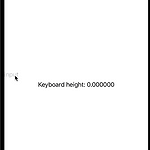 [iOS - SwiftUI] 키보드 높이 구하는 방법 (#combine)
[iOS - SwiftUI] 키보드 높이 구하는 방법 (#combine)
SwiftUI에서 키보드 높이 구하는 방법Combine을 사용하지 않으면 KeyboardInfo라는 클래스에서 기존 UIKit방식대로 NotificationCenter로 등록하는 방법이 있음public class KeyboardInfo: ObservableObject { public static var shared = KeyboardInfo() @Published public var height: CGFloat = 0 private init() { NotificationCenter.default.addObserver(self, selector: #selector(self.keyboardChanged), name: UIApplication.keyboardWillS..
iOS 응용 (SwiftUI)
2025. 2. 12. 01:04

