Notice
Recent Posts
Recent Comments
Link
| 일 | 월 | 화 | 수 | 목 | 금 | 토 |
|---|---|---|---|---|---|---|
| 1 | 2 | 3 | 4 | 5 | 6 | 7 |
| 8 | 9 | 10 | 11 | 12 | 13 | 14 |
| 15 | 16 | 17 | 18 | 19 | 20 | 21 |
| 22 | 23 | 24 | 25 | 26 | 27 | 28 |
| 29 | 30 | 31 |
Tags
- tableView
- 리펙토링
- UICollectionView
- Refactoring
- Protocol
- swift documentation
- 애니메이션
- collectionview
- clean architecture
- 스위프트
- Xcode
- Observable
- combine
- uiscrollview
- rxswift
- MVVM
- 리팩토링
- SWIFT
- swiftUI
- HIG
- map
- Human interface guide
- Clean Code
- UITextView
- uitableview
- ios
- RxCocoa
- scrollview
- ribs
- 클린 코드
Archives
- Today
- Total
김종권의 iOS 앱 개발 알아가기
[iOS - swift] Status Bar Content 색상 변경 방법 (Status bar tint color, Light Content) 본문
iOS 응용 (swift)
[iOS - swift] Status Bar Content 색상 변경 방법 (Status bar tint color, Light Content)
jake-kim 2021. 10. 14. 23:59디폴트 Status Bar Content 색상
- 검은색

- 흰색으로 변경 + (ViewController.view.backgroundColor = .black 설정)
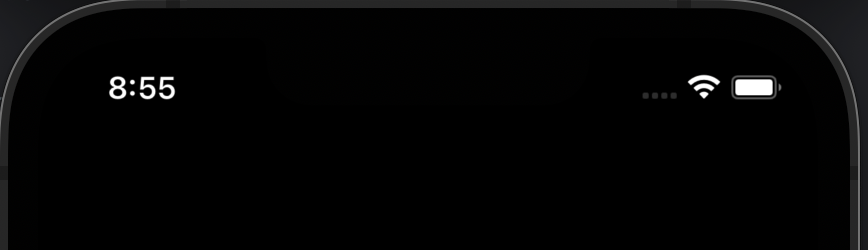
설정 방법
- info.plist에 `View controller-based status bar appearance`를 No로 설정해야 변경


- 주의: 아래처럼 접근하면 변경되지 않으므로 주의
override var preferredStatusBarStyle: UIStatusBarStyle {
return .darkContent
}'iOS 응용 (swift)' 카테고리의 다른 글
Comments




