Notice
Recent Posts
Recent Comments
Link
| 일 | 월 | 화 | 수 | 목 | 금 | 토 |
|---|---|---|---|---|---|---|
| 1 | 2 | 3 | 4 | 5 | 6 | 7 |
| 8 | 9 | 10 | 11 | 12 | 13 | 14 |
| 15 | 16 | 17 | 18 | 19 | 20 | 21 |
| 22 | 23 | 24 | 25 | 26 | 27 | 28 |
Tags
- uitableview
- ios
- scrollview
- 리팩토링
- swiftUI
- uiscrollview
- Xcode
- MVVM
- 스위프트
- HIG
- Clean Code
- RxCocoa
- rxswift
- SWIFT
- Refactoring
- map
- clean architecture
- tableView
- 애니메이션
- ribs
- UICollectionView
- swift documentation
- UITextView
- Protocol
- 리펙토링
- Observable
- 클린 코드
- combine
- collectionview
- Human interface guide
Archives
- Today
- Total
김종권의 iOS 앱 개발 알아가기
[iOS - swift] 1. iCloud, CloudKit 사용 방법 - Xcode, Profiles 세팅 본문
iOS 응용 (swift)
[iOS - swift] 1. iCloud, CloudKit 사용 방법 - Xcode, Profiles 세팅
jake-kim 2021. 12. 22. 02:16
1. iCloud, CloudKit, 사용 방법 - Xcode, Profiles 세팅
2. iCloud, CloudKit, 사용 방법 - CloudKit Console 세팅
3. iCloud, CloudKit 사용 방법 - CloudKit 연동 (불러오기, 생성, 삭제, 업데이트)
CloudKit을 사용하기 위한 Xcode 세팅

CloudKit을 사용하기 위한 저장소 iCloud Container 생성
- CloudKit을 사용하려면, iCloud 동기화 때문에 Provisioning Profiles이 먼저 준비되어 있어야 사용 가능하므로 준비 필요
- Apple Developer에서 App Id 생성

- iCloud Containers 체크

- id를 적고 Continue -> 생성 완료

CloudKit을 사용하기 위한 Profiles 세팅
- Apple Developer에서 App Id 생성

- App IDs 선택

- 아래 화면이 나오면 Bundle ID를 적고 iCloud와 Push Notifications 옵션을 체크하여 활성화
- iCloud를 사용하려면 내부적으로 Push Notifications 필수로 사용

- iCloud
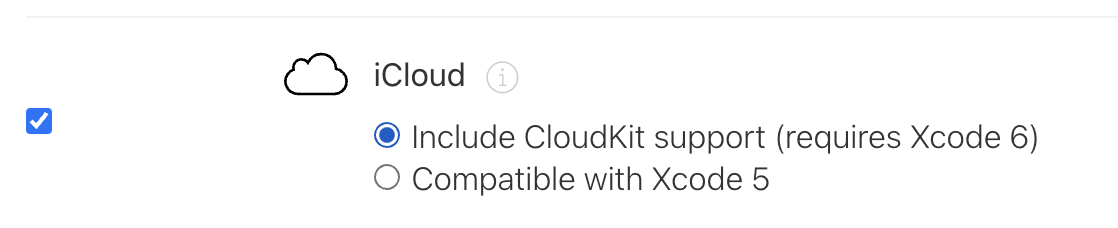
- Push Notifications

- Profiles 생성

- 생성 후 다운로드
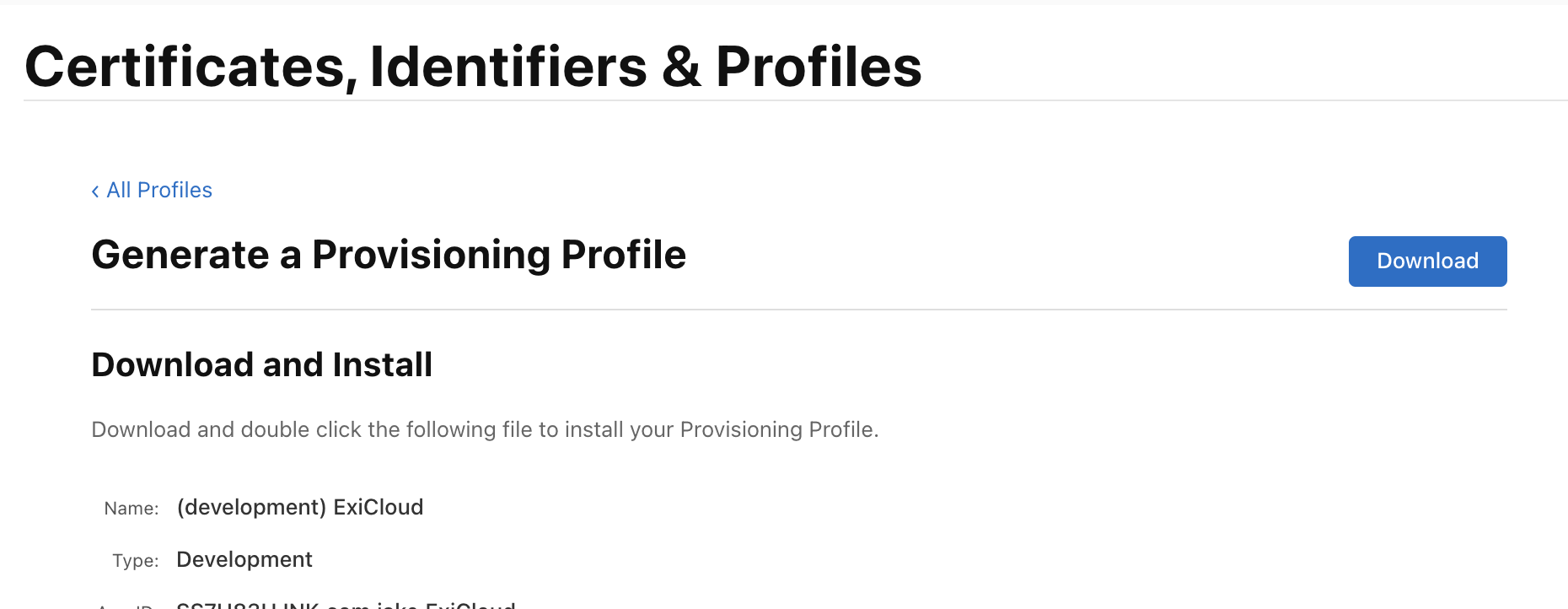
Xcode에 profiles 세팅
- Targets > Signing & Capabilities > Automatically manage signing 해제 후 다운받은 profile를 import
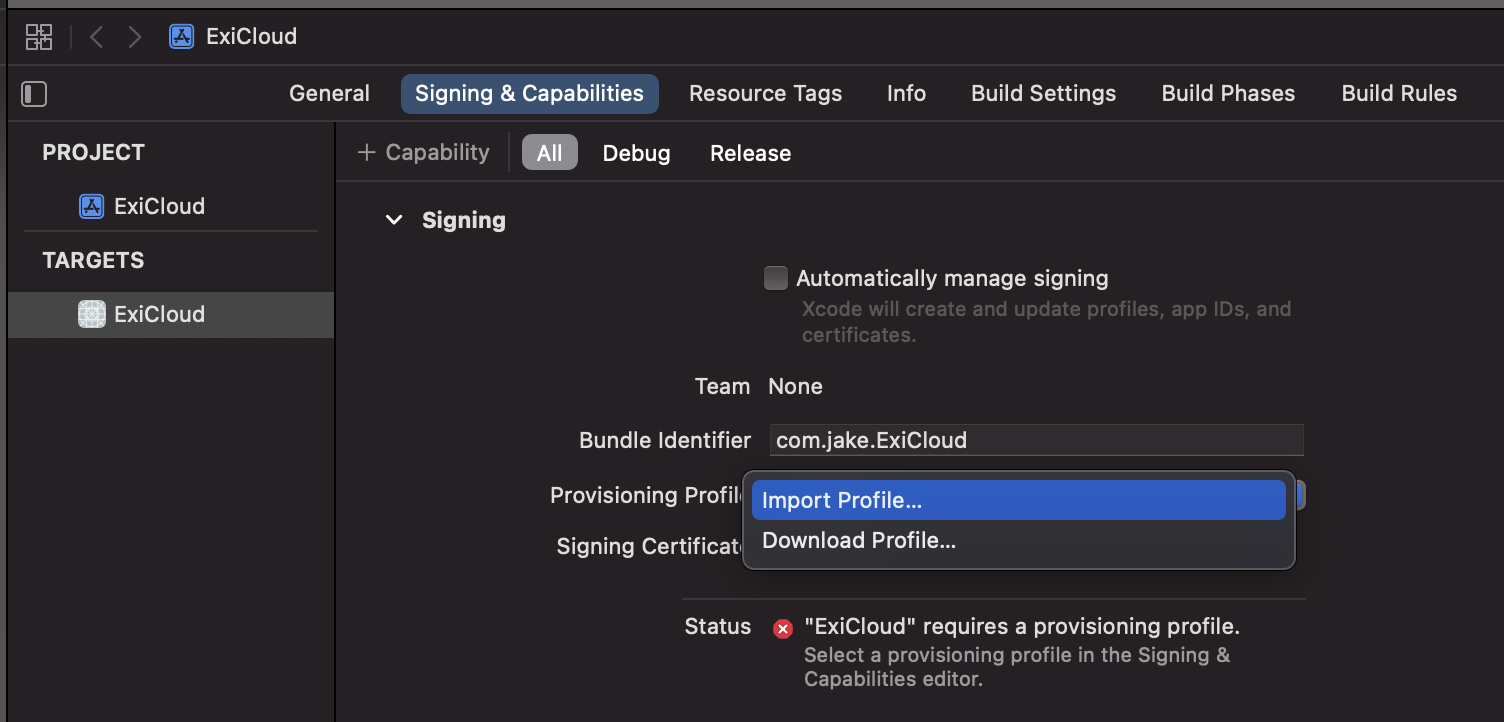
- import 완료
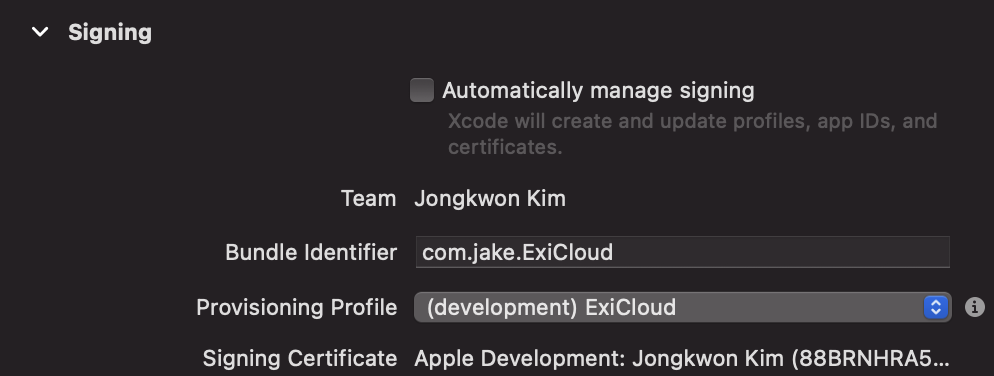
Xcode에 iCloud 연동
- Capability 클릭

- iCloud 추가

- CloudKit 옵션 체크
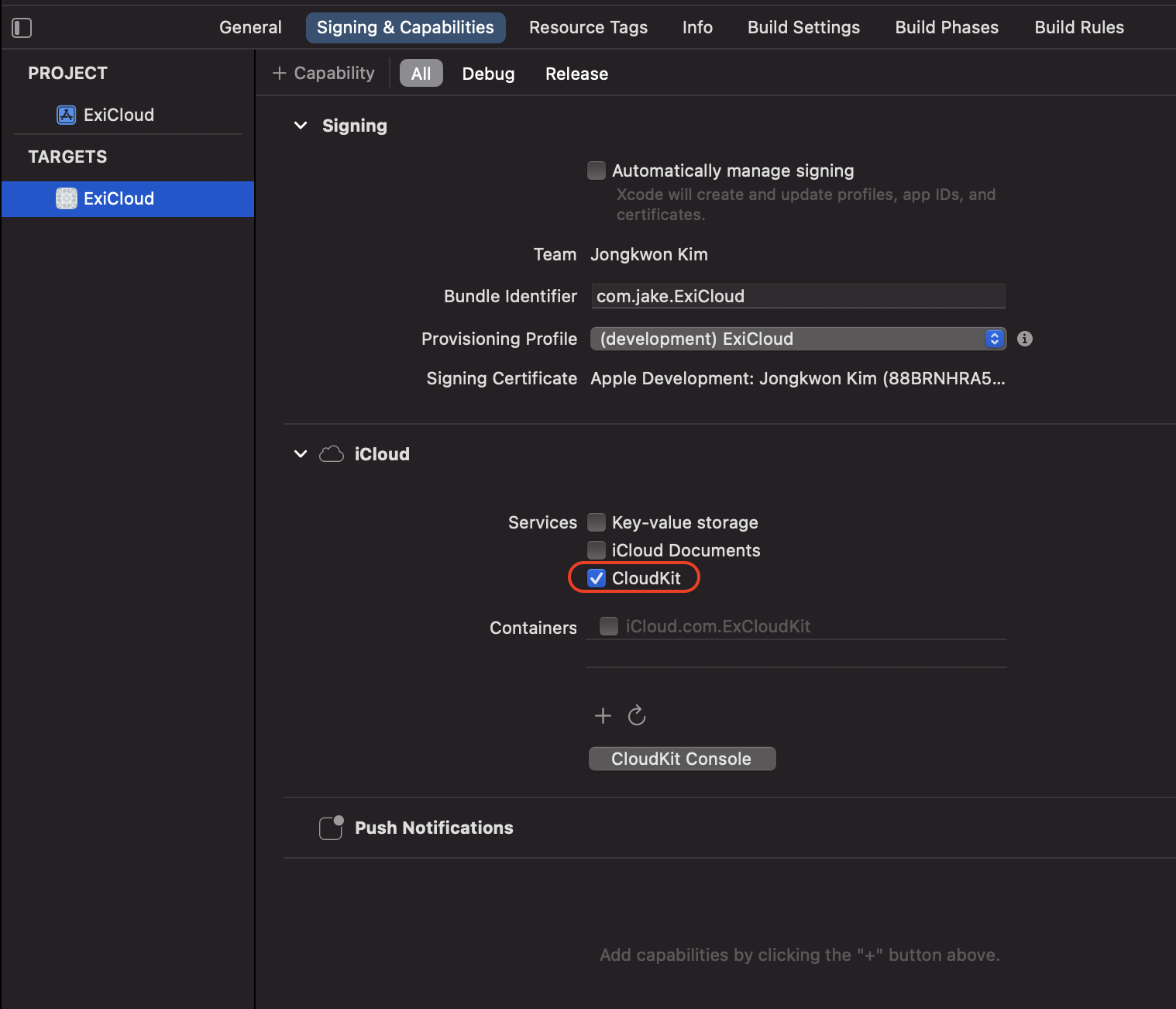
- + 버튼 클릭

- Container 생성 이름 입력 - bundle id 입력

- 위 작업 시 Profiles 오류 발생
- Automatically manage signing 체크 후, Team을 선택하면 아래처럼 오류 해결

* 참고
'iOS 응용 (swift)' 카테고리의 다른 글
Comments



