Notice
Recent Posts
Recent Comments
Link
| 일 | 월 | 화 | 수 | 목 | 금 | 토 |
|---|---|---|---|---|---|---|
| 1 | 2 | 3 | 4 | 5 | 6 | 7 |
| 8 | 9 | 10 | 11 | 12 | 13 | 14 |
| 15 | 16 | 17 | 18 | 19 | 20 | 21 |
| 22 | 23 | 24 | 25 | 26 | 27 | 28 |
Tags
- Human interface guide
- Observable
- 스위프트
- 애니메이션
- HIG
- 클린 코드
- collectionview
- ribs
- UICollectionView
- uiscrollview
- MVVM
- RxCocoa
- tableView
- swift documentation
- scrollview
- map
- ios
- swiftUI
- rxswift
- UITextView
- Refactoring
- 리펙토링
- SWIFT
- 리팩토링
- combine
- Protocol
- clean architecture
- Clean Code
- Xcode
- uitableview
Archives
- Today
- Total
김종권의 iOS 앱 개발 알아가기
[iOS - swift] RxSwift의 Timer(interval)를 이용한 매초마다 API 실행 방법 (mix-in 패턴 사용) 본문
iOS 응용 (swift)
[iOS - swift] RxSwift의 Timer(interval)를 이용한 매초마다 API 실행 방법 (mix-in 패턴 사용)
jake-kim 2022. 1. 15. 21:38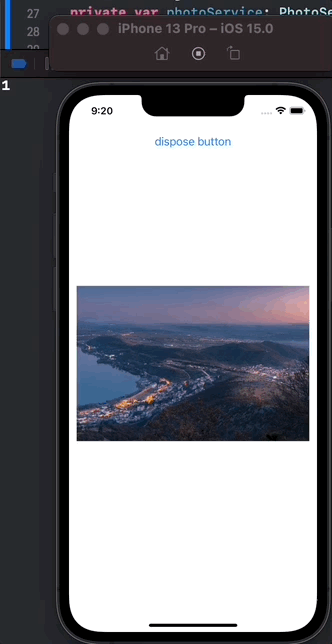
편리함을 위한 사용한 프레임워크
pod 'RxSwift'
pod 'RxCocoa'
pod 'SnapKit'
pod 'Then'구현 아이디어
- PhotoService라는 컴포넌트를 만든 후 이곳에서 Timer를 가지고 있고, 일정시간마다 이미지를 요청하여 Observable로 값 방출
- 단, 값이 바뀔때만 방출 (distinctUntilChanged)
- 사용하는쪽에서 PhotoService를 구독하고 있다가, 값이 방출되면 업데이트
구현
- Photo값이 변경될때만 방출되도록 해야 하므로, Hashable 성격을 갖는 Photo모델 정의
// Photo.swift import UIKit struct Photo { var name: String var image: UIImage? { UIImage(named: self.name) } } extension Photo: Hashable { static func == (lhs: Photo, rhs: Photo) -> Bool { lhs.name == rhs.name } } - 주의) RxSwift의 timer()연산자와 interval()연산자 구분
- timer(_:period:scheduler:): 첫번째 방출 시간을 정할 수 있음 (첫번째인자에 대입)
- interval(_:scheduler:): 첫번째 방출 시간을 정할 수 없음
- Timer를 가지고 일정 시간마다 Photo를 가져오는 PhotoTratis.swift 구현
- 기록해야할 상태가 필요없으므로 mix-in 패턴에서 Traits로 구현
(편의상 API 연동 없이 로컬 Image를 불러오도록 구현)
- PhotoService 정의
* distinctUntilChanged()를 통해 변경될때만 방출하도록 설정
// PhotoService.swift import RxSwift import RxCocoa // MARK: Service protocol PhotoServiceType { static func getPhotoEveryFiveSeconds() -> Observable<Photo?> } private enum PhotoService: PhotoServiceType { static func getPhotoEveryFiveSeconds() -> Observable<Photo?> { Observable<Int> .timer(.seconds(1), period: .seconds(5), scheduler: MainScheduler.asyncInstance) .map { _ in self.getPhoto() } .distinctUntilChanged() } private static func getPhoto() -> Photo? { let photo1 = Photo(name: "img1") let photo2 = Photo(name: "img2") let photo3 = Photo(name: "img3") let photos = [photo1] + [photo2] + [photo3] let randomPhoto = photos.randomElement() return randomPhoto } } - PhotoTraits 정의
// PhotoTraits.swift // MARK: Traits protocol PhotoTraits { static var photoService: PhotoServiceType.Type { get } } extension PhotoTraits { static var photoService: PhotoServiceType.Type { PhotoService.self } }
- PhotoService 정의
- 사용하는 쪽
- PhotoTriats를 준수
// ViewController.swift final class ViewController: UIViewController, PhotoTraits { } - Self.photoService로 접근하여 사용
Self.photoService.getPhotoEveryFiveSeconds() .bind { [weak self] in self?.photoImageView.image = $0?.image } .disposed(by: self.disposeBag) - timer를 멈추는 방법은 disposeBag을 초기화
self.button.rx.tap .bind { self.disposeBag = DisposeBag() } .disposed(by: self.disposeBag)
- PhotoTriats를 준수
'iOS 응용 (swift)' 카테고리의 다른 글
Comments




