Notice
Recent Posts
Recent Comments
Link
| 일 | 월 | 화 | 수 | 목 | 금 | 토 |
|---|---|---|---|---|---|---|
| 1 | 2 | 3 | 4 | |||
| 5 | 6 | 7 | 8 | 9 | 10 | 11 |
| 12 | 13 | 14 | 15 | 16 | 17 | 18 |
| 19 | 20 | 21 | 22 | 23 | 24 | 25 |
| 26 | 27 | 28 | 29 | 30 | 31 |
Tags
- uiscrollview
- clean architecture
- Clean Code
- tableView
- swift documentation
- Human interface guide
- UITextView
- 리팩토링
- collectionview
- 리펙터링
- ios
- uitableview
- combine
- rxswift
- 리펙토링
- HIG
- Observable
- ribs
- 클린 코드
- 스위프트
- RxCocoa
- SWIFT
- Protocol
- 애니메이션
- swiftUI
- Xcode
- map
- MVVM
- UICollectionView
- Refactoring
Archives
- Today
- Total
김종권의 iOS 앱 개발 알아가기
[iOS - swift] CAKeyframeAnimation 애니메이션, 키프레임, 쉐이킹 애니메이션 본문
CAKeyframeAnimation
- keyPath 프로퍼티를 사용하여 애니메이션 결정
- key frame 애니메이션은 여러 값을 설정하고 지정한 시간 동안 값 사이에 애니메이션을 제공할 수 있는 기능

CAKeyframeAnimation 사용 방법
- keyPath에 값 대입 (어떤 애니메이션인지)
- values 배열 값에 해당 keyPath에서 사용하려는 값 기입
- keyTimes: 0~1에 해당하는 값을 위 values.count 개수만큼 지정
- duration: 전체 지속 시간
- isAdditive: 현재 위치를 기준으로 애니메이션을 사용할 것인지
@objc private func didTapAnimationButton() {
let animation = CAKeyframeAnimation()
animation.keyPath = "position.y"
animation.values = [0, 500, 0]
animation.keyTimes = [0, 0.5, 1]
animation.duration = 2 // 10초동안 지속
animation.isAdditive = true // 현재 위치를 기준으로 할것인지
self.sampleView.layer.add(animation, forKey: "move") // forKey값은 임의의 문자열 값
}
- 위에서 isAdditive = false로 한 경우 (결과 아래)
- 현재위치가 아닌, values에 정의된 절대위치에서 시작
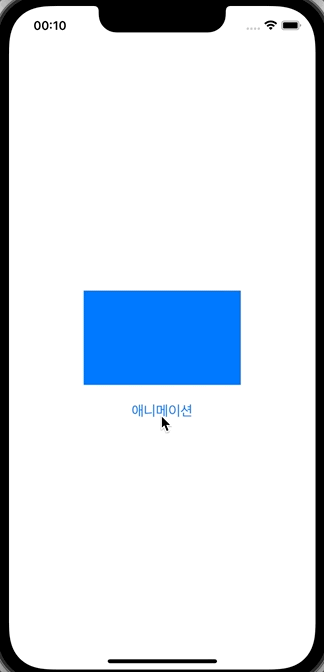
- Shake 애니메이션 구현
@objc private func didTapShakeAnimationButton() {
let animation = CAKeyframeAnimation()
animation.keyPath = "position.x"
animation.values = [0, 10, -10, 10, -5, 5, -5, 0 ]
animation.keyTimes = [0, 0.125, 0.25, 0.375, 0.5, 0.625, 0.75, 0.875, 1]
animation.duration = 0.4
animation.isAdditive = true
self.sampleView.layer.add(animation, forKey: "shake") // forKey값은 임의의 문자열 값
}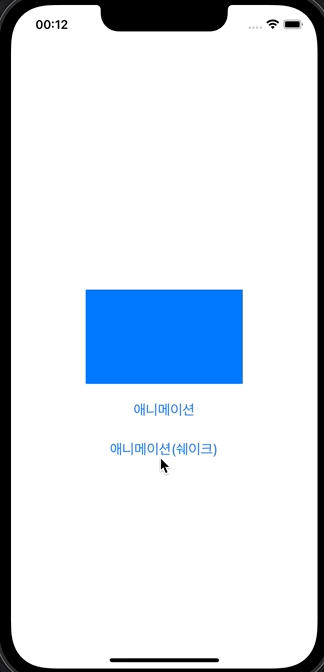
- 주로 add(_:forKey:) 부분의 forKey는 key값을 문자열로 저장하고 애니메이션을 삭제시킬 때 사용
- 삭제되지 않는 옵션을 킨 후, animation.isRemovedOnCompletion = false
- prepareForReuse()와 같은 cell 업데이트할때 "myCell.layer.add(alpha, forKey: "move")" 코드로 삭제
@objc private func didTapAnimationButton() {
let animation = CAKeyframeAnimation()
animation.keyPath = "position.y"
animation.values = [0, 500, 0]
animation.keyTimes = [0, 0.5, 1]
animation.duration = 2
animation.isAdditive = true
animation.isRemovedOnCompletion = false // 애니메이션이 종료할 때 해당 애니메이션을 삭제시킬지 여부 (default: true)
self.sampleView.layer.add(animation, forKey: "move")
}- 애니메이션의 카운트도 조정 가능: repeatCount 프로퍼티 사용
animation.repeatCount = .infinity // 무한 반복- 애니메이션 KeyPath 종류

- 위 key path뿐만이 아니라, opacity도 가능
@objc private func didTapAlphaAnimationButton() {
let animation = CAKeyframeAnimation()
animation.keyPath = "opacity"
animation.values = [0.2, 0.4, 1]
animation.keyTimes = [0, 0.7, 1]
animation.duration = 1
self.sampleView.layer.add(animation, forKey: "alpha")
}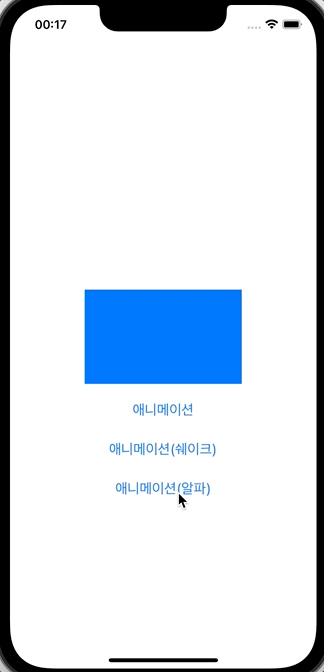
* 전체 코드
import UIKit
class ViewController: UIViewController {
private let sampleView: UIView = {
let view = UIView()
view.backgroundColor = .systemBlue
return view
}()
private let animationButton: UIButton = {
let button = UIButton()
button.setTitleColor(.systemBlue, for: .normal)
button.setTitleColor(.blue, for: .highlighted)
button.setTitle("애니메이션", for: .normal)
button.addTarget(self, action: #selector(didTapAnimationButton), for: .touchUpInside)
return button
}()
private let shakeAnimationButton: UIButton = {
let button = UIButton()
button.setTitleColor(.systemBlue, for: .normal)
button.setTitleColor(.blue, for: .highlighted)
button.setTitle("애니메이션(쉐이크)", for: .normal)
button.addTarget(self, action: #selector(didTapShakeAnimationButton), for: .touchUpInside)
return button
}()
private let alphaAnimationButton: UIButton = {
let button = UIButton()
button.setTitleColor(.systemBlue, for: .normal)
button.setTitleColor(.blue, for: .highlighted)
button.setTitle("애니메이션(알파)", for: .normal)
button.addTarget(self, action: #selector(didTapAlphaAnimationButton), for: .touchUpInside)
return button
}()
override func viewDidLoad() {
super.viewDidLoad()
self.view.addSubview(self.sampleView)
self.sampleView.translatesAutoresizingMaskIntoConstraints = false
self.sampleView.heightAnchor.constraint(equalToConstant: 120).isActive = true
self.sampleView.widthAnchor.constraint(equalToConstant: 200).isActive = true
self.sampleView.centerXAnchor.constraint(equalTo: self.view.centerXAnchor).isActive = true
self.sampleView.centerYAnchor.constraint(equalTo: self.view.centerYAnchor).isActive = true
self.view.addSubview(self.animationButton)
self.animationButton.translatesAutoresizingMaskIntoConstraints = false
self.animationButton.topAnchor.constraint(equalTo: self.sampleView.bottomAnchor, constant: 16).isActive = true
self.animationButton.centerXAnchor.constraint(equalTo: self.view.centerXAnchor).isActive = true
self.view.addSubview(self.shakeAnimationButton)
self.shakeAnimationButton.translatesAutoresizingMaskIntoConstraints = false
self.shakeAnimationButton.topAnchor.constraint(equalTo: self.animationButton.bottomAnchor, constant: 16).isActive = true
self.shakeAnimationButton.centerXAnchor.constraint(equalTo: self.view.centerXAnchor).isActive = true
self.view.addSubview(self.alphaAnimationButton)
self.alphaAnimationButton.translatesAutoresizingMaskIntoConstraints = false
self.alphaAnimationButton.topAnchor.constraint(equalTo: self.shakeAnimationButton.bottomAnchor, constant: 16).isActive = true
self.alphaAnimationButton.centerXAnchor.constraint(equalTo: self.view.centerXAnchor).isActive = true
}
@objc private func didTapAnimationButton() {
let animation = CAKeyframeAnimation()
animation.keyPath = "position.y"
animation.values = [0, 500, 0]
animation.keyTimes = [0, 0.5, 1]
animation.duration = 2
animation.isAdditive = true
// animation.isRemovedOnCompletion = false // 애니메이션이 종료할 때 해당 애니메이션을 삭제시킬지 여부 (default: true)
// animation.repeatCount = .infinity // 무한 반복
self.sampleView.layer.add(animation, forKey: "move")
}
@objc private func didTapShakeAnimationButton() {
let animation = CAKeyframeAnimation()
animation.keyPath = "position.x"
animation.values = [0.2, 0.4, 1]
animation.keyTimes = [0, 0.7, 1]
animation.duration = 3
animation.isAdditive = true
self.sampleView.layer.add(animation, forKey: "shake")
}
@objc private func didTapAlphaAnimationButton() {
let animation = CAKeyframeAnimation()
animation.keyPath = "opacity"
animation.values = [0.2, 0.4, 1]
animation.keyTimes = [0, 0.7, 1]
animation.duration = 1
// animation.repeatCount = .infinity
self.sampleView.layer.add(animation, forKey: "alpha")
}
}
* 참고
'iOS 응용 (swift)' 카테고리의 다른 글
Comments




