Notice
Recent Posts
Recent Comments
Link
| 일 | 월 | 화 | 수 | 목 | 금 | 토 |
|---|---|---|---|---|---|---|
| 1 | 2 | 3 | 4 | 5 | 6 | 7 |
| 8 | 9 | 10 | 11 | 12 | 13 | 14 |
| 15 | 16 | 17 | 18 | 19 | 20 | 21 |
| 22 | 23 | 24 | 25 | 26 | 27 | 28 |
| 29 | 30 | 31 |
Tags
- scrollview
- swiftUI
- combine
- uitableview
- Human interface guide
- rxswift
- UICollectionView
- Refactoring
- ribs
- 스위프트
- 클린 코드
- ios
- RxCocoa
- HIG
- Xcode
- tableView
- Protocol
- 애니메이션
- swift documentation
- 리펙토링
- collectionview
- SWIFT
- uiscrollview
- UITextView
- Observable
- MVVM
- map
- Clean Code
- 리팩토링
- clean architecture
Archives
- Today
- Total
김종권의 iOS 앱 개발 알아가기
[iOS - swift] Pull down to dismiss (아래로 당겨서 dismiss하기), UIPanGestureRecognizer 본문
iOS 응용 (swift)
[iOS - swift] Pull down to dismiss (아래로 당겨서 dismiss하기), UIPanGestureRecognizer
jake-kim 2022. 2. 22. 23:24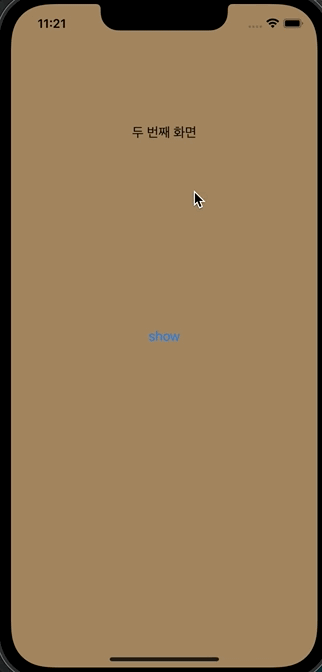
구현 아이디어
- 아래로 당겨서 dismiss되는 UIViewController를 상속받은 `ViewControllerPannable` 클래스 정의
class ViewControllerPannable: UIViewController {} - 내부에서 UIPanGestureRecognizer 제스처 등록
override func viewDidLoad() { super.viewDidLoad() let panGestureRecognizer = UIPanGestureRecognizer(target: self, action: #selector(panGestureAction(_:))) self.view.addGestureRecognizer(panGestureRecognizer) } @objc func panGestureAction(_ panGesture: UIPanGestureRecognizer) { } - panGestureAction 메소드 구현
- panGesture의 state를 보고 각 행동 정의
switch panGesture.state { case .began: case .changed: case .ended: }
- .began
- 전역에 originalPosition: CGPoint를 선언해 놓고 pan을 시작할때의 view.center를 기록 (ended 상태에서 되돌릴때 사용)
self.originalPosition = view.center
- 전역에 originalPosition: CGPoint를 선언해 놓고 pan을 시작할때의 view.center를 기록 (ended 상태에서 되돌릴때 사용)
- .changed:
- view의 origin을 계속해서 변경 (translation값 이용)
let translation = panGesture.translation(in: view) self.view.frame.origin = CGPoint(x: translation.x, y: translation.y)
- view의 origin을 계속해서 변경 (translation값 이용)
- .ended:
- 가속도 velocity를 보고 가속도가 1500이상이면 (밑으로 pull down을 빠르게 한 경우), dismiss
- 1500이하이면 originalPosition으로 다시 center를 조정
guard let originalPosition = self.originalPosition else { return } let velocity = panGesture.velocity(in: view) guard velocity.y >= 1500 else { UIView.animate(withDuration: 0.2, animations: { self.view.center = originalPosition }) return } UIView.animate( withDuration: 0.2, animations: { self.view.frame.origin = CGPoint( x: self.view.frame.origin.x, y: self.view.frame.size.height ) }, completion: { (isCompleted) in if isCompleted { self.dismiss(animated: false, completion: nil) } } ) default: return
- .began
* 전체 코드)
import UIKit
class ViewControllerPannable: UIViewController {
private var originalPosition: CGPoint?
override func viewDidLoad() {
super.viewDidLoad()
let panGestureRecognizer = UIPanGestureRecognizer(target: self, action: #selector(panGestureAction(_:)))
self.view.addGestureRecognizer(panGestureRecognizer)
}
@objc func panGestureAction(_ panGesture: UIPanGestureRecognizer) {
switch panGesture.state {
case .began:
self.originalPosition = view.center
case .changed:
let translation = panGesture.translation(in: view)
self.view.frame.origin = CGPoint(x: translation.x, y: translation.y)
case .ended:
guard let originalPosition = self.originalPosition else { return }
let velocity = panGesture.velocity(in: view)
guard velocity.y >= 1500 else {
UIView.animate(withDuration: 0.2, animations: {
self.view.center = originalPosition
})
return
}
UIView.animate(
withDuration: 0.2,
animations: {
self.view.frame.origin = CGPoint(
x: self.view.frame.origin.x,
y: self.view.frame.size.height
)
},
completion: { (isCompleted) in
if isCompleted {
self.dismiss(animated: false, completion: nil)
}
}
)
default:
return
}
}
}* 사용하는 쪽
import UIKit
class VC3: ViewControllerPannable {
}* 전체 코드: https://github.com/JK0369/ExPullDown
*참고
https://stackoverflow.com/questions/29290313/in-ios-how-to-drag-down-to-dismiss-a-modal
'iOS 응용 (swift)' 카테고리의 다른 글
Comments



