Notice
Recent Posts
Recent Comments
Link
| 일 | 월 | 화 | 수 | 목 | 금 | 토 |
|---|---|---|---|---|---|---|
| 1 | 2 | 3 | 4 | 5 | 6 | 7 |
| 8 | 9 | 10 | 11 | 12 | 13 | 14 |
| 15 | 16 | 17 | 18 | 19 | 20 | 21 |
| 22 | 23 | 24 | 25 | 26 | 27 | 28 |
Tags
- 리펙토링
- rxswift
- uitableview
- Human interface guide
- scrollview
- clean architecture
- Xcode
- swiftUI
- 리팩토링
- combine
- UICollectionView
- swift documentation
- RxCocoa
- SWIFT
- map
- Protocol
- 애니메이션
- uiscrollview
- 클린 코드
- UITextView
- HIG
- 스위프트
- Clean Code
- Refactoring
- ios
- MVVM
- tableView
- Observable
- collectionview
- ribs
Archives
- Today
- Total
김종권의 iOS 앱 개발 알아가기
[iOS - swift] git - lfs 설치, (NMapsMap사용시 _OBJC_CLASS_$ 오류 해결) 본문
Git, CocoaPods, Xcode, Shell
[iOS - swift] git - lfs 설치, (NMapsMap사용시 _OBJC_CLASS_$ 오류 해결)
jake-kim 2020. 5. 14. 13:48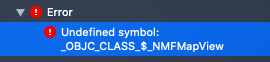
www.navermaps.github.io/ios-map-sdk/guide-ko/1.html
NMapsMap API에 관한 사용을 세팅하다보면 "_OBJC_CLASS_$" 오류발생
git - lfs 설치하면 해결
1. brew설치
2. terminal 창
$ brew install git-lfs
$ cd 프로젝트폴더
$ git-lfs install
// cache 지우기
// pod cache clean NMapsMap
// pod에서 pod 'NMapsMap' 지운 후
$ pod install
// pod 'NMapsMap' 다시 기입한 후
$ pod install
3. Command Line Tools추가 했는지 체크
xcode -> "cmd+," -> Locations탭 -> "Command Line Tools"에 다음과 같이 비어있으면 추가


에러 해결 성공
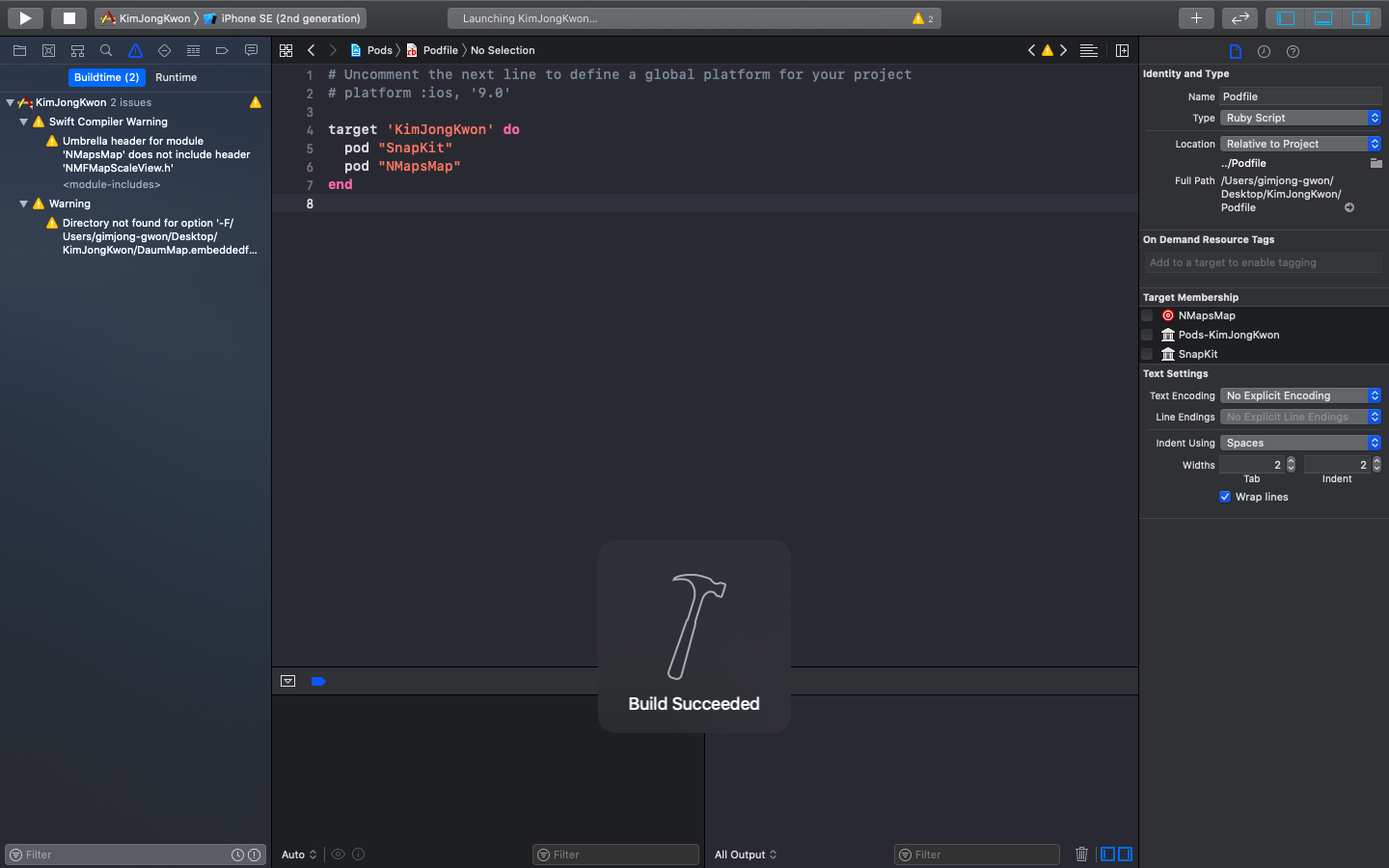
'Git, CocoaPods, Xcode, Shell' 카테고리의 다른 글
| [iOS - Swift] GCD(Grand Central Dispatch) (0) | 2020.06.29 |
|---|---|
| [git] merge tool - kdiff3 사용방법 (0) | 2020.06.21 |
| [iOS - swift] 튜토리얼 화면(tutorial screen) 만들기 - PageViewController (programmatically) (0) | 2020.05.08 |
| [iOS - swift] Xcode, 아이폰에서 앱 테스트하는 방법 (0) | 2020.05.07 |
| [iOS - swift] MVC, MVP, MVVM 디자인 패턴 (0) | 2020.05.04 |
Comments





