| 일 | 월 | 화 | 수 | 목 | 금 | 토 |
|---|---|---|---|---|---|---|
| 1 | ||||||
| 2 | 3 | 4 | 5 | 6 | 7 | 8 |
| 9 | 10 | 11 | 12 | 13 | 14 | 15 |
| 16 | 17 | 18 | 19 | 20 | 21 | 22 |
| 23 | 24 | 25 | 26 | 27 | 28 |
- 애니메이션
- Clean Code
- HIG
- ios
- Observable
- uiscrollview
- collectionview
- 스위프트
- 리펙터링
- map
- Xcode
- Protocol
- rxswift
- combine
- uitableview
- UICollectionView
- Refactoring
- 리펙토링
- 클린 코드
- 리팩토링
- swift documentation
- MVVM
- RxCocoa
- ribs
- SWIFT
- swiftUI
- UITextView
- clean architecture
- Human interface guide
- tableView
- Today
- Total
목록branch (2)
김종권의 iOS 앱 개발 알아가기
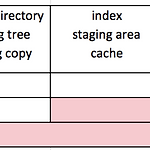 [git] 6. branch, reset, merge의 원리
[git] 6. branch, reset, merge의 원리
1. branch의 원리 파일 구성도 .git파일 -> refs파일 -> HEAD파일 -> 최신 커밋한 브랜치 파일 -> object(최신 커밋) -> tree, parent object * HEAD : 현재 사용하고 있는 btanch를 가리킴 ex) 브랜치 파일 git branch [name]으로 하지 않고 생성하기 vim .git/refs/heads/exp 2. reset의 원리와 checkout 1) reset이란? 최신 커밋 시점을 변경하는 것 git reset --hard 8be853e6451aeaeb74dd708d8e121be915e46faf // 3번 커밋을 최신 커밋으로 바꾸기 2) reset 실행 되돌리기 ※ 여기서 reset을 사용해도 4번의 커밋은 실제로 제거되지 않음 : reset전..
 [git] 5. branch, stash
[git] 5. branch, stash
이 두 가지를 위해서 branch사용 1. branch 기초 1) branch 목록 git branch 2) branch 생성 git branch ["branch name"] 3) branch 접근 branch checkout [branch name] 4) branch로 이동해서 작업한 경우, 해당 branch에서만 변경 2. branch 정보 확인 1) branch목록 git branch 2) 모든 브랜치 표시 git log --branches --decorate 3) 브랜치 그래프 git log --branches --graph --decorate - commit 별 graph를 그려서 branch간의 관계를 파악 할 수 있음 4) oneline git log --branchs --decorate -..

