| 일 | 월 | 화 | 수 | 목 | 금 | 토 |
|---|---|---|---|---|---|---|
| 1 | ||||||
| 2 | 3 | 4 | 5 | 6 | 7 | 8 |
| 9 | 10 | 11 | 12 | 13 | 14 | 15 |
| 16 | 17 | 18 | 19 | 20 | 21 | 22 |
| 23 | 24 | 25 | 26 | 27 | 28 |
- RxCocoa
- uitableview
- 애니메이션
- rxswift
- tableView
- uiscrollview
- swift documentation
- swiftUI
- Xcode
- collectionview
- map
- clean architecture
- 리팩토링
- SWIFT
- UITextView
- combine
- Refactoring
- 리펙터링
- Protocol
- 스위프트
- UICollectionView
- 리펙토링
- HIG
- Human interface guide
- ios
- MVVM
- ribs
- Observable
- 클린 코드
- Clean Code
- Today
- Total
목록navigation app (2)
김종권의 iOS 앱 개발 알아가기
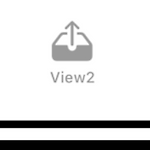 [iOS - SwiftUI] SwiftUI Sample - Navigation App (About Me, TabView) 살펴보기
[iOS - SwiftUI] SwiftUI Sample - Navigation App (About Me, TabView) 살펴보기
* SwiftUI Sample 앱 살펴보기 전체 목차는 여기 참고TabView 개념SwiftUI에서의 TabView는 선언적으로 매우 직관적으로 사용이 가능Text 밑에 TabView를 표현하고 싶은 경우?아래 코드에 TabView 블록을 추가struct ContentView: View { var body: some View { Text("Hello, world!") .padding() }}(TabView 추가)struct ContentView: View { var body: some View { Text("Hello, world!") .padding() TabView { // 이제 화면 A, B, C 뷰를 넣고 싶은 경우, 차례로 연달아서 넣기struct Cont..
1. Navigation AppAbout Me, TabView 살펴보기Choose Your Own Story 살펴보기Date Planner 살펴보기 2. Presenting ContentOrganizing with GridsEditing GridsImage GalleryLaying Out Views3. Retrieving Content from a ServerMeme Creator4. Responding to User InputBubble LevelSeismometerRecognizing GesturesAnimating Shapes * 참고- https://developer.apple.com/tutorials/sample-apps/aboutme

