Notice
Recent Posts
Recent Comments
Link
| 일 | 월 | 화 | 수 | 목 | 금 | 토 |
|---|---|---|---|---|---|---|
| 1 | 2 | 3 | 4 | 5 | 6 | 7 |
| 8 | 9 | 10 | 11 | 12 | 13 | 14 |
| 15 | 16 | 17 | 18 | 19 | 20 | 21 |
| 22 | 23 | 24 | 25 | 26 | 27 | 28 |
Tags
- SWIFT
- 애니메이션
- Xcode
- 리팩토링
- Observable
- clean architecture
- Refactoring
- UICollectionView
- scrollview
- 스위프트
- Human interface guide
- uitableview
- ribs
- 클린 코드
- combine
- map
- MVVM
- rxswift
- collectionview
- 리펙토링
- HIG
- RxCocoa
- tableView
- swift documentation
- Clean Code
- ios
- uiscrollview
- Protocol
- swiftUI
- UITextView
Archives
- Today
- Total
김종권의 iOS 앱 개발 알아가기
[git] 7. Tag 본문
1. tag란?
1) 개념
특정한 커밋 id 또는 브랜치를 가리킴, 또는 설명
git tag 1.0.0 [branch name | commit id]2) 생성
tag의 이름으로 접근 가능
git tag
git tag 1.0.0 master
git tag master<list>
git tag
3) 삭제
git tag -d 1.1.02. annotated tag
1) 어노테이션 : -a
git tag -a 1.1.0 -m "bug fix" master
2) tag 정보 확인 : -v
git tag -v 1.1.0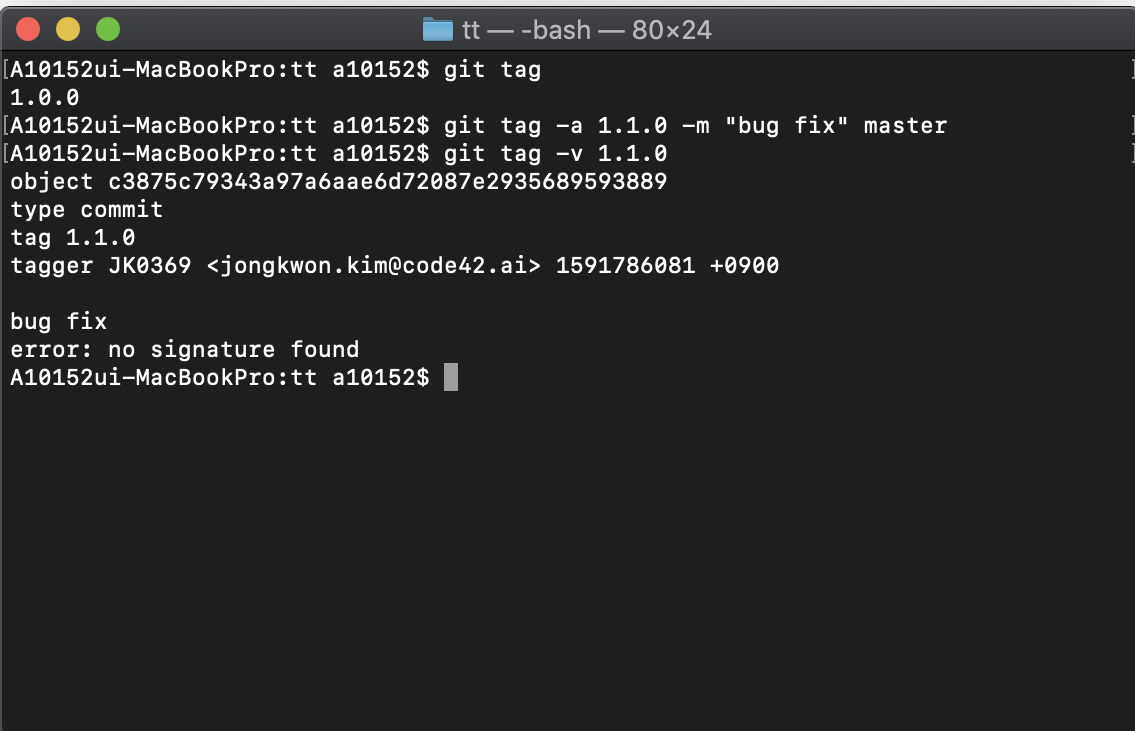
3. tag의 원리
1) annotated tag가 아닌 경우
- .git/tags/[tag이름]에 커밋 정보가 저장되는 것
git tag 1.1.2
2) annotated tag
git tag -a 1.1.4 -m "bug fix"- objects/디렉토리에 tag라는 객체생성
- refs/tags/1.1.4에는 objects디렉토리의 tag를 가리키는 정보

* branch와의 차이점 : branch 는 commit아이디가 바뀌지만, tag는 commit 아이디가 바뀌지 않음
* git tag 사용 3가지: ios-development.tistory.com/356
[git] tag (Release) 사용 방법 (terminal, source tree, remote 3가지 방법)
Tag와 Release tag를 작성하여 등록해놓으면 자동으로 Release정보가 아래처럼 생성 Release 정보를 작성하고 싶은 경우 -> tag를 작성하여 관리 1. Terminal에서 tag 사용 방법 tag 설정이란 커밋을 참조하 쉽
ios-development.tistory.com
'Git, CocoaPods, Xcode, Shell > Git' 카테고리의 다른 글
| [Git] 9. rebase interactive - 이전 커밋내용 수정하기 (source tree 사용) (0) | 2020.08.31 |
|---|---|
| [Git] 8. Rebase, git flow (2) | 2020.06.11 |
| [git] 6. branch, reset, merge의 원리 (0) | 2020.06.10 |
| [git] 5. branch, stash (0) | 2020.06.10 |
| [git] 4. git의 원리 (0) | 2020.06.09 |
Comments





