Notice
Recent Posts
Recent Comments
Link
| 일 | 월 | 화 | 수 | 목 | 금 | 토 |
|---|---|---|---|---|---|---|
| 1 | 2 | 3 | 4 | 5 | 6 | 7 |
| 8 | 9 | 10 | 11 | 12 | 13 | 14 |
| 15 | 16 | 17 | 18 | 19 | 20 | 21 |
| 22 | 23 | 24 | 25 | 26 | 27 | 28 |
| 29 | 30 | 31 |
Tags
- Human interface guide
- ribs
- Clean Code
- SWIFT
- collectionview
- UITextView
- 리펙토링
- swift documentation
- clean architecture
- 애니메이션
- Refactoring
- HIG
- RxCocoa
- uitableview
- Xcode
- map
- scrollview
- uiscrollview
- 클린 코드
- 스위프트
- rxswift
- 리팩토링
- Observable
- swiftUI
- MVVM
- Protocol
- UICollectionView
- ios
- tableView
- combine
Archives
- Today
- Total
김종권의 iOS 앱 개발 알아가기
[iOS - swift] 애니메이션 동시에 적용하는 방법 (CAAnimationGroup 개념) 본문
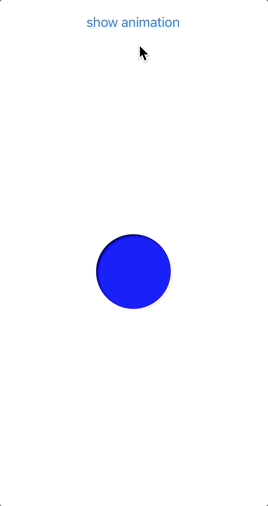
CAAnimationGroup 개념
- 이름 그대로 동시에 여러가지의 CAAnimation을 적용하고 싶은 경우, group으로 묶어서 실행되게끔 할 수 있는데 이때 사용하는게 CAAnimationGroup
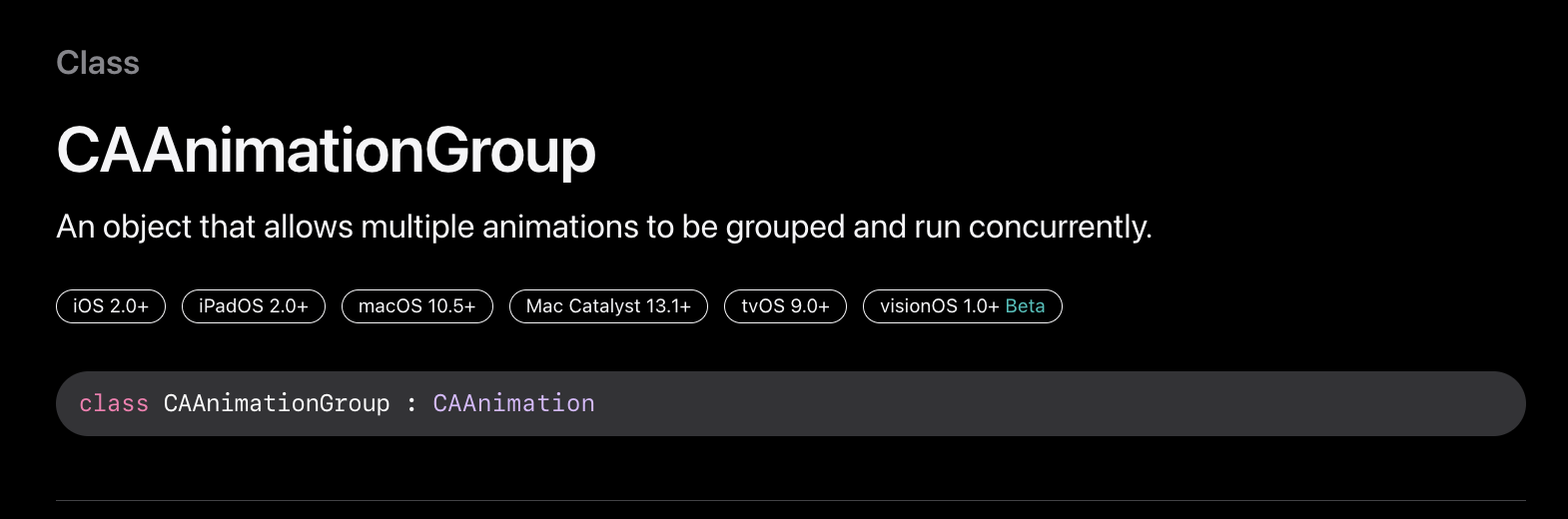
CAAnmationGroup 사용방법
- 직관적으로 CABasicAnimation들을 group에 넣고 이 group을 뷰의 layer에 add해주면 완성
- 파란색 뷰 준비

final class CircleView: UIView {
override func layoutSubviews() {
super.layoutSubviews()
clipsToBounds = true
layer.cornerRadius = frame.height / 2
}
}
class ViewController: UIViewController {
let circleView = CircleView()
override func viewDidLoad() {
super.viewDidLoad()
circleView.backgroundColor = .blue
view.addSubview(circleView)
circleView.translatesAutoresizingMaskIntoConstraints = false
NSLayoutConstraint.activate([
circleView.centerYAnchor.constraint(equalTo: view.centerYAnchor),
circleView.centerXAnchor.constraint(equalTo: view.centerXAnchor),
circleView.widthAnchor.constraint(equalToConstant: 100),
circleView.heightAnchor.constraint(equalToConstant: 100),
])
}
}- 버튼을 눌렀을때 이 뷰에 애니메이션 부여하기 위해서, 애니메이션 함수 정의
- CABasicAnimation은 기존 방법대로 생성
@objc
private func showAnimation() {
/// 코드 참고: https://developer.apple.com/documentation/quartzcore/caanimationgroup
let fadeOut = CABasicAnimation(keyPath: "opacity")
fadeOut.fromValue = 1
fadeOut.toValue = 0
let expandScale = CABasicAnimation()
expandScale.keyPath = "transform"
expandScale.valueFunction = CAValueFunction(name: CAValueFunctionName.scale)
expandScale.fromValue = [1, 1, 1]
expandScale.toValue = [3, 3, 3]
let fadeAndScale = CAAnimationGroup()
// TODO
}- CAAnimationGroup 인스턴스를 얻어서 여기에 위에서 만든 두 개의 애니메이션을 넣고 dutation 설정한 후 뷰의 layer에 추가하면 완성
let fadeAndScale = CAAnimationGroup()
fadeAndScale.animations = [fadeOut, expandScale]
fadeAndScale.duration = 1
circleView.layer.add(fadeAndScale, forKey: "fade_and_scale")(애니메이션 부분 전체 코드)
@objc
private func showAnimation() {
/// 코드 참고: https://developer.apple.com/documentation/quartzcore/caanimationgroup
let fadeOut = CABasicAnimation(keyPath: "opacity")
fadeOut.fromValue = 1
fadeOut.toValue = 0
let expandScale = CABasicAnimation()
expandScale.keyPath = "transform"
expandScale.valueFunction = CAValueFunction(name: CAValueFunctionName.scale)
expandScale.fromValue = [1, 1, 1]
expandScale.toValue = [3, 3, 3]
let fadeAndScale = CAAnimationGroup()
fadeAndScale.animations = [fadeOut, expandScale]
fadeAndScale.duration = 1
circleView.layer.add(fadeAndScale, forKey: "fade_and_scale")
}완성)
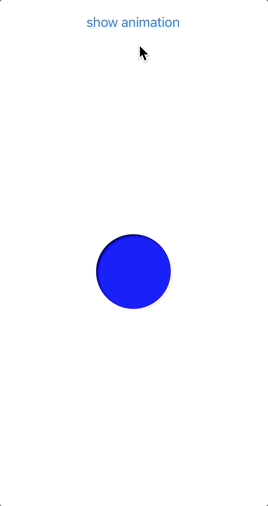
읽어보면 좋을 다음 글) CAAnimationGroup으로 pulse 애니메이션 구현 방법 포스팅 글
* 전체 코드: https://github.com/JK0369/ExCAAnimationGroup
* 참고
- https://developer.apple.com/documentation/quartzcore/caanimationgroup
'iOS 응용 (swift)' 카테고리의 다른 글
Comments




