Notice
Recent Posts
Recent Comments
Link
| 일 | 월 | 화 | 수 | 목 | 금 | 토 |
|---|---|---|---|---|---|---|
| 1 | 2 | 3 | 4 | 5 | 6 | 7 |
| 8 | 9 | 10 | 11 | 12 | 13 | 14 |
| 15 | 16 | 17 | 18 | 19 | 20 | 21 |
| 22 | 23 | 24 | 25 | 26 | 27 | 28 |
Tags
- Clean Code
- 리팩토링
- rxswift
- combine
- 리펙토링
- HIG
- Observable
- ios
- Refactoring
- UITextView
- Xcode
- tableView
- collectionview
- swift documentation
- 애니메이션
- uitableview
- swiftUI
- UICollectionView
- uiscrollview
- 클린 코드
- RxCocoa
- map
- ribs
- SWIFT
- Protocol
- MVVM
- Human interface guide
- 스위프트
- clean architecture
- scrollview
Archives
- Today
- Total
김종권의 iOS 앱 개발 알아가기
[iOS - swift] 4-2) RIBs 튜토리얼 (Listener Interface) 본문
Architecture (swift)/RIBs
[iOS - swift] 4-2) RIBs 튜토리얼 (Listener Interface)
jake-kim 2021. 4. 20. 00:30튜토리얼 RIB 트리
- 현재 LoggedOut RIB 구현 완료
- 새로 만들어질 LoggedIn RIB은 View가 없는 RIB
- 플로우: LoggedIn에서 로그인이 성공 > OffGame에서 start button 탭 -> TicTacToe RIB의 뷰 표출
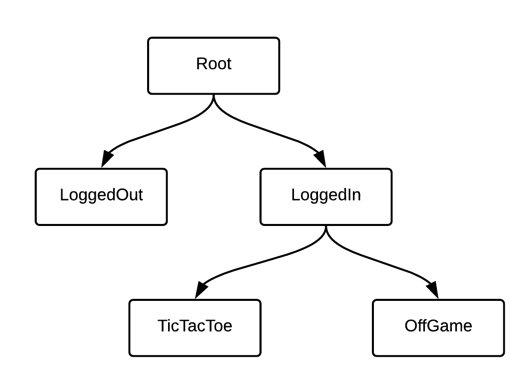
Child -> parent 데이터 넘기기 (Listener Interface)
- 내용: LoggedOutViewController에서 플레이어 1, 2이름을 입력 후 로그인
-> LoggedInRIB을 통해 TicTacToe 게임 ViewController 화면이 유저에게 표출 - LoggedOut RIB이 Root RIB에게 로그인 완료 상태 알림
- LoggedOutViewController에서 유저가 Login 탭 -> LoggedOutInteractor가 비즈니스 로직 처리
- Login이 성공하면 LoggedOutInteractor가 Root RIB에게, 로그인 성공 + LoggedIn RIB으로 이동 알림
(LoggedInteractor에서 RootRouter와 연결되어 있는 LoggedOutListener protocol 이용)
// LoggedOutInteractor
protocol LoggedOutListener: class {
func didLogin(player1Name: String, player2Name: String)
}
final class LoggedOutInteractor (...) {
...
func login(withPlayer1Name player1Name: String?, player2Name: String?) {
let player1NameWithDefault = playerName(player1Name, withDefaultName: "Player 1")
let player2NameWithDefault = playerName(player2Name, withDefaultName: "Player 2")
listener?.didLogin(player1Name: player1NameWithDefault, player2Name: player2NameWithDefault)
}
}- 위에서 LoggedOutListener에 함수를 추가하면, RootInteractable에서 LoggedOutListener를 구현 강제
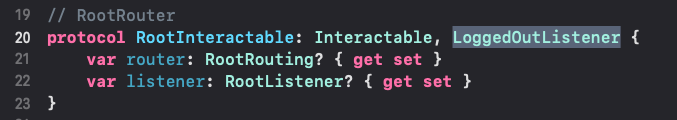
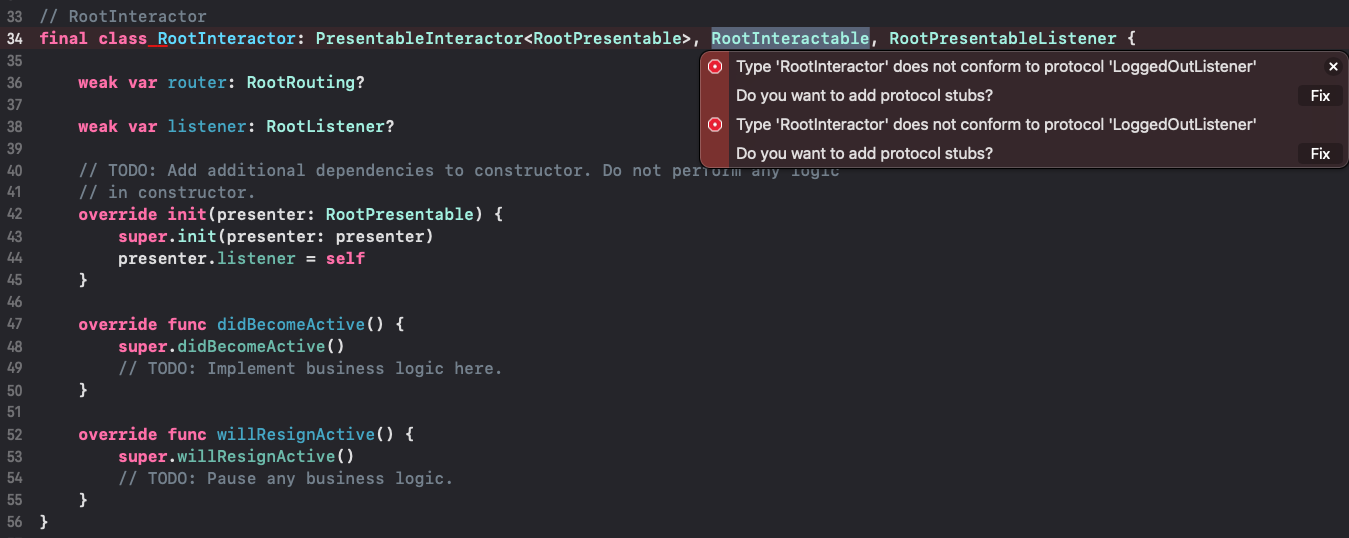
// RootInteractor.swift
final class RootInteractor (...) {
...
func didLogin(player1Name: String, player2Name: String) {
print("\(player1Name) vs \(player2Name)")
}
}
* 참고
'Architecture (swift) > RIBs' 카테고리의 다른 글
| [iOS - swift] 4-4) RIBs 튜토리얼 (LoggedIn에 OffGame 붙이기) (0) | 2021.04.21 |
|---|---|
| [iOS - swift] 4-3) RIBs 튜토리얼 (viewless RIB) (0) | 2021.04.20 |
| [iOS - swift] 3. RIBs의 구조, RIB 생성, attach/detach 흐름 (0) | 2021.04.20 |
| [iOS - swift] 4-1) RIBs 튜토리얼 (RIB template, 기능 추가, storyboard 사용 (0) | 2021.04.17 |
| [iOS - swift] 2. RIBs의 개념 (2) | 2021.04.16 |
Comments




