Notice
Recent Posts
Recent Comments
Link
| 일 | 월 | 화 | 수 | 목 | 금 | 토 |
|---|---|---|---|---|---|---|
| 1 | 2 | 3 | 4 | 5 | 6 | 7 |
| 8 | 9 | 10 | 11 | 12 | 13 | 14 |
| 15 | 16 | 17 | 18 | 19 | 20 | 21 |
| 22 | 23 | 24 | 25 | 26 | 27 | 28 |
| 29 | 30 | 31 |
Tags
- collectionview
- Human interface guide
- scrollview
- rxswift
- Xcode
- 애니메이션
- Observable
- map
- 리펙토링
- ribs
- Clean Code
- MVVM
- combine
- Refactoring
- swift documentation
- 스위프트
- swiftUI
- uitableview
- 리팩토링
- SWIFT
- UICollectionView
- clean architecture
- RxCocoa
- UITextView
- HIG
- Protocol
- 클린 코드
- uiscrollview
- tableView
- ios
Archives
- Today
- Total
김종권의 iOS 앱 개발 알아가기
[iOS - swift] mp4, gif 파일 재생 방법 (애니메이션, AVPlayer, Gifu 프레임워크) 본문
iOS 응용 (swift)
[iOS - swift] mp4, gif 파일 재생 방법 (애니메이션, AVPlayer, Gifu 프레임워크)
jake-kim 2021. 3. 4. 23:56https://github.com/kaishin/Gifu
mp4 파일 재생
- animation이 동작할 UIImageView 추가

- 애니메이션을 실행시킬 playVideo 함수 추가
private func playVideo(with resourceName: String) {
guard let path = Bundle.main.path(forResource: resourceName, ofType: "mp4") else {
return
}
let player = AVPlayer(url: URL(fileURLWithPath: path))
let playerLayer = AVPlayerLayer(player: player)
playerLayer.frame = animationView.bounds
animationView.layer.addSublayer(playerLayer)
playerLayer.videoGravity = .resizeAspectFill
player.play()
}- 애니메이션 실행 (2개의 .mp4파일이 있고, 순차적으로 실행)
override func viewWillAppear(_ animated: Bool) {
super.viewWillAppear(animated)
DispatchQueue.main.async { [weak self] in
self?.playVideo(with: "start_")
}
DispatchQueue.main.asyncAfter(wallDeadline: .now() + 1.5) { [weak self] in
self?.playVideo(with: "end_")
}
}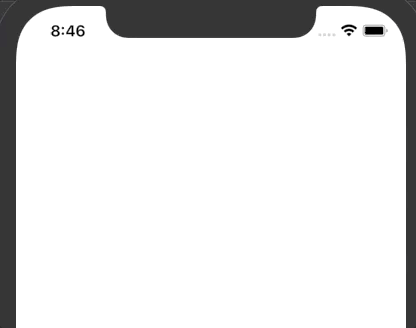
gif 파일 재생
pod 'Gifu'- UIimageView 생성 후 'GIFImageView' 클래스로 연결

- import
import Gifu- 애니메이션 실행
DispatchQueue.main.async { [weak self] in
self?.gifAnimationView.animate(withGIFNamed: "start", loopCount: 1) { [weak self] in
self?.gifAnimationView.animate(withGIFNamed: "end")
}
}
* source code: github.com/JK0369/mp4_gif_animation_example
'iOS 응용 (swift)' 카테고리의 다른 글
| [iOS - swift] view위에 올라가있는 다른 view들을 하나의 tap gesture로 변경 (2) | 2021.03.09 |
|---|---|
| [iOS - swift] textField의 placeholder색깔 변경 방법 (0) | 2021.03.09 |
| [iOS - swift] font 편리하게 사용 방법 (enum) (0) | 2021.03.03 |
| [iOS - swift] attributedText, NSMutableAttributedString (원하는 문자열 속성 지정, 문자열 attributedText 반환) (0) | 2021.03.03 |
| [iOS - swift] App Thinning, ODR, App Slicing, bitcode 개념 (0) | 2021.03.01 |
Comments



