Notice
Recent Posts
Recent Comments
Link
| 일 | 월 | 화 | 수 | 목 | 금 | 토 |
|---|---|---|---|---|---|---|
| 1 | 2 | 3 | 4 | 5 | 6 | 7 |
| 8 | 9 | 10 | 11 | 12 | 13 | 14 |
| 15 | 16 | 17 | 18 | 19 | 20 | 21 |
| 22 | 23 | 24 | 25 | 26 | 27 | 28 |
Tags
- HIG
- Clean Code
- 리팩토링
- scrollview
- swift documentation
- MVVM
- 클린 코드
- Refactoring
- Protocol
- Human interface guide
- 스위프트
- swiftUI
- combine
- RxCocoa
- uitableview
- UITextView
- ribs
- 애니메이션
- ios
- collectionview
- 리펙토링
- Observable
- uiscrollview
- map
- tableView
- clean architecture
- UICollectionView
- rxswift
- Xcode
- SWIFT
Archives
- Today
- Total
김종권의 iOS 앱 개발 알아가기
[fastlane] 6. fastlane register devices, 디바이스 정보(UDID, Name) Apple Developer에 등록 방법 (register_devices) 본문
iOS 앱 배포와 출시
[fastlane] 6. fastlane register devices, 디바이스 정보(UDID, Name) Apple Developer에 등록 방법 (register_devices)
jake-kim 2021. 8. 23. 23:051. fastlane이란?
3. fastlane match (certificate, provisioning profile 정보를 git에 저장)
4. fastlane build_app (빌드, firebase에 배포)
5. fastlane 앱 스토어에 배포 (App Store Connect)
6. fastlane register devices, 디바이스 정보(UDID, Name) Apple Developer에 등록 방법 (register_devices)
*7. fastlane 총 정리 및 phase별 configuration 설정, 환경변수 설정
*8. fastlane과 Bitrise를 이용한 자동 배포 구축 방법
cf) fastlane 환경 변수 (.env.default) 사용하여 가장 단순한 match 사용 방법
fastlane없이 device 정보 등록 방법
- Developer 사이트 > https://developer.apple.com/account
- Devices 탭에서 등록

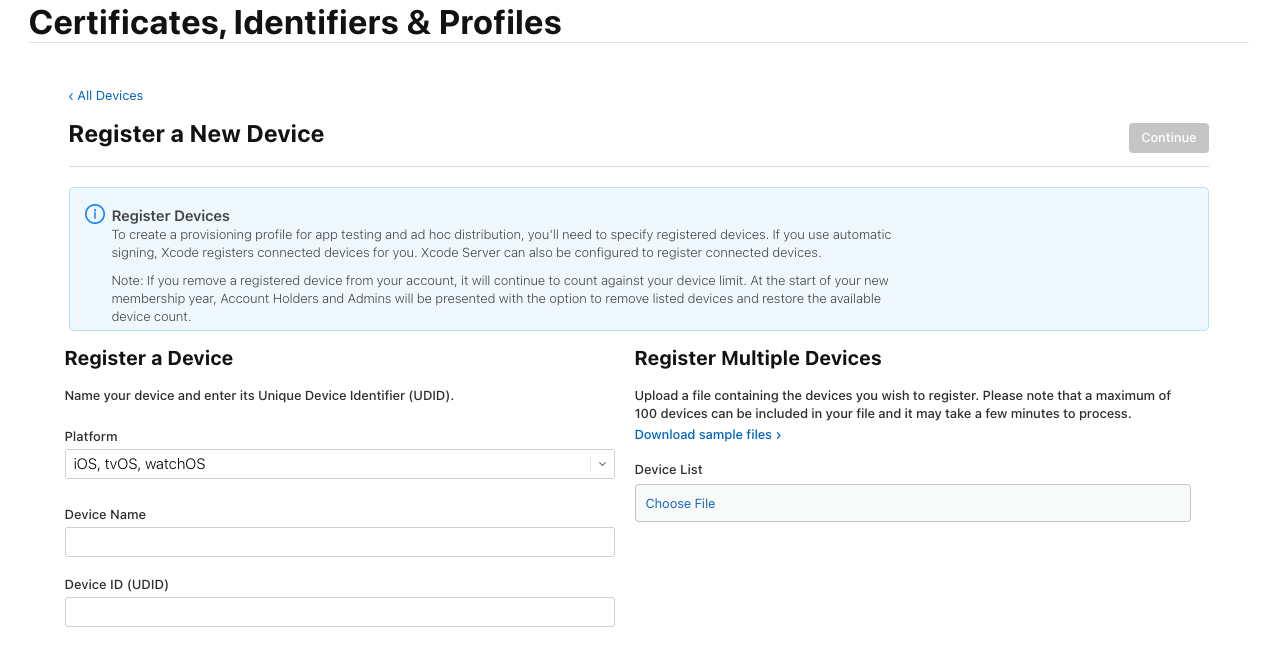
Fastlane의 register_device 사용 방법

- 기존에 존재하는 device정보는 지워지거나, 내용 변경에 하나도 영향을 주지 않고 새로운 UDID에 대해서만 저장
- 추가할 UDID에 대해서 device id와 name내용을 가지고 있는 txt파일 생성
// 포멧은 Tab간격으로 구분, "Dvice ID", "Device Name" 필드 존재
Device ID Device Name
A123456789012345678901234567890123456789 NAME1
B123456789012345678901234567890123456789 NAME2
A5B5CD50-14AB-5AF7-8B78-AB4751AB10A8 NAME3
A5B5CD50-14AB-5AF7-8B78-AB4751AB10A7 NAME4- lane 정의
lane :register_new_devices do
register_devices(
devices_file: "./fastlane/devices.txt",
team_id: "ABCDEFG"
)- txt파일 없이 command line interaction식으로 사용 방법
lane :register_new_device do |options|
device_name = prompt(text: "Enter the device name: ")
device_udid = prompt(text: "Enter the device UDID: ")
device_hash = {}
device_hash[device_name] = device_udid
register_devices(
devices: device_hash
)
refresh_profiles
end- 사용
$ bundle exec fastlane register_new_devices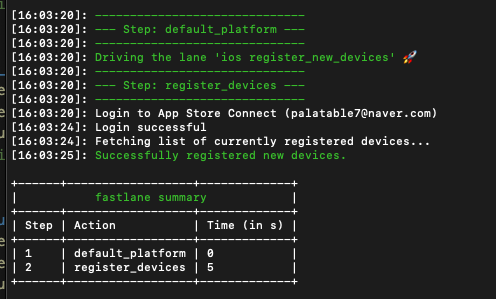
* 참고
'iOS 앱 배포와 출시' 카테고리의 다른 글
| [fastlane] *8. fastlane과 Bitrise를 이용한 자동 배포 구축 방법 (0) | 2021.11.04 |
|---|---|
| [fastlane] *7. fastlane 총 정리 및 phase별 configuration 설정 (alpha, beta, real), 환경 변수 설정 (0) | 2021.11.02 |
| [iOS - swift] Xcode에서의 configuration별 build Settings 설정값 (최적화) (0) | 2021.05.05 |
| [iOS - swift] iOS 프로젝트 배포 환경별 build 세팅, Build Scheme 세팅 (단일타겟, xcconfig) (0) | 2021.04.21 |
| [CI/CD] CI/CD 기본 개념 (0) | 2021.04.17 |
Comments




