| 일 | 월 | 화 | 수 | 목 | 금 | 토 |
|---|---|---|---|---|---|---|
| 1 | 2 | 3 | 4 | 5 | 6 | 7 |
| 8 | 9 | 10 | 11 | 12 | 13 | 14 |
| 15 | 16 | 17 | 18 | 19 | 20 | 21 |
| 22 | 23 | 24 | 25 | 26 | 27 | 28 |
- 애니메이션
- Refactoring
- Protocol
- swift documentation
- uitableview
- scrollview
- UITextView
- tableView
- Clean Code
- uiscrollview
- ribs
- Observable
- ios
- rxswift
- collectionview
- 스위프트
- 리펙토링
- swiftUI
- map
- combine
- MVVM
- HIG
- Human interface guide
- 리팩토링
- clean architecture
- SWIFT
- RxCocoa
- UICollectionView
- Xcode
- 클린 코드
- Today
- Total
김종권의 iOS 앱 개발 알아가기
[iOS - swift] 6. Push Notification 응용 - 푸시 앱 아이콘 부분 커스텀 방법 (메시지 앱에서의 썸네일 아이콘 푸시 구현, 카톡 푸시 썸네일, INSendMessageIntent) 본문
[iOS - swift] 6. Push Notification 응용 - 푸시 앱 아이콘 부분 커스텀 방법 (메시지 앱에서의 썸네일 아이콘 푸시 구현, 카톡 푸시 썸네일, INSendMessageIntent)
jake-kim 2023. 2. 22. 23:481. Push Notification 응용 - 테스트 방법 (Pusher, APNs)
2. Push Notification 응용 - Silent Push Notification (사일런트 푸시, 푸시를 이용한 백그라운드에서 업데이트 방법)
3. Push Notification 응용 - Rich Push Notification (Notification Service Extension, 푸시 내용 변경하여 띄우기)
4. Push Notification 응용 - 시스템 푸시에 이미지 넣기 (Notification Service Extension, mutable-content)
5. Push Notification 응용 - 푸시 커스텀 UI 구현 방법 (Notification Content Extension, category)
6. Push Notification 응용 - 푸시 앱 아이콘 부분 커스텀 방법 (메시지 앱에서의 썸네일 아이콘 푸시 구현, 카톡 푸시 썸네일, INSendMessageIntent)

시스템 푸시의 App Icon 부분 변경 방법
(디폴트 푸시)
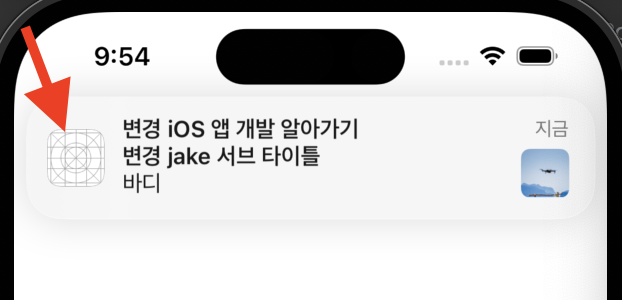
(App Icon 변경)
- 썸네일 아이콘 표시
- 우측 하단에는 앱 아이콘이 표시

썸네일 아이콘 적용 방법
- Target > signing & Capabilities > Capability > Communication Notifications 추가

- 메인 타겟 앱 (ExPush)의 info.plist에 액티비티 타입 추가 (값은 INSendMessageIntent)

(코드)
<key>NSUserActivityTypes</key>
<array>
<string>INSendMessageIntent</string>
</array>- Notification Service Extension 추가
- 이와 관련된 내용은 이전 포스팅 3번 글 참고
- Notification Service Extension에서 로컬에 있는 image를 앱 아이콘 대신 띄울 것이므로 Asset폴더 생성
- Notification Service Extension의 같은 경로에 Asset 폴더 추가

- NotificationService의 didReceive에서 구현
import UserNotifications
import Intents // <- 추가
import UIKit // <- 추가
class NotificationService: UNNotificationServiceExtension {
override func didReceive(_ request: UNNotificationRequest, withContentHandler contentHandler: @escaping (UNNotificationContent) -> Void) {
}
}- intent를 사용하여 UNImage를 만들어야 하는데 이 때 UIImage처럼 named로 그냥 접근하면 사진이 안나오므로 pngData로 변경하는 코드 필요
- 뒤에 나올 IN으로 시작하는 것들은 (INImage, INPerson...) 모두 Intent와 연관된 개념
- intent: 앱을 system level에서 제어할 수 있는 방법 (보통 Siri, shortcut, spotlight 등에 사용)
let avatar = INImage(imageData: UIImage(named: "my_image.png")!.pngData()!)(만약 image가 없을 경우 아래처럼 default 이미지 노출)

- person에 대한 인스턴스 생성
let senderPerson = INPerson(
personHandle: INPersonHandle(value: "unique-sender-id-2", type: .unknown),
nameComponents: nil,
displayName: "Sender name",
image: avatar,
contactIdentifier: nil,
customIdentifier: nil,
isMe: false,
suggestionType: .none
)
let mePerson = INPerson(
personHandle: INPersonHandle(value: "unique-me-id-2", type: .unknown),
nameComponents: nil,
displayName: nil,
image: nil,
contactIdentifier: nil,
customIdentifier: nil,
isMe: true,
suggestionType: .none
)- intent와 interaction 인스턴스 생성
// Intent
let intent = INSendMessageIntent(recipients: [mePerson],
outgoingMessageType: .outgoingMessageText,
content: "Message content",
speakableGroupName: nil,
conversationIdentifier: "unique-conversation-id-1",
serviceName: nil,
sender: senderPerson,
attachments: nil)
intent.setImage(avatar, forParameterNamed: \.sender)
// intent.setImage(avatar, forParameterNamed: \.speakableGroupName) // 그룹
// interaction
let interaction = INInteraction(intent: intent, response: nil)
interaction.direction = .incoming- donate 후 intent를 담은 content로 업데이트하여 푸시 쏴주기
// 알림을 주기 전에 `donate`
interaction.donate { error in
if let error = error {
print(error)
return
}
do {
// 이전 notification에 intent를 더해주고, 노티 띄우기
let updatedContent = try request.content.updating(from: intent)
contentHandler(updatedContent)
} catch {
print(error)
}
}* 전체 코드: https://github.com/JK0369/ExPushTest
* 참고
https://stackoverflow.com/questions/61324938/supporting-share-sheet-suggestions
https://developer.apple.com/videos/play/wwdc2021/10091/
https://developer.apple.com/documentation/usernotifications/implementing_communication_notifications




