| 일 | 월 | 화 | 수 | 목 | 금 | 토 |
|---|---|---|---|---|---|---|
| 1 | 2 | 3 | 4 | 5 | 6 | 7 |
| 8 | 9 | 10 | 11 | 12 | 13 | 14 |
| 15 | 16 | 17 | 18 | 19 | 20 | 21 |
| 22 | 23 | 24 | 25 | 26 | 27 | 28 |
- ribs
- SWIFT
- Human interface guide
- scrollview
- 애니메이션
- ios
- RxCocoa
- map
- swift documentation
- rxswift
- Protocol
- uitableview
- HIG
- combine
- 스위프트
- collectionview
- 클린 코드
- Xcode
- UITextView
- Refactoring
- tableView
- Observable
- clean architecture
- Clean Code
- 리팩토링
- swiftUI
- 리펙토링
- MVVM
- UICollectionView
- uiscrollview
- Today
- Total
김종권의 iOS 앱 개발 알아가기
[iOS - swift] 2. Push Notification 응용 - Silent Push Notification (사일런트 푸시 방법, 푸시를 이용한 백그라운드에서 업데이트 방법) 본문
[iOS - swift] 2. Push Notification 응용 - Silent Push Notification (사일런트 푸시 방법, 푸시를 이용한 백그라운드에서 업데이트 방법)
jake-kim 2023. 2. 18. 22:231. Push Notification 응용 - 테스트 방법 (Pusher, APNs)
2. Push Notification 응용 - Silent Push Notification (사일런트 푸시, 푸시를 이용한 백그라운드에서 업데이트 방법) <
3. Push Notification 응용 - Rich Push Notification (Notification Service Extension, 푸시 내용 변경하여 띄우기)
4. Push Notification 응용 - 시스템 푸시에 이미지 넣기 (Notification Service Extension, mutable-content)
5. Push Notification 응용 - 푸시 커스텀 UI 구현 방법 (Notification Content Extension, category)
6. Push Notification 응용 - 푸시 앱 아이콘 부분 커스텀 방법 (메시지 앱에서의 썸네일 아이콘 푸시 구현, 카톡 푸시 썸네일, INSendMessageIntent)
Silent Push Notification 이란?
- 백그라운드에서 앱 업데이트를 하는 것 (사용자가 느끼지 못하지만 앱의 내용이 바뀌어 있게 하고 싶은 경우 사용)
- 앱이 foreground / background / 종료된 상태일때도 push가 오면 아래에서 알아볼 didReceiveRemoteNotification가 동작
- 사용처) 채팅앱을 만들때 특정 메시지가 온 경우 or 앱 내에 특정 내용을 바로 변경하는 경우 사용
- 백그라운드 알림을 사용하여 업데이트
- 백그라운드 알림: 경고 표시 x, 사운드 재생 x, 앱 아이콘에 배지 표시 x
푸시 환경 준비
- 이전 포스팅 글 1번글을 참고하여 푸시 테스트 환경 준비
- apple developer에서 keys 생성
- provisioning profile 생성
- Xcode push notification 활성화 (background modes, push notifications)
- Pusher로 테스트
Silent Push 페이로드
- json 페이로드에 3가지 값이 추가로 있어야 가능
- conent-available을 1로 설정하면 암묵적으로 silent push를 의미
- push type을 background로 설정
- priority를 5로 설정
"content-available": 1,
"apns-push-type": "background",
"apns-priority": 5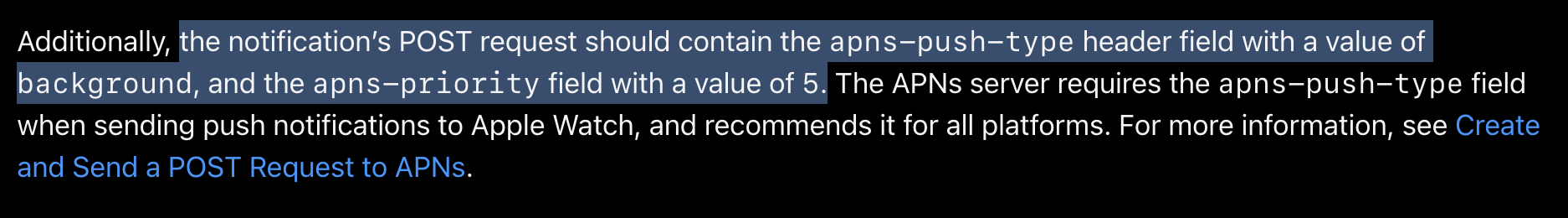
- payload json 전체
- (다음 포스팅 3번글에서 알아볼 Rich Push는 "mutable-content": 1 사용하므로 구분할 것)
{
"aps": {
"content-available": 1,
"apns-push-type": "background",
"apns-priority": 5,
},
"data": {
"title": "iOS 앱 개발 알아가기"
}
}- 이 푸시는 우선순위가 낮으므로 짧은 시간에 push notification 수가 많아지면 전달되지 않을 수 있으므로 시간당 2~3개 이상은 보내지 말 것
- 또 백그라운드로 작업할 수 있는 시간은 30초로 제한되어 있으므로 30초안으로 작업을 끝낼것
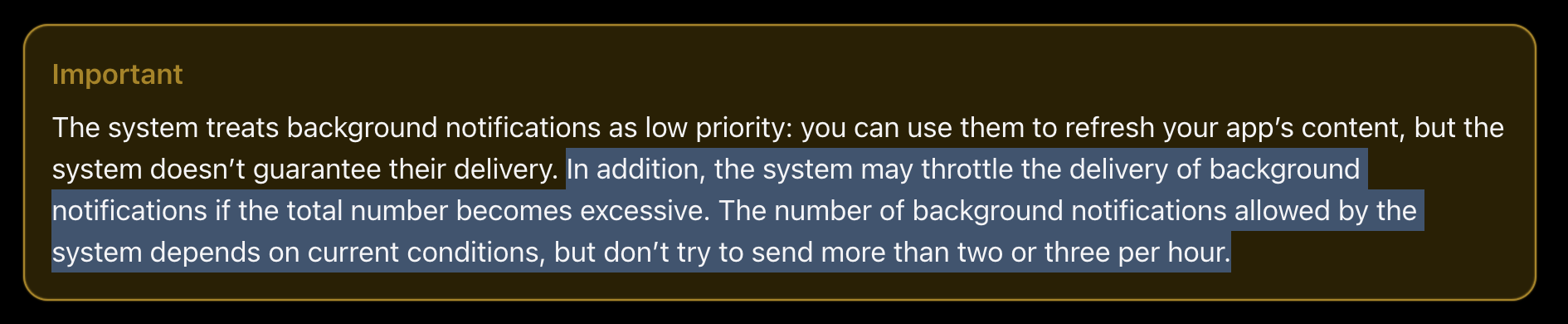
- Silent Push 처리하는 델리게이트 부분
- AppDelegate의 application(_:didReceiveRemoteNotification:fetchCompletionHandler) 부분
// 사일런트 푸시 처리 메소드
func application(_ application: UIApplication, didReceiveRemoteNotification userInfo: [AnyHashable : Any], fetchCompletionHandler completionHandler: @escaping (UIBackgroundFetchResult) -> Void) {
print("Receive silent push>", userInfo)
completionHandler(.newData)
}
(완료) - 시뮬레이터에서는 silent push가 안되므로 실제 기기에서 테스트 필요
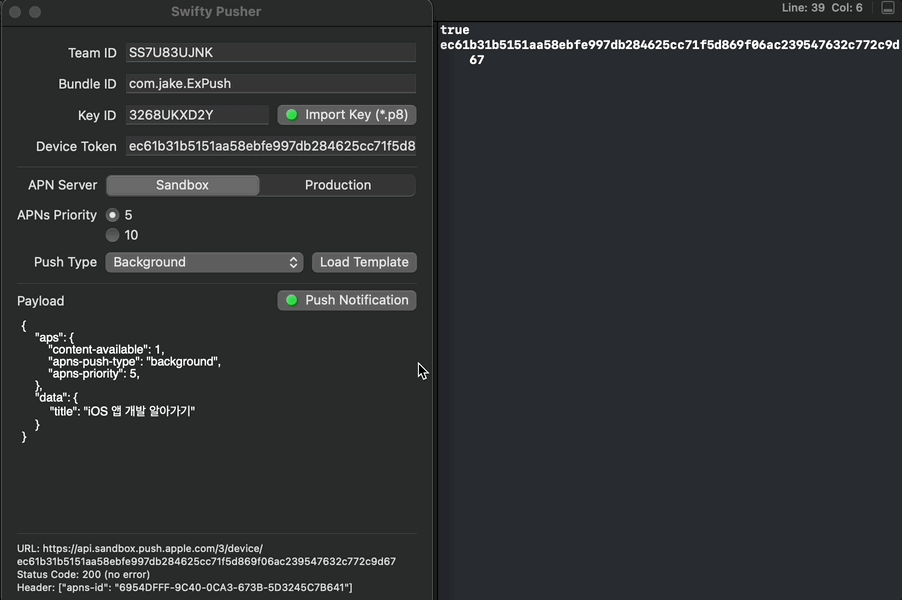
번외) UNUserNotificationCenter
- 푸시 관련 델리게이트에서 대표적으로 willPresent, didReceive가 있는데 이 용도는 silent push 용도가 아니므로 주의
// AppDelegate.swift
let center = UNUserNotificationCenter.current()
center.delegate = self
...
extension AppDelegate: UNUserNotificationCenterDelegate {
// foreground에서 시스템 푸시를 수신했을 때 해당 메소드가 호출
func userNotificationCenter(_ center: UNUserNotificationCenter, willPresent notification: UNNotification, withCompletionHandler completionHandler: @escaping (UNNotificationPresentationOptions) -> Void) {
}
// foreground, background에서 시스템 푸시를 탭하거나 dismiss했을때 해당 메소드가 호출
func userNotificationCenter(_ center: UNUserNotificationCenter, didReceive response: UNNotificationResponse, withCompletionHandler completionHandler: @escaping () -> Void) {
}
}* cf) 이 밖의 푸시 관련 처리 메소드들 개념은 이전 포스팅 글, 푸시 메소드들 총 정리 참고
* 전체 코드: https://github.com/JK0369/ExPushTest
* 참고





